Click HERE to see how Saviynt Intelligence is transforming the industry.
|
Click HERE to see how Saviynt Intelligence is transforming the industry. |
05/31/2023 05:00 AM
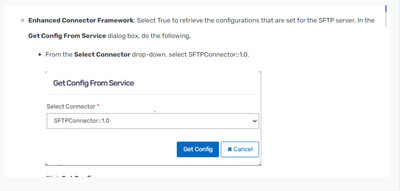
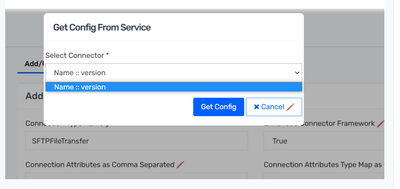
Solved! Go to Solution.
06/04/2023 11:42 PM
Hello @Diptansu1,
Enable Microservices to view the Enhanced Connector Framework parameter while creating a connection type in EIC.
For assistance, please raise a Freshdesk ticket to enable the microservice.
Thanks,
For Ref :-
https://docs.saviyntcloud.com/bundle/SFTP-Certified-v23x/page/Content/Configuring-the-Integration-fo...
06/04/2023 11:59 PM
Hello ,
I have enabled this option . After this asper documentation below steps should be executed
But for our case in this dropdown SFTPConnector::1.0 this is not coming only below is showing
That's the issue . Please suggest.
06/05/2023 01:47 AM
Hello @Diptansu1
The user specified under the username must be associated with an SAV role with the privileged access feature, and could you please check the user have all the privileges?
If the credentials of the system admin user are changed, ensure that the same credentials are updated in the MS Credentials parameter in Microservice Configurations and then restart the application.
Thanks,
06/05/2023 01:54 AM
Thanks for responding back . We are using user with ROLE_ADMIN privilege. But outcome is same for example I am having ROLE_ADMIN access tried with same but still no change in dropdown , again given SupportAgent1 id to ROLE_ADMIN and specified in microservices config . But same result .
Note: Restarted all services after each changes in Microservices config.
06/05/2023 02:12 AM
Hello @Diptansu1,
Can you please check the logs, what error do you see in the logs?
Thanks,
06/12/2023 01:25 AM
I have raised a freshdesk ticket for that and i guess team has done the fix . Now i can see it under dropdown
06/12/2023 01:45 AM
@Diptansu1 Thanks For the confirmation!