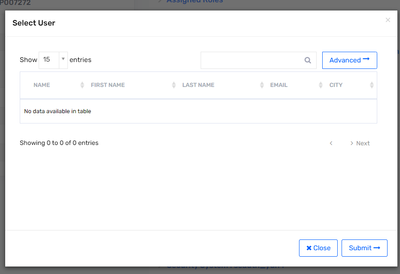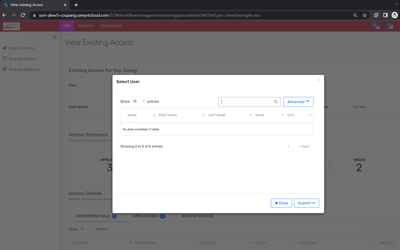- Saviynt Forums
- Enterprise Identity Cloud Discussions
- Identity Governance & Administration
- Unable to Restrict "View Existing Users" List
- Subscribe to RSS Feed
- Mark Topic as New
- Mark Topic as Read
- Float this Topic for Current User
- Bookmark
- Subscribe
- Mute
- Printer Friendly Page
- Mark as New
- Bookmark
- Subscribe
- Mute
- Subscribe to RSS Feed
- Permalink
- Notify a Moderator
06/28/2023 06:07 PM
Hello I applied advanced query filter like below but after I applied like below it's not showing us any user in the list.
Can anyone confirm anything wrong in syntax?
[{"for":"RequestAccessforOthers","query":"select a from Users a"},{"for":"ViewExistingAccess","query":"select a from Users a where a.customproperty14='${users.customproperty14}"}]
Solved! Go to Solution.
- Labels:
-
Need Information
- Mark as New
- Bookmark
- Subscribe
- Mute
- Subscribe to RSS Feed
- Permalink
- Notify a Moderator
06/29/2023 05:24 AM
Could you elaborate what exactly you trying to achieve here?
- Mark as New
- Bookmark
- Subscribe
- Mute
- Subscribe to RSS Feed
- Permalink
- Notify a Moderator
06/29/2023 05:31 AM
We have Workday orgCode in CP14, so i want to list only users with same orgCode
- Mark as New
- Bookmark
- Subscribe
- Mute
- Subscribe to RSS Feed
- Permalink
- Notify a Moderator
06/29/2023 05:32 AM
Looks like there is an error in the query. Please use the below updated one and try once
[{"for":"RequestAccessforOthers","query":"select a from Users a"},{"for":"ViewExistingAccess","query":"select a from Users a where a.customproperty14='${users.customproperty14}'"}]Naveen Sakleshpur
If this reply answered your question, please click the Accept As Solution button to help future users who may have a similar problem.
- Mark as New
- Bookmark
- Subscribe
- Mute
- Subscribe to RSS Feed
- Permalink
- Notify a Moderator
06/29/2023 07:37 AM
Can you try below and see if it works?
[{"for":"RequestAccessforOthers","query":"select a from Users a"},{"for":"ViewExistingAccess","query":"select a from Users a where a.customproperty14=${users.customproperty14}"}]
Devang Gandhi
If this reply answered your question, please Accept As Solution and give Kudos to help others who may have a similar problem.
- Mark as New
- Bookmark
- Subscribe
- Mute
- Subscribe to RSS Feed
- Permalink
- Notify a Moderator
07/04/2023 11:41 PM - edited 07/04/2023 11:41 PM
@dgandhi I treid that but it's still not working... returning nothing in user list... we are on 5.5 3.18, could it be defect on our version?
- Mark as New
- Bookmark
- Subscribe
- Mute
- Subscribe to RSS Feed
- Permalink
- Notify a Moderator
07/04/2023 11:56 PM
I checked this Understanding the SAV Role Parameters (saviyntcloud.com) and it does allow View Existing Access tile to be configured.
This should work :
[
{
"for": "RequestAccessforOthers",
"query": "select a from Users a"
},
{
"for": "ViewExistingAccess",
"query": "select a from Users a where a.customproperty14='${users.customproperty14}'"
}
]
Moreover nothing mentioned on release notes also : Release Notes v5.5 SP3.18 (saviyntcloud.com)
Manish Kumar
If the response answered your query, please Accept As Solution and Kudos
.
- Mark as New
- Bookmark
- Subscribe
- Mute
- Subscribe to RSS Feed
- Permalink
- Notify a Moderator
07/05/2023 01:13 AM
Here is what I did..
First, I can see list of users who has same cp14 with my saviynt user.
and I applied JSON in SAV ROLE
but I am still seeing zero outcome.
This is debug log I found
2023-07-05/08:10:59.054 [{}] [https-jsse-nio-443-exec-18] INFO services.ArsRequestAllowedService - WhomToRequest is set to Advance Config Query for savRoleId 2 -> [{"for": "RequestAccessforOthers","query": "select a from Users a"},{"for": "ViewExistingAccess","query": "select a from Users a where a.customproperty14='SUP001083'"}]
2023-07-05/08:10:59.054 [{}] [https-jsse-nio-443-exec-18] DEBUG services.ArsRequestAllowedService - Query JSON:[[query:select a from Users a, for:RequestAccessforOthers], [query:select a from Users a where a.customproperty14='SUP001083', for:ViewExistingAccess]]
2023-07-05/08:10:59.054 [{}] [https-jsse-nio-443-exec-18] DEBUG services.ArsRequestAllowedService - userQueryStringBuilder formed for savRolesKey 2 ( a.customer.id in(1,2,-1) AND a.statuskey= 1 AND ( ( a.customproperty14='SUP001083' ) ) ) AND
2023-07-05/08:10:59.054 [{}] [https-jsse-nio-443-exec-18] DEBUG services.ArsRequestAllowedService - Qry - Req access for others -
SELECT distinct new Map(a.systemUserName as systemUserName,a.region as region,a.location as location,
a.companyname as companyname,
a.departmentNumber as departmentNumber,
a.departmentname as departmentname,
a.jobcodedesc as jobcodedesc,
a.costcenter as costcenter,
a.id as id,
a.id as USERKEY,
a.username as USERNAME,
a.firstname as FIRSTNAME ,
a.lastname as LASTNAME,
a.displayname as DISPLAYNAME,
a.city as CITY,
a.email as EMAIL ,
a.owner as MANAGER,
a.jobCode as JOBCODE,
a.enabled as enabled,
a.startdate as startdate,
a.enddate as enddate,
a.lastsyncdate as lastsyncdate ,
a.displayname as displayname,
a.statuskey as statuskey)
FROM Users a
WHERE a.statuskey in (0,1) AND a.statuskey= 1 AND ( a.customer.id in(1,2,-1) AND a.statuskey= 1 AND ( ( a.customproperty14='SUP001083' ) ) ) AND 1=1 )
2023-07-05/08:10:59.056 [{}] [https-jsse-nio-443-exec-18] DEBUG workflow.WorkflowmanagementController - total count usersInstanceTotal 0
- Mark as New
- Bookmark
- Subscribe
- Mute
- Subscribe to RSS Feed
- Permalink
- Notify a Moderator
07/05/2023 02:28 AM
I found one cluse..
when I logged in as ROLE_ENDUSER in lower envrionment.
I can see two user only of all active users in reqeust access for others or View existing access. do you know where this filter may be applied?
- Mark as New
- Bookmark
- Subscribe
- Mute
- Subscribe to RSS Feed
- Permalink
- Notify a Moderator
07/05/2023 02:33 AM
Have you attached any organizations to the SAV role? coz in the logs, I can see the below
2023-07-05/08:10:59.054 [{}] [https-jsse-nio-443-exec-18] DEBUG services.ArsRequestAllowedService - Qry - Req access for others -
SELECT distinct new Map(a.systemUserName as systemUserName,a.region as region,a.location as location,
a.companyname as companyname,
a.departmentNumber as departmentNumber,
a.departmentname as departmentname,
a.jobcodedesc as jobcodedesc,
a.costcenter as costcenter,
a.id as id,
a.id as USERKEY,
a.username as USERNAME,
a.firstname as FIRSTNAME ,
a.lastname as LASTNAME,
a.displayname as DISPLAYNAME,
a.city as CITY,
a.email as EMAIL ,
a.owner as MANAGER,
a.jobCode as JOBCODE,
a.enabled as enabled,
a.startdate as startdate,
a.enddate as enddate,
a.lastsyncdate as lastsyncdate ,
a.displayname as displayname,
a.statuskey as statuskey)
FROM Users a
WHERE a.statuskey in (0,1) AND a.statuskey= 1 AND ( a.customer.id in(1,2,-1) AND a.statuskey= 1 AND ( ( a.customproperty14='SUP001083' ) ) ) AND 1=1 )
Naveen Sakleshpur
If this reply answered your question, please click the Accept As Solution button to help future users who may have a similar problem.
- Mark as New
- Bookmark
- Subscribe
- Mute
- Subscribe to RSS Feed
- Permalink
- Notify a Moderator
07/05/2023 02:37 AM
You were correct! thanks. We had ALL in the filed. I removed it and it's working as expected now!
- Salesforce Issue with Remove Profile in Identity Governance & Administration
- Duplicate Entries in Joiner Form in Identity Governance & Administration
- Procedure to update the SC2.0 Server ? in Identity Governance & Administration
- Campaign Template - How to modify or delete a template? in Identity Governance & Administration
- GSP Customization || Manage Azure AD Group in Identity Governance & Administration