- Saviynt Forums
- Enterprise Identity Cloud Discussions
- Identity Governance & Administration
- Re: Ticket is not getting generated for ticketing ...
- Subscribe to RSS Feed
- Mark Topic as New
- Mark Topic as Read
- Float this Topic for Current User
- Bookmark
- Subscribe
- Mute
- Printer Friendly Page
Ticket is not getting generated for ticketing app
- Mark as New
- Bookmark
- Subscribe
- Mute
- Subscribe to RSS Feed
- Permalink
- Notify a Moderator
12/19/2022 05:30 AM
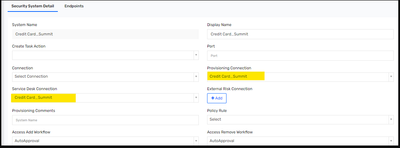
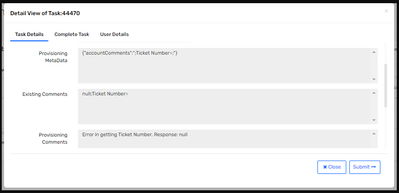
SrisailamShyamSundarGoud
- Labels:
-
Connectors
-
REST
- Mark as New
- Bookmark
- Subscribe
- Mute
- Subscribe to RSS Feed
- Permalink
- Notify a Moderator
12/28/2022 01:53 AM
Hi All,
Did anyone have any idea on how to make this work?
Thanks,
Shyam
SrisailamShyamSundarGoud
- Mark as New
- Bookmark
- Subscribe
- Mute
- Subscribe to RSS Feed
- Permalink
- Notify a Moderator
12/28/2022 01:12 PM
Is it working from postman ? If yes share screenshot
Regards,
Rushikesh Vartak
If you find the response useful, kindly consider selecting Accept As Solution and clicking on the kudos button.
- Mark as New
- Bookmark
- Subscribe
- Mute
- Subscribe to RSS Feed
- Permalink
- Notify a Moderator
12/29/2022 05:19 AM
Hi Rushikesh,
No, we haven't tried with POSTMAN because we tried with the same Json for different ticketing application and it worked for all of those, the once which we have tried and worked is it creates ticket for both creation and termination but only difference for this requirement is that,
If user requests Application through ARS then the task should auto complete and
if user gets inactive in saviynt then ticket must create in ticketing application.
Thanks,
Shyam
SrisailamShyamSundarGoud
- Mark as New
- Bookmark
- Subscribe
- Mute
- Subscribe to RSS Feed
- Permalink
- Notify a Moderator
12/29/2022 07:02 AM
Seems inactive users are processed by ticket json
Regards,
Rushikesh Vartak
If you find the response useful, kindly consider selecting Accept As Solution and clicking on the kudos button.
- Mark as New
- Bookmark
- Subscribe
- Mute
- Subscribe to RSS Feed
- Permalink
- Notify a Moderator
12/29/2022 08:17 AM
Yes, we are using CreateTicketJSON to process a ticket for inactive users.
We may have missed something or is there any corrections we need to make in the CreateTicketJSON ?
Thanks,
Shyam
SrisailamShyamSundarGoud
- Mark as New
- Bookmark
- Subscribe
- Mute
- Subscribe to RSS Feed
- Permalink
- Notify a Moderator
12/29/2022 08:55 AM
Its must be internal saviynt code. Raise freshdesk ticket to get confirmation
Regards,
Rushikesh Vartak
If you find the response useful, kindly consider selecting Accept As Solution and clicking on the kudos button.
- Mark as New
- Bookmark
- Subscribe
- Mute
- Subscribe to RSS Feed
- Permalink
- Notify a Moderator
01/06/2023 03:17 PM
@ShyamSrisailam was able to resolve it using following json
This can be achieved using the following CreateTicket JSON
{
"call": [{
"name": "call1",
"connection": "userAuth",
"url": "URL",
"httpMethod": "POST",
"httpParams": "{\"ServiceName\":\"SR_LogServiceRequestCatalog\", \"objCommonParameters\":{\"_ProxyDetails\":{\"UserName\":\"<Username>\",\"OrgID\":\"1\",\"ReturnType\":\"JSON\",\"Password\":\"<password>\",\"ProxyID\":0, \"TokenID\":\"\"},\"SR_TicketParame\":{\"ServiceCatalogID\":\"1\",\"ServiceCatalogName\":\"Adobe/Nitro Request\",\"Instance\": \"IT\",\"RequesterEmailID\":\"${user.email}\",\"SRRemarks\":\"Request to ${if(task.tasktype==2){'Remove Account in ' + endpoint?.displayName+' Application<br>UserName:' + user?.username + '<br>DisplayName :' + user?.displayname } else if(task.tasktype==14){'Disable Account in ' + endpoint?.displayName+' Application<br>UserName:' + user?.username + '<br>DisplayName :' + user?.displayname }}\"}}}",
"httpContentType": "application/json",
"ticketidPath": "TicketNo",
"successResponses": {
"Message": "Successfully saved the service request."
}
}]
}
- Random Password Generation on Enable in Identity Governance & Administration
- Global configuration setting for Remove access tasks in Identity Governance & Administration
- Assistance Required with Error Handling and Log Verbosity in Saviynt v24.3 in Identity Governance & Administration
- AD primary group ID need to add while creating AD account as Birthright in Identity Governance & Administration
- Servicenow workflow is not working but request is getting processed via saviynt app for servicenow in Identity Governance & Administration
