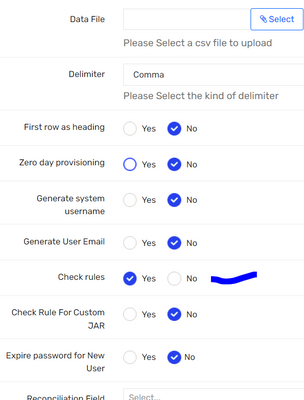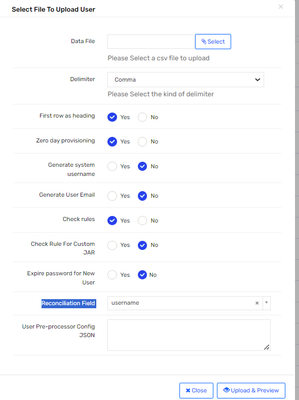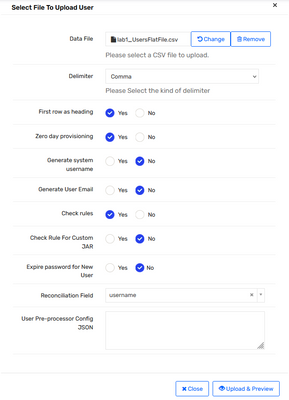- Saviynt Forums
- Enterprise Identity Cloud Discussions
- Identity Governance & Administration
- Tasks are not created when User Update Rule is tri...
- Subscribe to RSS Feed
- Mark Topic as New
- Mark Topic as Read
- Float this Topic for Current User
- Bookmark
- Subscribe
- Mute
- Printer Friendly Page
- Mark as New
- Bookmark
- Subscribe
- Mute
- Subscribe to RSS Feed
- Permalink
- Notify a Moderator
08/03/2023 02:54 AM - edited 08/03/2023 02:56 AM
Hello Saviynt community,
I've created a couple of user update rules and simulated the execution of them by uploading a set of users via CSV. Trigger is set to "trigger when user is updated from import". I've attached a couple of conditions (username OR email OR first name OR last name is updated). The outcome should be update tasks related to the modified user(s).
After successfully uploading existing users via CSV, no tasks are created, also not after a few seconds or minutes.
I've repeated that a couple of times with the same result. In the log file I can see lines like:Line 1921 ..... Proceed to Import for records - \u003e [U01082301, TestChange, UserChange,
Line 1922 ..... test.user@example.com, Employee, admin, IT-Administrator, Berlin, Germany, Amigopod, , , Manager] : true\n","stream":"stdout","time":"2023-08-03T08:11:01.983681328Z"}"
user not found in map.. fetching..\n","stream":"stdout","time":"2023-08-03T08:11:01.983730735Z"}"
But in the end it seems to work:
Line 1968 .... Saving user data for username : U01082301\n","stream":"stdout","time":"2023-08-03T08:11:02.026254231Z"}"
I can also see the changed data in the user within Saviynt. I also attached the log file if you want to take a look into it.
Do you have any idea? Log is also attached. Please let me know if more information is required.
Kind regards,
Niklas
Solved! Go to Solution.
- Labels:
-
Performance and Latency
- Mark as New
- Bookmark
- Subscribe
- Mute
- Subscribe to RSS Feed
- Permalink
- Notify a Moderator
08/03/2023 03:03 AM
Hi @niklasfa ,
Can you share the user update rule defiition? The next condition parameter for multiple or conditions should have an AND operand.
Also, have you made sure you have ticked the check rules option on the user upload pop up.
Thanks,
Armaan
Md Armaan Zahir
- Mark as New
- Bookmark
- Subscribe
- Mute
- Subscribe to RSS Feed
- Permalink
- Notify a Moderator
08/03/2023 07:02 AM
Hello Armaan,
thanks for your reply. Here is my rule definition:
I've also selected "check rules" during user import.
Thanks,
Niklas
- Mark as New
- Bookmark
- Subscribe
- Mute
- Subscribe to RSS Feed
- Permalink
- Notify a Moderator
08/03/2023 07:57 AM
Is provisioning connection set for your Regress Security system?
Devang Gandhi
If this reply answered your question, please Accept As Solution and give Kudos to help others who may have a similar problem.
- Mark as New
- Bookmark
- Subscribe
- Mute
- Subscribe to RSS Feed
- Permalink
- Notify a Moderator
08/03/2023 10:31 AM
Hi @niklasfa ,
Are you able to see any rule under user's update history?
Pandharinath Mahalle(Paddy)
If this reply answered your question, please Accept As Solution to help other who may have a same problem. Give Kudos 🙂
- Mark as New
- Bookmark
- Subscribe
- Mute
- Subscribe to RSS Feed
- Permalink
- Notify a Moderator
08/03/2023 07:41 AM
Hi @niklasfa ,
The rule appears to be fine.
Try uploading a user and share the screenshot of the user update history for the rules run column.
Thanks,
Armaan
Md Armaan Zahir
- Mark as New
- Bookmark
- Subscribe
- Mute
- Subscribe to RSS Feed
- Permalink
- Notify a Moderator
08/03/2023 09:09 PM
Does Reconciliation Field as username was added during import ?
Does user have active application account ?
Regards,
Rushikesh Vartak
If you find the response useful, kindly consider selecting Accept As Solution and clicking on the kudos button.
- Mark as New
- Bookmark
- Subscribe
- Mute
- Subscribe to RSS Feed
- Permalink
- Notify a Moderator
08/03/2023 11:15 PM
Thanks for your answers. I have configured it as follows and now it's working (active application account is necessary):
- Campaign Emails Not being triggered V23.5 in Identity Governance & Administration
- Salesforce Issue with Remove Profile in Identity Governance & Administration
- Technical rule not triggering in Identity Governance & Administration
- Ownership Transfer email generation issue in Identity Governance & Administration
- Procedure to update the SC2.0 Server ? in Identity Governance & Administration