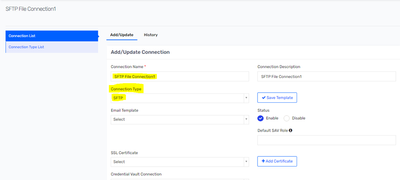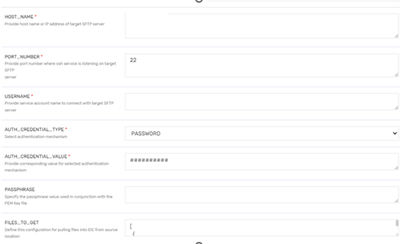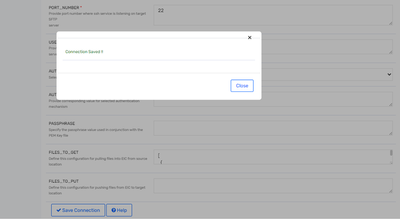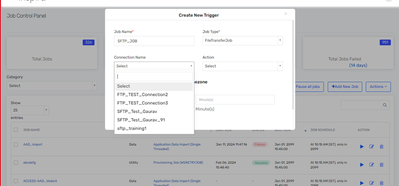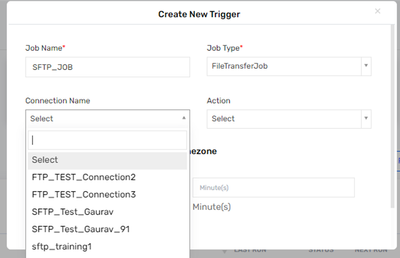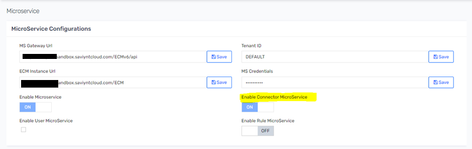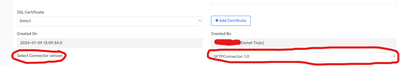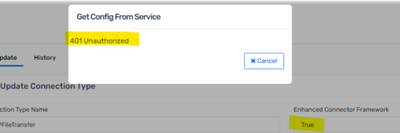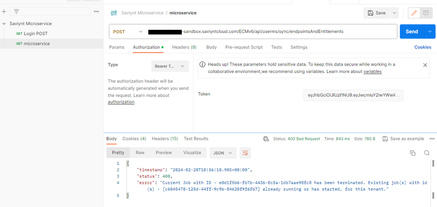- Saviynt Forums
- Enterprise Identity Cloud Discussions
- Identity Governance & Administration
- SFTP Connection is display in FileTransferJOB
- Subscribe to RSS Feed
- Mark Topic as New
- Mark Topic as Read
- Float this Topic for Current User
- Bookmark
- Subscribe
- Mute
- Printer Friendly Page
SFTP Connection is display in FileTransferJOB
- Mark as New
- Bookmark
- Subscribe
- Mute
- Subscribe to RSS Feed
- Permalink
- Notify a Moderator
02/27/2024
05:13 AM
- last edited on
02/27/2024
06:26 AM
by
![]() Sunil
Sunil
In our Environment we have configured the SFTP server and SFTP server is accessible.
We have configured the SFTP Connection and given all mandatory attributes such as IP address, Port, Username, Password, File to Get and File to PUT and we have saved the connection.
When we try to create the FileTransferJob in job control Panel then connection is shown in the connection option.
Please find the below screenshot for reference:
In our Saviynt Tenant, Enable Microservice is already enable.
We have observed, in our Saviynt Tenant below Two microservice mentioned in the Screenshot are failed.
Can you please guide us on how to display the connection in FileTransferJob? Is this issue related to a microservice failure, or could there be another reason?
[This message has been edited by moderator to mask URL]
- Labels:
-
Connectors
-
Job management
- Mark as New
- Bookmark
- Subscribe
- Mute
- Subscribe to RSS Feed
- Permalink
- Notify a Moderator
02/27/2024 05:28 AM
Hi,
I had the same issue, it missing "Select Connector version" field in connector.
First go to the connector type and change Enhanced Connector Framework to true. If you get this error :
then this is due to ConnectorMs password issue. So only when we do save and test connection it is getting failed with "ERROR connectorms.ConnectorMsHelperService - 401 Unauthorized".
- Mark as New
- Bookmark
- Subscribe
- Mute
- Subscribe to RSS Feed
- Permalink
- Notify a Moderator
02/27/2024 05:30 AM
can you try disable Enable Connector MicroService try it job ?
Thanks,
Raghu
If this reply answered your question, Please Accept As Solution and hit Kudos.
- Mark as New
- Bookmark
- Subscribe
- Mute
- Subscribe to RSS Feed
- Permalink
- Notify a Moderator
02/28/2024
05:13 AM
- last edited on
02/28/2024
05:44 AM
by
![]() Sunil
Sunil
We run the microservices through API and we got the following result:
status:400
we have refer this document
Configuring Microservice (saviyntcloud.com)
[This message has been edited by moderator to mask url]
- Mark as New
- Bookmark
- Subscribe
- Mute
- Subscribe to RSS Feed
- Permalink
- Notify a Moderator
02/28/2024 06:04 AM
Did you selected version at connection level
Regards,
Rushikesh Vartak
If you find the response useful, kindly consider selecting Accept As Solution and clicking on the kudos button.
- Mark as New
- Bookmark
- Subscribe
- Mute
- Subscribe to RSS Feed
- Permalink
- Notify a Moderator
02/27/2024 05:45 AM
@PratikPokale : Did you select connector version as SFTPConnector::1.0? If not please select it and try again
Regards,
Saathvik
If this reply answered your question, please Accept As Solution and give Kudos to help others facing similar issue.
- how can we print displayname of the user whose username is coming in users CP11 after import in Identity Governance & Administration
- How to store combination of 2 attribute values into one attribute in saviynt in Identity Governance & Administration
- Azure DirectoryRole Eligibility in Identity Governance & Administration
- SAP Provisioning failed in Identity Governance & Administration