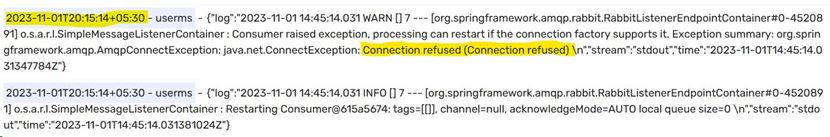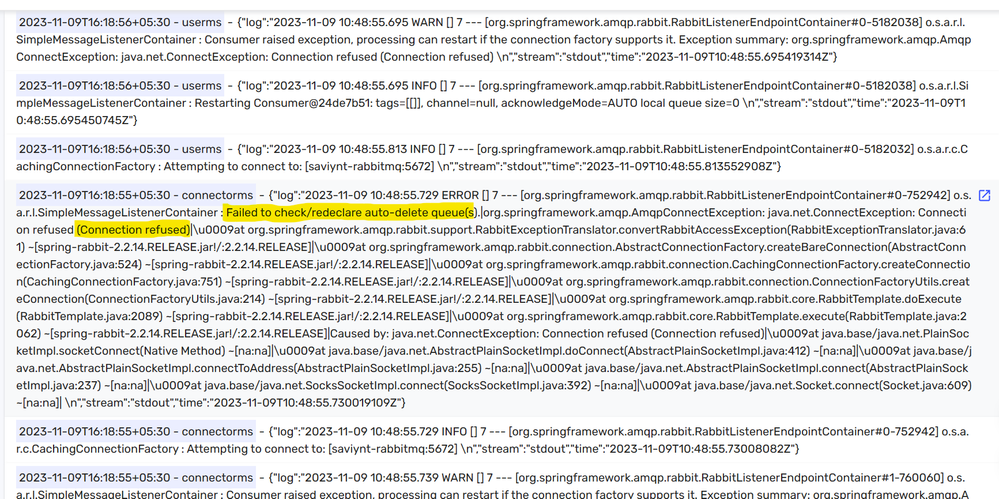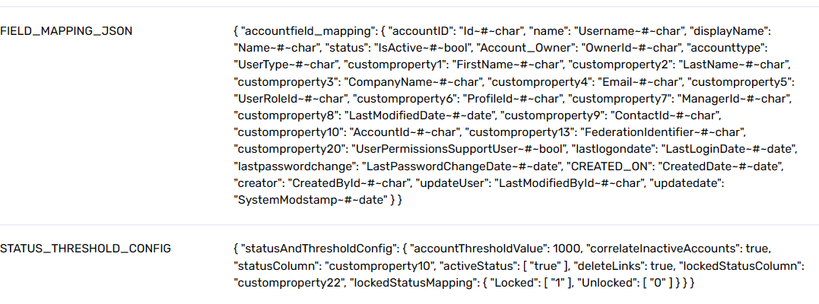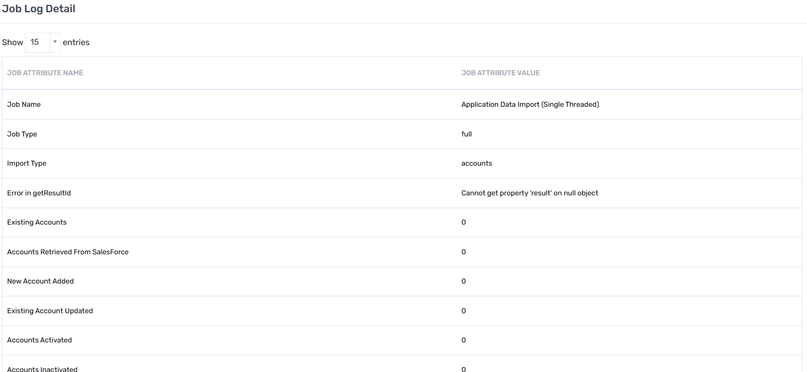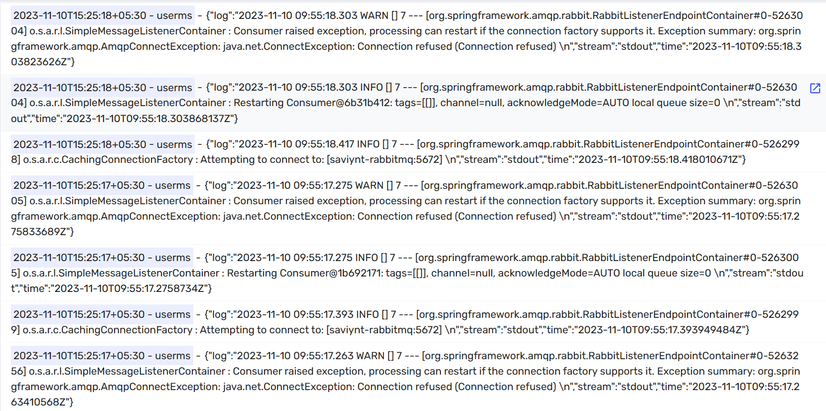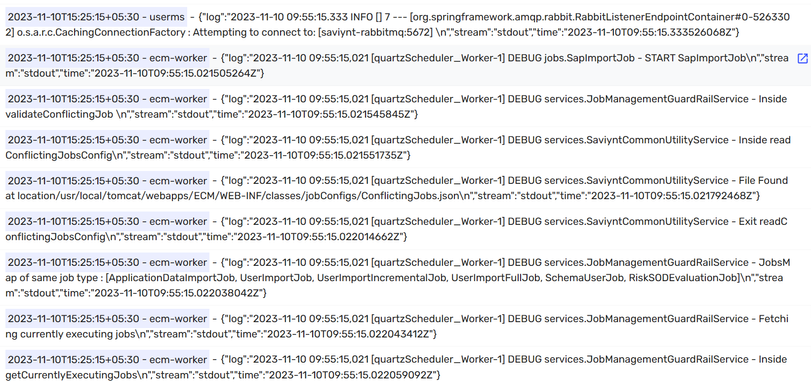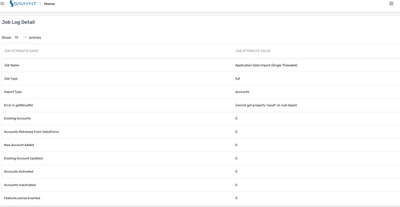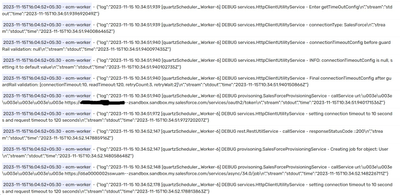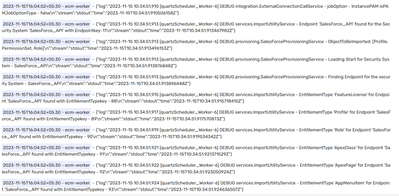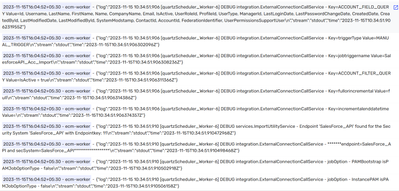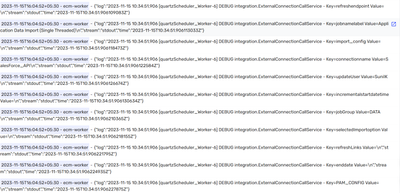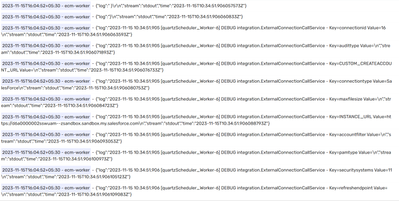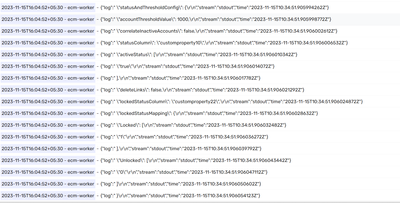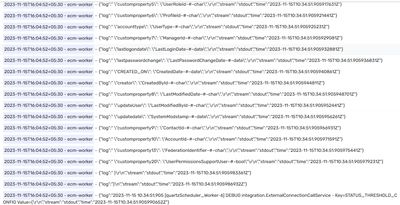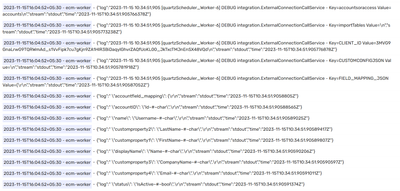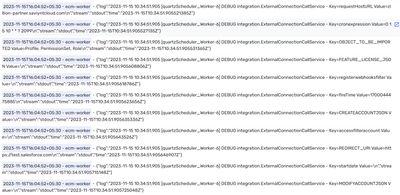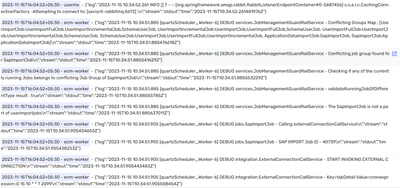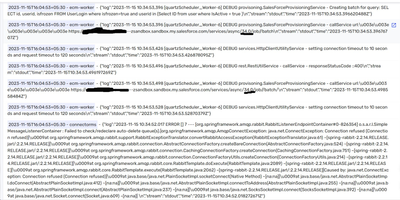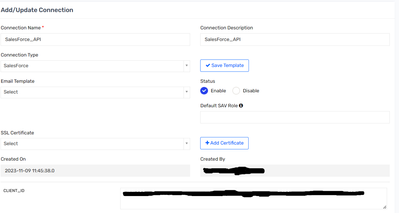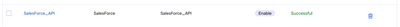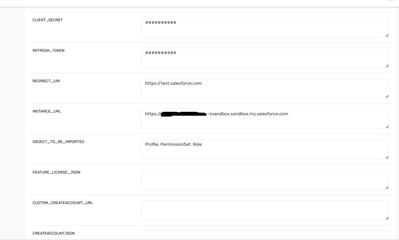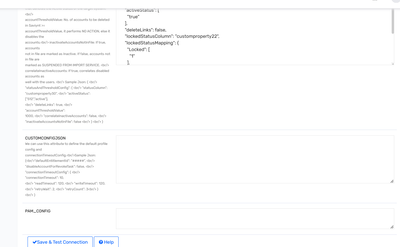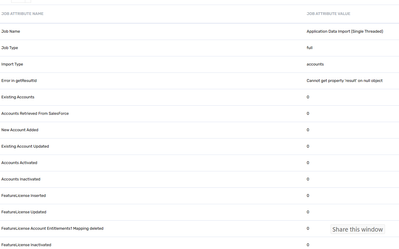- Saviynt Forums
- Enterprise Identity Cloud Discussions
- Identity Governance & Administration
- Salesforce Connection Setup Issue
- Subscribe to RSS Feed
- Mark Topic as New
- Mark Topic as Read
- Float this Topic for Current User
- Bookmark
- Subscribe
- Mute
- Printer Friendly Page
Salesforce Connection Setup Issue
- Mark as New
- Bookmark
- Subscribe
- Mute
- Subscribe to RSS Feed
- Permalink
- Notify a Moderator
11/07/2023 03:03 AM
Hi All,
I am doing a connection to Salesforce application integration into Saviynt. We selected the connection type Salesforce, connection part we are passing required parameters (Client Id, Client secret, Refresh token, Redirect URL, Instance URL), When the connection in Saviynt am getting the error like connection failed.
By using those same parameters, are working successfully from Postman? we are able to generate the access token postman but in Saviynt we are getting the error.
I don't have an idea why am getting that error can you please help on that.
Regards,
Karthik
- Labels:
-
Connectors
-
Need Information
- Mark as New
- Bookmark
- Subscribe
- Mute
- Subscribe to RSS Feed
- Permalink
- Notify a Moderator
11/08/2023 09:57 PM - edited 11/08/2023 09:57 PM
Hello @KarthikG,
- While creating an application you must have enabled the check box “Require Secret for Refresh Token Flow “ this needs to be unchecked, please refer to the documentation section “Registering the Connector in Salesforce “ this will have a list of options we need to select and Do not select.
- If point one is true, please uncheck the option on target and retry authentication or create a new application without selecting “Require Secret for Refresh Token Flow “
- There could also be the chance if incorrect credential details are passed in the connection parameters. For example, presence of an additional [SPACE] in the credentials or incorrect Client ID, Client Secret, Instance URL, or Call back URL.
- Check for debug logs in EIC and capture the error message from logs and share your log analysis with the log snippet.
Thanks.
- Mark as New
- Bookmark
- Subscribe
- Mute
- Subscribe to RSS Feed
- Permalink
- Notify a Moderator
11/09/2023 02:53 AM
Hello @sudeshjaiswal.
Previously in a Salesforce application the option “Require Secret for Refresh Token Flow “is in enable state.
After that we unchecked the option and we tried to test the connection, but we got the connection failed message. So is fine are else we need to create new application without selecting Require Secret for Refresh Token Flow.
We are passing the correct credential details are passed in the connection parameters. From the logs in EIC and capture the error message from the logs and attached the below logs FYR which we are getting There is no debug logs.
Thanks.
- Mark as New
- Bookmark
- Subscribe
- Mute
- Subscribe to RSS Feed
- Permalink
- Notify a Moderator
11/09/2023 03:22 AM
Hello @KarthikG ,
Please create the new connection and try again.
Thanks
- Mark as New
- Bookmark
- Subscribe
- Mute
- Subscribe to RSS Feed
- Permalink
- Notify a Moderator
11/10/2023 02:56 AM
Hello @sudeshjaiswal
After creating the new connection, it was successful.
Then after we given ACCOUNT_FIELD_QUERY we had given below query.
SELECT Id, Name, Account_Owner, Account_Type, Account_Status
FROM Account
WHERE Account_Status = 'Active'
and FIELD_MAPPING_JSON as well as STATUS_THRESHOLD_CONFIG after that we created the job Application Data Import (Single Threaded) for Accounts Import was failing form the JOB Logs Error in getResultId : Cannot get property 'result' on null object FYR attached the screenshot.
From the Log Viewer attached the Logs which getting.
Could please help on that as well.
Thanks,
Karthik
- Mark as New
- Bookmark
- Subscribe
- Mute
- Subscribe to RSS Feed
- Permalink
- Notify a Moderator
11/12/2023 08:04 PM
Hello @KarthikG,
You are only suppose to pass the field name not the whole query in the ACCOUNT_FIELD_QUERY.
For Ref: https://docs.saviyntcloud.com/bundle/Salesforce-v23x/page/Content/Configuring-the-Integration-for-Im...
Thanks
- Mark as New
- Bookmark
- Subscribe
- Mute
- Subscribe to RSS Feed
- Permalink
- Notify a Moderator
11/15/2023 04:25 AM
Hello @sudeshjaiswal
As per the docs we made necessary changes as per the requirement after we run the job Application Data Import (Single Threaded) for Import Accounts. But we are getting an (error: Cannot get property 'result' on null object)
From the Log Viewer attached the Logs which getting.
Thanks,
Karthik
- Mark as New
- Bookmark
- Subscribe
- Mute
- Subscribe to RSS Feed
- Permalink
- Notify a Moderator
11/15/2023 09:11 AM - edited 11/15/2023 07:54 PM
Hello @KarthikG,
Could you please provide the connection parameters snippet and debug logs in a text file for easy review? Additionally, please verify that all prerequisites are met and that the necessary permissions have been granted.
Thanks
- Mark as New
- Bookmark
- Subscribe
- Mute
- Subscribe to RSS Feed
- Permalink
- Notify a Moderator
11/15/2023 10:37 PM
Hello @sudeshjaiswal
I attached below connection parameters which we had given in connection AND attached the debugs logs in a text file.
Thanks
- Mark as New
- Bookmark
- Subscribe
- Mute
- Subscribe to RSS Feed
- Permalink
- Notify a Moderator
11/15/2023 10:43 PM
Please change below config [Remove spaces & follow sequence]
OBJECT_TO_BE_IMPORTED : PermissionSet,Profile,Role
Regards,
Rushikesh Vartak
If you find the response useful, kindly consider selecting Accept As Solution and clicking on the kudos button.
- Mark as New
- Bookmark
- Subscribe
- Mute
- Subscribe to RSS Feed
- Permalink
- Notify a Moderator
11/15/2023 10:50 PM
Hellol @KarthikG,
Thanks for the sharing the json and logs,
I can see there is a space in the OBJECT_TO_BE_IMPORTED, Please remove the space and try to import the accounts again.
And share the fresh log.
Thanks.
- Mark as New
- Bookmark
- Subscribe
- Mute
- Subscribe to RSS Feed
- Permalink
- Notify a Moderator
11/16/2023 04:01 AM
Hello @sudeshjaiswal
I attached the fresh log, but still same issue Cannot get property 'result' on null object.
Thanks.
- Mark as New
- Bookmark
- Subscribe
- Mute
- Subscribe to RSS Feed
- Permalink
- Notify a Moderator
11/17/2023 10:15 AM
Hello @sudeshjaiswal
We are getting the error like connection refused, RabbitMQ(5972) while run the JOB these are log.
Can you please help me out from issue.
Thanks
- Mark as New
- Bookmark
- Subscribe
- Mute
- Subscribe to RSS Feed
- Permalink
- Notify a Moderator
11/21/2023 10:02 PM - edited 11/21/2023 10:04 PM
Hello @KarthikG,
The redirect-uri in connections params syntax should be as follows: https://xxx.salesforce.com/services/oauth2/success
Thanks
- Mark as New
- Bookmark
- Subscribe
- Mute
- Subscribe to RSS Feed
- Permalink
- Notify a Moderator
11/22/2023 07:12 AM
Hello @sudeshjaiswal
We have made necessary changes, but still same issue Cannot get property 'result' on null object.
We are getting the same error as connection refused, RabbitMQ (5972) while run the JOB these are log.
Thanks
Karthik
- Random Password Generation on Enable in Identity Governance & Administration
- ImportAccountEntJSON of Azure AD rest connection is not importing group members in Identity Governance & Administration
- Salesforce Issue with Remove Profile in Identity Governance & Administration
- Assistance Required with Error Handling and Log Verbosity in Saviynt v24.3 in Identity Governance & Administration
- Rest - Connection JSON in Identity Governance & Administration