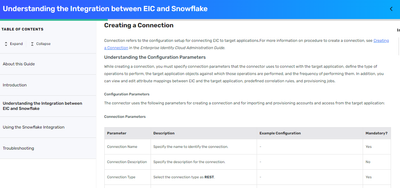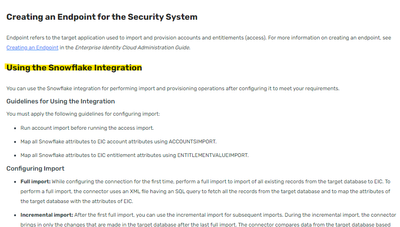- Saviynt Forums
- Enterprise Identity Cloud Discussions
- Identity Governance & Administration
- REST connector JWT issue - for Snowflake SQL REST ...
- Subscribe to RSS Feed
- Mark Topic as New
- Mark Topic as Read
- Float this Topic for Current User
- Bookmark
- Subscribe
- Mute
- Printer Friendly Page
REST connector JWT issue - for Snowflake SQL REST API
- Mark as New
- Bookmark
- Subscribe
- Mute
- Subscribe to RSS Feed
- Permalink
- Notify a Moderator
11/07/2023 04:20 AM - edited 11/07/2023 04:21 AM
Hi all
We have a key line-of-business application which uses a Snowflake SQL table as its identity store. The only permitted access to this is via the SQL REST API (https://xyz.snowflakecomputing.com/api/v2/statements), authenticated with a keypair (so using a JWT).
We need to create a REST connection to the snowflake SQL REST API to reconcile, but we cannot create the token inside the connector JSON. In fact we can't even get it to connect with a hardcoded string for the JWT. Has anyone else done this? The REST developer handbook documentation is not very helpful on this matter.
The above works fine in Postman.
- Labels:
-
Connectors
-
REST
- Mark as New
- Bookmark
- Subscribe
- Mute
- Subscribe to RSS Feed
- Permalink
- Notify a Moderator
11/08/2023 08:56 AM
There is example in the REST documentation for JWT auth. Can you check if that helps.
Additionally, the hardcode should have worked anyway. Since this is REST, can you update ConfigJSON param in the REST connection with value {"showLogs":true}.
This will enable additional logging and may help to identify the cause.
Regards,
Sahil
- Mark as New
- Bookmark
- Subscribe
- Mute
- Subscribe to RSS Feed
- Permalink
- Notify a Moderator
12/02/2023 05:20 AM
Hi @DanJ
Could you please help me on how to create a REST connection to the Snowflake SQL REST API?
I tried and haven't found the connector configuration information anywhere and also let me know what type of AUTHENCTICATION (JWT or Key-Value pair) we use in the Connection JSON.
Regards,
- Mark as New
- Bookmark
- Subscribe
- Mute
- Subscribe to RSS Feed
- Permalink
- Notify a Moderator
12/02/2023 08:22 PM
USE DB connector for snowflake
Regards,
Rushikesh Vartak
If you find the response useful, kindly consider selecting Accept As Solution and clicking on the kudos button.
- Mark as New
- Bookmark
- Subscribe
- Mute
- Subscribe to RSS Feed
- Permalink
- Notify a Moderator
12/03/2023 11:55 PM - edited 12/04/2023 01:54 AM
@rushikeshvartak ,
As mentioned in the Document, we can use either REST or DB connector, right!
It is said to make sure the connector type is DB in case of Snowflake integration.
If it is, could you please let me know how to pick the connector type (which type of connector should we use in which case).
If it is the DB connector, please confirm the below link that I am referring to is correct for the Snowflake integration.
https://docs.saviyntcloud.com/bundle/Database-v23x/page/Content/Using-Classic-Integration.htm
- AzureAD Doesn't import signinactivity in full or delta import in Identity Governance & Administration
- SAP ECC - Termination and lock/unlock in Identity Governance & Administration
- Rest - Connection JSON in Identity Governance & Administration
- Application Connector Invalid access token provided in Identity Governance & Administration
- Getting NullResponseFromTarget while importing in Identity Governance & Administration