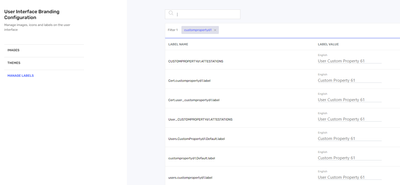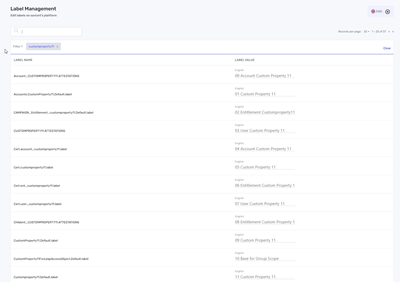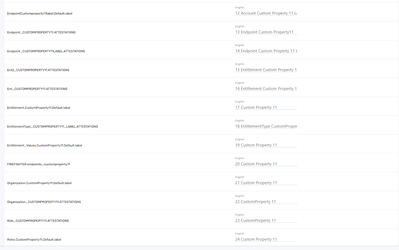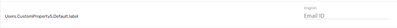- Saviynt Forums
- Enterprise Identity Cloud Discussions
- Identity Governance & Administration
- Rename CUSTOMPROPERTY labels in Campaigns
- Subscribe to RSS Feed
- Mark Topic as New
- Mark Topic as Read
- Float this Topic for Current User
- Bookmark
- Subscribe
- Mute
- Printer Friendly Page
Rename CUSTOMPROPERTY labels in Campaigns
- Mark as New
- Bookmark
- Subscribe
- Mute
- Subscribe to RSS Feed
- Permalink
- Notify a Moderator
02/10/2023 12:08 PM
Is there a label that corresponds to user custom properties during a campaign certification?
We've appended unique identifiers to every User Custom Property 61 label in the User Interface Branding Configuration, restarted, and still see the old field name.
- Labels:
-
Attestation Campaign
-
Need Information
- Mark as New
- Bookmark
- Subscribe
- Mute
- Subscribe to RSS Feed
- Permalink
- Notify a Moderator
02/10/2023 12:56 PM - edited 02/10/2023 12:57 PM
You can modify from UI Branding from Admin -> Settings -> UI Branding Configuration-> Manage Labels
Regards,
Saathvik
If this reply answered your question, please Accept As Solution and give Kudos to help others facing similar issue.
- Mark as New
- Bookmark
- Subscribe
- Mute
- Subscribe to RSS Feed
- Permalink
- Notify a Moderator
02/10/2023 01:13 PM
Do you know which label specifically?
As I said originally, we've modified all the labels that matched "Custom Property 61" and restarted applications, but don't see a change. Does this not work in Campaign previews?
- Mark as New
- Bookmark
- Subscribe
- Mute
- Subscribe to RSS Feed
- Permalink
- Notify a Moderator
02/10/2023 04:12 PM
Try adding any users custom property from 1-10 and see if it change label if that works then cp61 not working then its defect raise freshdesk ticket
Regards,
Rushikesh Vartak
If you find the response useful, kindly consider selecting Accept As Solution and clicking on the kudos button.
- Mark as New
- Bookmark
- Subscribe
- Mute
- Subscribe to RSS Feed
- Permalink
- Notify a Moderator
02/16/2023 08:14 AM - edited 02/17/2023 05:55 AM
As a sanity check, we added number prefixes to every reference to CUSTOMPROPERTY11 and CUSTOMPROPERTY9, did an application restart, and still don't see any interface changes.
Is the the Admin Function > Application Restart > Restart All Services, not the intended way to apply the change? We've tried multiple times and waited over 24 hours/cleared cache for the updates to apply.
EDIT: added the rest of the page for context
- Mark as New
- Bookmark
- Subscribe
- Mute
- Subscribe to RSS Feed
- Permalink
- Notify a Moderator
02/16/2023 04:53 PM
In your screenshot I don't see User_custompropertyxx.Attestation. Please make changes to that and see it that fixes your issue. Please refer to the screenshot I shared which has this attribute
Regards,
Saathvik
If this reply answered your question, please Accept As Solution and give Kudos to help others facing similar issue.
- Mark as New
- Bookmark
- Subscribe
- Mute
- Subscribe to RSS Feed
- Permalink
- Notify a Moderator
02/21/2023 06:57 AM
I've updated my initial reply, it's prefixed with 26 in the third screenshot.
We've restarted all services through the GUI, and restarted the box itself. When we update labels through the the ROLE_UIADMIN pencil tools, it applies appropriately (but there's no corresponding pencil in the campaign page).
When looking at fields such as the User and Entitlement "Other Attributes" pages, they still show the old values, for example Users.CustomProperty11.Default.label is prefixed with 27, but doesn't show in the Users other attributes page:
CustomProperty5 was set to Email ID using the SAV role pencil tool. It is also reflected in the Manage Labels config for Users.CustomProperty5.Default.label:
I'm at a loss for what we are doing wrong- I truly believe we've already updated the value in the label management GUI and restarted applications, but it isn't getting applied. We still haven't even heard an answer from our Freshdesk ticket from almost two weeks ago.
- Mark as New
- Bookmark
- Subscribe
- Mute
- Subscribe to RSS Feed
- Permalink
- Notify a Moderator
02/15/2023 01:19 PM
User labels in certification
User_CUSTOMPROPERTYX.ATTESTATIONS =
- Mark as New
- Bookmark
- Subscribe
- Mute
- Subscribe to RSS Feed
- Permalink
- Notify a Moderator
02/16/2023 11:43 AM
Did you try changing the below
User labels in certification
User_CUSTOMPROPERTYX.ATTESTATIONS = 'Label Name'. This should work
- Users customproperty attribute label change in Identity Governance & Administration
- Changed Label not reflecting in Step 1 of User Manager Certification in Identity Governance & Administration
- Duplicate Identity Management - Identity Merge - Change Attribute Label in Application Access Governance
- Need to fetch customproperty for the user for whom a campaign is being launched in Identity Governance & Administration
- Rename entitlement Customproperty labels in Identity Governance & Administration