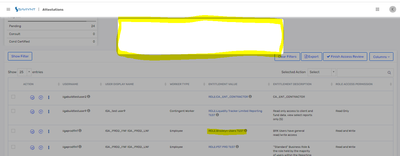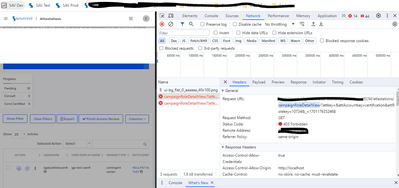- Saviynt Forums
- Enterprise Identity Cloud Discussions
- Identity Governance & Administration
- Re: Pop up box in User Manager Certification Blank
- Subscribe to RSS Feed
- Mark Topic as New
- Mark Topic as Read
- Float this Topic for Current User
- Bookmark
- Subscribe
- Mute
- Printer Friendly Page
Pop up box in User Manager Certification Blank
- Mark as New
- Bookmark
- Subscribe
- Mute
- Subscribe to RSS Feed
- Permalink
- Notify a Moderator
11/27/2023 11:09 AM
In a User Manager Certification the Roles included in the certification are displayed as a hyperlink - when you click on it, a blank white box appears. What is the purpose of this box and should something be displayed? Is there there a configuration that needs to be set in order to populate something (i.e., attributes or custom properties) in this Box? or a way to make the Role name not a hyperlink?
- Mark as New
- Bookmark
- Subscribe
- Mute
- Subscribe to RSS Feed
- Permalink
- Notify a Moderator
11/27/2023 06:31 PM
Do you see any error on browser console ?
Regards,
Rushikesh Vartak
If you find the response useful, kindly consider selecting Accept As Solution and clicking on the kudos button.
- Mark as New
- Bookmark
- Subscribe
- Mute
- Subscribe to RSS Feed
- Permalink
- Notify a Moderator
11/27/2023 08:48 PM
@kfoley1 What is the purpose of this box and should something be displayed?
Pop up will show role details.
Are you seeing any error ?
Check in developer console(Ctrl+Shift+i)
Sumathi Somala
If this reply answered your question, please Accept As Solution and give Kudos.
- Mark as New
- Bookmark
- Subscribe
- Mute
- Subscribe to RSS Feed
- Permalink
- Notify a Moderator
11/28/2023 05:10 AM - edited 11/28/2023 05:14 AM
Here is the error I am getting in the developer console:
- Mark as New
- Bookmark
- Subscribe
- Mute
- Subscribe to RSS Feed
- Permalink
- Notify a Moderator
11/28/2023 05:14 AM
Sav role have missing access. Can you confirm features added to sav roles
Regards,
Rushikesh Vartak
If you find the response useful, kindly consider selecting Accept As Solution and clicking on the kudos button.
- Mark as New
- Bookmark
- Subscribe
- Mute
- Subscribe to RSS Feed
- Permalink
- Notify a Moderator
11/28/2023 05:16 AM
What would the Feature be? I am doing this with the Admin role which has all campaign related Features
- Mark as New
- Bookmark
- Subscribe
- Mute
- Subscribe to RSS Feed
- Permalink
- Notify a Moderator
11/28/2023 05:24 AM
Does it issue in all browsers
Regards,
Rushikesh Vartak
If you find the response useful, kindly consider selecting Accept As Solution and clicking on the kudos button.
- Mark as New
- Bookmark
- Subscribe
- Mute
- Subscribe to RSS Feed
- Permalink
- Notify a Moderator
11/28/2023 05:59 AM
Yes - same issue in Chrome and Edge
- Mark as New
- Bookmark
- Subscribe
- Mute
- Subscribe to RSS Feed
- Permalink
- Notify a Moderator
12/06/2023 02:05 PM
@rushikeshvartak any updated on this or ideas on what permissions are required in SAV role to get this working?
- Mark as New
- Bookmark
- Subscribe
- Mute
- Subscribe to RSS Feed
- Permalink
- Notify a Moderator
12/06/2023 02:22 PM
Does it working for role admin sav role
Regards,
Rushikesh Vartak
If you find the response useful, kindly consider selecting Accept As Solution and clicking on the kudos button.
- Mark as New
- Bookmark
- Subscribe
- Mute
- Subscribe to RSS Feed
- Permalink
- Notify a Moderator
12/06/2023 02:24 PM
No it doesn't work for Role Admin SAV Role
- Mark as New
- Bookmark
- Subscribe
- Mute
- Subscribe to RSS Feed
- Permalink
- Notify a Moderator
12/06/2023 03:31 PM
Its feature map issue. Try creating new sav role and all features and test
Regards,
Rushikesh Vartak
If you find the response useful, kindly consider selecting Accept As Solution and clicking on the kudos button.
- How to trigger Notifications for an Overdue Certifications? in Identity Governance & Administration
- User Manager Campaign in Identity Governance & Administration
- Creating a RUNTIME ANLAYTICS Report to pull all the tasks related to campaigns without AD connection in Identity Governance & Administration
- To not include BASE ACCOUNT in User Manager Campaign in Identity Governance & Administration
- Determine runtime analytics query to list all user actions taken by certifiers in a certification in Identity Governance & Administration