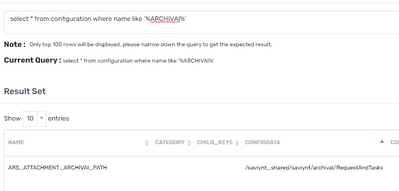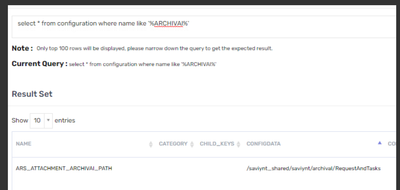- Saviynt Forums
- Enterprise Identity Cloud Discussions
- Identity Governance & Administration
- Path for Attachments attached while creating the r...
- Subscribe to RSS Feed
- Mark Topic as New
- Mark Topic as Read
- Float this Topic for Current User
- Bookmark
- Subscribe
- Mute
- Printer Friendly Page
Path for Attachments attached while creating the request (Create User Request)
- Mark as New
- Bookmark
- Subscribe
- Mute
- Subscribe to RSS Feed
- Permalink
- Notify a Moderator
06/26/2023 08:35 AM
Hi Team,
When we try to create user via Create User Request tile, there is a option for Attachment of files at the bottom. We were trying to access the files later on after it is submitted and approved. We have seen it is available in Request history and approval page. However, we need the file path so that we can track all the files attached for compliance purpose.
Reference Link:
Regards,
Hitesh Sapkota
- Labels:
-
Access Request
-
Need Information
- Mark as New
- Bookmark
- Subscribe
- Mute
- Subscribe to RSS Feed
- Permalink
- Notify a Moderator
06/29/2023 12:17 PM - edited 06/29/2023 09:52 PM
Thank you for your patience regarding your inquiry. We want to assure you that we are actively looking into the matter.Please check this documentation : Archival Policy (saviyntcloud.com) and let us know if further details are needed on this.
- Mark as New
- Bookmark
- Subscribe
- Mute
- Subscribe to RSS Feed
- Permalink
- Notify a Moderator
06/30/2023 12:15 AM
Hi Dixshant,
We went over the archival policy that Saviynt offers. But we want to understand the possible path location where attachment will be stored before we are archiving them.
Regards,
Hitesh Sapkota
- Mark as New
- Bookmark
- Subscribe
- Mute
- Subscribe to RSS Feed
- Permalink
- Notify a Moderator
06/29/2023 08:51 PM
@h_sapkota did you check this : Archival Policy (saviyntcloud.com)
Manish Kumar
If the response answered your query, please Accept As Solution and Kudos
.
- Mark as New
- Bookmark
- Subscribe
- Mute
- Subscribe to RSS Feed
- Permalink
- Notify a Moderator
07/03/2023 11:53 PM
Hi Manu269,
We went over the archival policy that Saviynt offers. But we want to understand the possible path location where attachment will be stored before we are archiving them.
Regards,
Hitesh Sapkota
- Mark as New
- Bookmark
- Subscribe
- Mute
- Subscribe to RSS Feed
- Permalink
- Notify a Moderator
07/04/2023 08:13 AM
This attachment should be in encrypted manner on server , in order to get them you need to raise FD TICKET. So what is rationale behind finding path here?
Regards,
Rushikesh Vartak
If you find the response useful, kindly consider selecting Accept As Solution and clicking on the kudos button.
- Mark as New
- Bookmark
- Subscribe
- Mute
- Subscribe to RSS Feed
- Permalink
- Notify a Moderator
07/17/2023 05:53 AM
Hi @Manu269 , @rushikeshvartak
We have checked the archival policy and provided the below configuration in
Global Configurations > Requests
But we are still unable to get the attachment file for the requested users from mentioned path.
/saviynt_shared/saviynt/Import/Datafiles
Regards,
Hitesh Sapkota
- Mark as New
- Bookmark
- Subscribe
- Mute
- Subscribe to RSS Feed
- Permalink
- Notify a Moderator
07/17/2023 09:00 PM
ARS Attachment Archival Path - By default, the access request attachments are now archived in the/saviynt_shared/saviynt/archival/RequestAndTasks path.
- https://docs.saviyntcloud.com/bundle/EIC-Admin-v23x/page/Content/Chapter07-General-Administrator/Arc...
Regards,
Rushikesh Vartak
If you find the response useful, kindly consider selecting Accept As Solution and clicking on the kudos button.
- Mark as New
- Bookmark
- Subscribe
- Mute
- Subscribe to RSS Feed
- Permalink
- Notify a Moderator
07/17/2023 11:08 PM
Hi Rushikesh,
I have updated the ARS Attachment Archival Path details in Global Configuration > Requests to /saviynt_shared/saviynt/Import/Datafiles
and I have set the ARS Attachment Archival Days to 1 day.
Now, I am not able to view the archive data for the submitted attachment for any request.
Regards,
Hitesh Sapkota
- Mark as New
- Bookmark
- Subscribe
- Mute
- Subscribe to RSS Feed
- Permalink
- Notify a Moderator
07/19/2023 09:25 PM
Set to 90 and validate
Regards,
Rushikesh Vartak
If you find the response useful, kindly consider selecting Accept As Solution and clicking on the kudos button.
- Mark as New
- Bookmark
- Subscribe
- Mute
- Subscribe to RSS Feed
- Permalink
- Notify a Moderator
10/09/2023 12:20 AM
Hi @h_sapkota,
Set to 90 and validate
Please validate and let us know if further assistance is needed on this from our end.
- Issue while modifying the request in Identity Governance & Administration
- When creating the user in EBS fnd_user table using service account "SAVIGAUSR" from Saviynt IGA -1 in Identity Governance & Administration
- ServiceNow as Ticketing System -- Need to attach file, which was uploaded in ARS in Identity Governance & Administration
- Remove "Attachments" section from Create User Request / Update User Request in Identity Governance & Administration
- Date field sorting issue in email attached report from Analytics in Data Access Governance