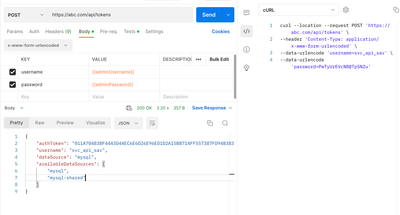- Saviynt Forums
- Enterprise Identity Cloud Discussions
- Identity Governance & Administration
- Pass token in url for a connector
- Subscribe to RSS Feed
- Mark Topic as New
- Mark Topic as Read
- Float this Topic for Current User
- Bookmark
- Subscribe
- Mute
- Printer Friendly Page
Pass token in url for a connector
- Mark as New
- Bookmark
- Subscribe
- Mute
- Subscribe to RSS Feed
- Permalink
- Notify a Moderator
10/19/2023 04:16 AM - edited 10/19/2023 05:46 AM
HI ,
I am trying to integrate an application and for create/import account I need to the pass token in the url. I have used below json
{
"accountParams":{
"connection":"acctAuth","showlogs":true,
"processingType":"SequentialAndIterative",
"call":{
"call1":{
"callOrder":1,
"keyField":"accountID",
"makeProcessingStatus":true,
"disableDeletedAccounts":true,
"http":{
"url":"https://abc.com/users?token=${accessToken}",
"httpMethod":"GET",
"httpHeaders":{
},
"httpParams":{
},
"colsToPropsMap":{
}
}
}
}
}
}
and I am getting response as null in logs.
web service url is printing
"ecm-worker","2023-10-19T09:48:40.593+00:00","{"log":"2023-10-19 09:48:39,790 [quartzScheduler_Worker-3] DEBUG rest.RestProvisioningService - Error while getting Account Import response for url- https://abc.com/users?token=${accessToken=****** is: null\n","stream":"stdout","time":"2023-10-19T09:48:39.791049281Z"}"
My connection json is
{
"authentications":{
"acctAuth":{
"authType":"basic",
"url":"
"maxRefreshTryCount":5,
"tokenResponsePath":"authToken",
"accessToken":"abc",
"tokenResponsePath":"authToken",
"properties":{
"userName":"abc",
"password":"ooo"
},
"authError":[
""
],
"retryFailureStatusCode":[
401,
403
]
}
}
}
and response I receive from the app is
{
"abc@abc.com": {
"username": "ms-abc@abc.com",
"attributes": {
"guac-organizational-role": null,
"guac-full-name": "Konstantin Salenkov",
"timezone": "Asia/Calcutta",
"guac-organization": null
},
"lastActive": 1693806655000
},
"def@abc.com": {
"username": "def@abc.com",
"attributes": {
"guac-organizational-role": null,
"timezone": "Asia/Calcutta",
"guac-organization": null
},
"lastActive": 1697574480000
}
}
Let me know how to send token in url? and how do I set the accounted for these kind of data?
- Labels:
-
Connectors
-
REST
- Mark as New
- Bookmark
- Subscribe
- Mute
- Subscribe to RSS Feed
- Permalink
- Notify a Moderator
10/20/2023 09:52 AM
The binding variable is {access_token}. Can you try this in the url and see if it works.
Also, you can update ConfigJSON param in the REST connection with value {"showLogs":true} if not done already. This enables additional logging for REST connections and is useful at times when troubleshooting.
Regards,
Sahil
- Mark as New
- Bookmark
- Subscribe
- Mute
- Subscribe to RSS Feed
- Permalink
- Notify a Moderator
10/22/2023 06:22 PM
Use binding variable ${access_token} instead of ${accessToken}
Regards,
Rushikesh Vartak
If you find the response useful, kindly consider selecting Accept As Solution and clicking on the kudos button.
- Compare Dates in SOAP Connectors in Identity Governance & Administration
- ADD access json- userManager.username and user.departmentname in Identity Governance & Administration
- Application Connector Invalid access token provided in Identity Governance & Administration
- REST PS Connector - Unable to pass single quotes as value in Identity Governance & Administration
- SOAP create account JSON - Multiple values assignment in Identity Governance & Administration