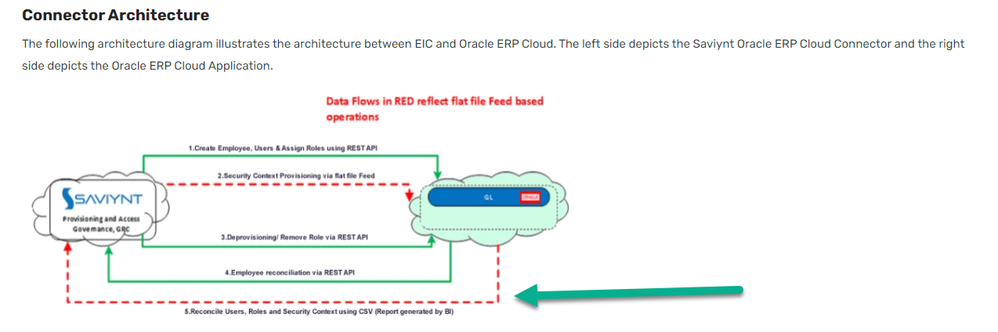- Saviynt Forums
- Enterprise Identity Cloud Discussions
- Identity Governance & Administration
- Oracle HCM - ImportUserJSON sample
- Subscribe to RSS Feed
- Mark Topic as New
- Mark Topic as Read
- Float this Topic for Current User
- Bookmark
- Subscribe
- Mute
- Printer Friendly Page
Oracle HCM - ImportUserJSON sample
- Mark as New
- Bookmark
- Subscribe
- Mute
- Subscribe to RSS Feed
- Permalink
- Notify a Moderator
11/21/2023 01:31 PM - edited 11/30/2023 01:42 PM
Does Saviynt support importing users from Oracle HCM? I went through the documentation link (https://docs.saviyntcloud.com/bundle/OracleERPCloud-v23x/page/Content/Introduction.htm), however it does not provide any sample for ImportUserJSON.
Can you please confirm that we can import users into Saviynt from Oracle HCM in ImportUserJSON of REST connection. If so, please provide a sample of ImportUserJSON and update the documentation with a sample JSON.
As per the Connector Architecture, Reconciling Users is displayed as File based Recon and Employee Recon through API, which is confusing. What is the difference between # 4 and # 5 in the architecture diagram ?
- Mark as New
- Bookmark
- Subscribe
- Mute
- Subscribe to RSS Feed
- Permalink
- Notify a Moderator
12/03/2023 09:40 PM
Hello @RV,
Please find the Sample for OracleHCM {ImportUserJSON}
{
"connection": "acctAuth",
"url": "https://xxxxxxxxxxxx/hcmRestApi/resources/latest/emps/?onlyData=true&totalResults=true&limit=1&expand=assignments",
"httpMethod": "GET",
"httpHeaders": {
"Authorization": "${access_token}"
},
"colsToPropsMap": {
"username": "EmployeeID~#~char",
"firstname": "FirstName~#~char",
"lastname": "LastName~#~char",
"middlename": "MiddleName~#~char",
"preferedFirstName": "PreferredFirstName~#~char",
"startdate": "StartDate~#~char",
"employeeType": "EmployeeType~#~char",
"departmentname": "Department~#~char",
"customproperty1": "AssignmentStatus~#~char",
"city": "City~#~char",
"region": "Region~#~char",
"location": "Location~#~char",
"employeeclass": "ManagementLevel~#~char",
"title": "Title~#~char",
"email": "Email~#~char",
"enddate": "TermDate~#~char",
"companyname": "CompanyName~#~char",
"locationdesc": "Address~#~char",
"customproperty3": "SupervisorName~#~char",
"owner": "SupervisorID~#~char",
"regioncode": "AreaCode~#~char",
"phonenumber": "Phone~#~char",
"statuskey": "active~#~char",
"employeeId": "PersonNumber~#~char"
},
"userResponsePath": "items",
"successResponses": {
"statusCode": [
201,
200
]
}
}
Thanks.
- When creating the user in EBS fnd_user table using service account "SAVIGAUSR" from Saviynt IGA -1 in Identity Governance & Administration
- Add Access JSON for Security Context in Oracle in Identity Governance & Administration
- [REST API ]Unable to map Security context and Security context values to the Roles in Oracle Fusion in Identity Governance & Administration
- Data truncation: Data too long for column CUSTOMPROPERTY54 in Identity Governance & Administration
- Trouble assigning proxyAddresses to CP on user import - Data truncation: Data too long in Identity Governance & Administration