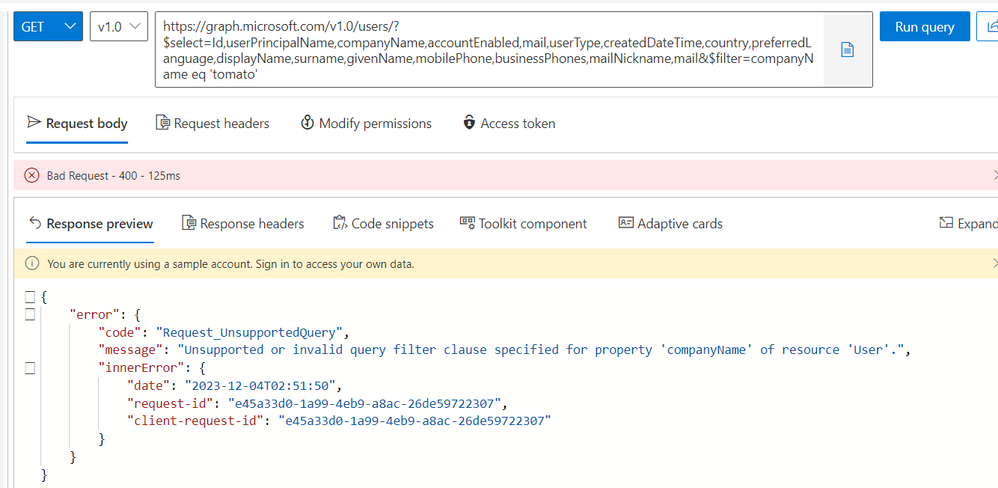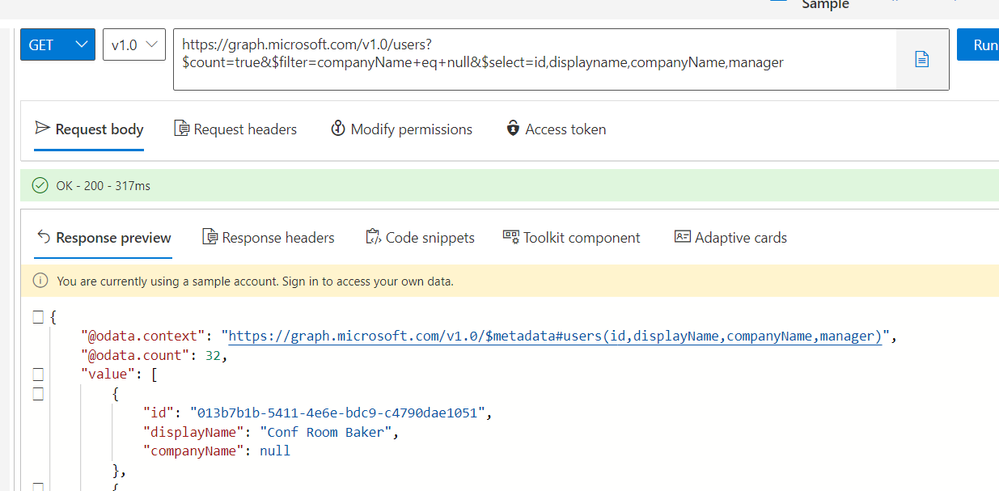This website uses cookies. By clicking Accept, you consent to the use of cookies. Click Here to learn more about how we use cookies.
Turn on suggestions
Auto-suggest helps you quickly narrow down your search results by suggesting possible matches as you type.
Showing results for
- Saviynt Forums
- Enterprise Identity Cloud Discussions
- Identity Governance & Administration
- Azure AD User Import using filter
Options
- Subscribe to RSS Feed
- Mark Topic as New
- Mark Topic as Read
- Float this Topic for Current User
- Bookmark
- Subscribe
- Mute
- Printer Friendly Page
Azure AD User Import using filter
Options
- Mark as New
- Bookmark
- Subscribe
- Mute
- Subscribe to RSS Feed
- Permalink
- Notify a Moderator
12/03/2023 06:21 PM
The ImportUserJson below is used to test import in users from Azure AD.
However, Filter does not work.
We only want to import users whose CompanyName is Tomato.
Can you give me some advice on how to write?
However, Filter does not work.
We only want to import users whose CompanyName is Tomato.
Can you give me some advice on how to write?
===
{
"connection": "userAuth",
"httpMethod": "GET",
"httpHeaders": {
"Authorization": "${access_token}",
"Accept": "application/json"
},
"statusConfig": {
"active": "true",
"inactive": "false"
},
"colsToPropsMap": {
"username": "userPrincipalName~#~char",
"displayname": "displayName~#~char",
"firstname": "givenName~#~char",
"lastname": "surname~#~char",
"country": "country~#~char",
"companyName": "companyName~#~char",
"phonenumber": "mobilePhone~#~char",
"statuskey": "accountEnabled~#~char",
"email": "mail~#~char",
"employeeType": "userType~#~char",
"customproperty1": "preferredLanguage~#~char",
"customproperty2": "businessPhones~#~char",
"customproperty3": "mailNickname~#~char",
"customproperty4": "Id~#~char",
"customproperty5": "userPrincipalName~#~char",
"customproperty6": "createdDateTime~#~char"
},
"userResponsePath": "value",
"pagination": {
"nextUrl": {
"nextUrlPath": "${(response?.completeResponseMap?.get('@odata.nextLink')==null)? null : response?.completeResponseMap?.get('@odata.nextLink')}"
}
}
}
===
Labels:
- Labels:
-
Connectors
3 REPLIES 3
Options
- Mark as New
- Bookmark
- Subscribe
- Mute
- Subscribe to RSS Feed
- Permalink
- Notify a Moderator
12/03/2023 06:38 PM - edited 12/03/2023 06:52 PM
https://graph.microsoft.com/v1.0/users/?$select=Id,userPrincipalName,companyName,accountEnabled,mail... eq 'tomato'
Regards,
Rushikesh Vartak
If you find the response useful, kindly consider selecting Accept As Solution and clicking on the kudos button.
Options
- Mark as New
- Bookmark
- Subscribe
- Mute
- Subscribe to RSS Feed
- Permalink
- Notify a Moderator
12/03/2023 09:28 PM
I understand it's invalid using Postman, but my question is how to filter it like this.
Options
- Mark as New
- Bookmark
- Subscribe
- Mute
- Subscribe to RSS Feed
- Permalink
- Notify a Moderator
12/03/2023 09:43 PM - edited 12/03/2023 09:44 PM
Regards,
Rushikesh Vartak
If you find the response useful, kindly consider selecting Accept As Solution and clicking on the kudos button.
Related Content
- need entitlement import from 2 different OU under logical application in Identity Governance & Administration
- ImportUserJSON - set status based on endDate in Identity Governance & Administration
- Saviynt-CyberArk Rest Integration Error in Identity Governance & Administration
- workdaytoSOAP saviynt mapping query in Identity Governance & Administration
- ImportAccountEntJSON of Azure AD rest connection is not importing group members in Identity Governance & Administration