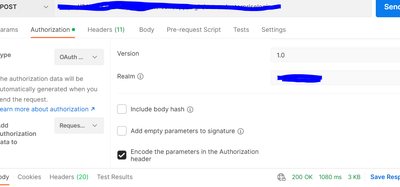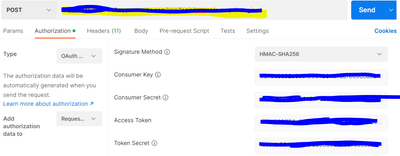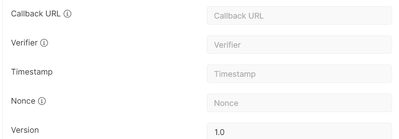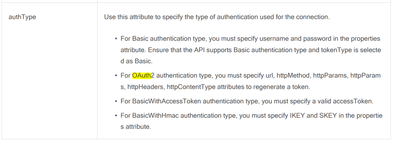- Saviynt Forums
- Enterprise Identity Cloud Discussions
- Identity Governance & Administration
- OAuth 1 integration
- Subscribe to RSS Feed
- Mark Topic as New
- Mark Topic as Read
- Float this Topic for Current User
- Bookmark
- Subscribe
- Mute
- Printer Friendly Page
OAuth 1 integration
- Mark as New
- Bookmark
- Subscribe
- Mute
- Subscribe to RSS Feed
- Permalink
- Notify a Moderator
11/02/2023
12:58 PM
- last edited on
11/02/2023
10:15 PM
by
![]() Sunil
Sunil
We need to perform OAUTH1.0 based authentication for rest connector, there is no documentation on portal around the same. Has someone configured OAUTH1.0? We tried below Json but it is not working.
"authentications": {
"userAuth": {
"authType": "OAuth1",
"url": "xxx",
"httpMethod": "POST",
"properties": {
"consumer_key": "xxx",
"consumer_secret": "xxx",
"token": "xxx",
"token_secret": "xxx",
"signature_method": "HMAC-SHA256",
"signature_parameters":
{"timestamp_parameter":"oauth_timestamp",
"nonce_parameter":"oauth_nonce",
"version":"1.0",
"Realm":"xxx"}
},
"httpHeaders": {
"contentType": "application/x-www-form-urlencoded"
},
"httpContentType": "text/html",
"expiryError": "ExpiredAuthenticationToken",
"authError": [
"InvalidAuthenticationToken",
"AuthenticationFailed"
],
"timeOutError": "Read timed out",
"errorPath": "error.code",
"maxRefreshTryCount": 5,
"tokenResponsePath": "access_token",
"tokenType": "Bearer",
"accessToken": "Bearer abcd"
}
}
[This message has been edited by moderator to remove hyperlink]
- Labels:
-
Connectors
-
JSON
-
REST
- Mark as New
- Bookmark
- Subscribe
- Mute
- Subscribe to RSS Feed
- Permalink
- Notify a Moderator
11/02/2023 08:31 PM
The REST Connector documentation mentions support for OAUTH2 only. OAUTH1 is not supported.
We will check with product team and confirm.
Regards,
Dhruv Sharma
If this reply answered your question, please accept it as Solution to help others who may have a similar problem.
- Mark as New
- Bookmark
- Subscribe
- Mute
- Subscribe to RSS Feed
- Permalink
- Notify a Moderator
11/02/2023 09:33 PM
As confirmed with product team, OAUTH1 is not supported. Please also check and let us know if it is achievable in postman with OATUH2. Based on that, we can advise you further if we can support it as part of OAUTH2 generic.
Regards,
Dhruv Sharma
If this reply answered your question, please accept it as Solution to help others who may have a similar problem.
- Mark as New
- Bookmark
- Subscribe
- Mute
- Subscribe to RSS Feed
- Permalink
- Notify a Moderator
11/02/2023 09:58 PM
OAuth2.0 works and we have attached the working connection json. But we have a challenge - Refresh token expires after 7 days. The application we are trying to integrate is Oracle Netsuite. Kindly advise on the solution.
{
"authentications": {
"userAuth": {
"authType": "oauth2",
"url": "https://xxx/services/rest/auth/oauth2/v1/token",
"httpMethod": "POST",
"httpParams": {
"grant_type": "refresh_token",
"refresh_token": "xxxx"
},
"httpHeaders": {
"contentType": "application/x-www-form-urlencoded",
"Authorization": "Basic xxx"
},
"expiryError": "INVALID_SESSION_ID",
"authError": [
"INVALID_SESSION_ID"
],
"timeOutError": "Read timed out",
"retryFailureStatusCode": [
401,
403
],
"errorPath": "errorCode",
"maxRefreshTryCount": 5,
"tokenResponsePath": "access token",
"tokenType": "Bearer",
"accessToken": "Bearer abcd"
}
}
}
- Mark as New
- Bookmark
- Subscribe
- Mute
- Subscribe to RSS Feed
- Permalink
- Notify a Moderator
11/06/2023 02:38 AM
Hi @yamuna
Thanks for the response. Could you please elaborate further what is the issue with the refresh token expiry.
Regards,
Dhruv Sharma
- Mark as New
- Bookmark
- Subscribe
- Mute
- Subscribe to RSS Feed
- Permalink
- Notify a Moderator
11/06/2023 09:37 AM
We are able to integrate successfully with NetSuite by using OAuth 2.0 , we are using refresh-token code to get new token like other applications. But the refresh-token in case of Netsuite expires after 7 days and thus requiring to re-do the Authorization Code Grant Flow again to get new refresh-token.
We are looking a way where token lives long enough (it doesn’t expire with OAuth1.0) to avoid manual intervention
- Mark as New
- Bookmark
- Subscribe
- Mute
- Subscribe to RSS Feed
- Permalink
- Notify a Moderator
11/07/2023 02:46 AM
Please refer to the below examples from Developers Handbook (saviyntcloud.com)
Renew Access Token and Refresh Token using Single API: In this OAuth mechanism, the access and refresh tokens expire after a time period, and the latest refresh token is used to regenerate new access and refresh tokens. To regenerate these tokens, specify the values for the following attributes: refreshType, refreshTokenResponsePath, and refreshToken.
Example:JSON{ "authentications": { "userAuth": { "authType": "oauth2", "url": "https://<domain name>/v1/access_token", "httpMethod": "POST", "httpParams": { "client_id": "<client ID>", "client_secret": "<client secret>", "grant_type": "refresh_token", "refresh_token": "${refresh_token}" }, "httpHeaders": { "Content-Type": "application/x-www-form-urlencoded" }, "httpContentType": "application/x-www-form-urlencoded", "expiryError": "ExpiredAuthenticationToken", "authError": [ "USER_AUTHENTICATION_FAILED", "PARTNER_AUTHENTICATION_FAILED", "AuthenticationFailed" ], "refreshType": "RefreshToken", "refreshTokenResponsePath": "refresh_token", "refreshToken": "<refresh token>", "timeOutError": "Read timed out", "errorPath": "errorCode", "maxRefreshTryCount": 5, "tokenResponsePath": "access_token", "tokenType": "Bearer", "retryFailureStatusCode": [ 401 ], "accessToken": "Bearer <token>" } } }
Regards,
Dhruv Sharma
- Mark as New
- Bookmark
- Subscribe
- Mute
- Subscribe to RSS Feed
- Permalink
- Notify a Moderator
11/09/2023 01:00 PM - edited 11/09/2023 01:07 PM
Hey Dhruv,
We configured the json based on input, we were able to successfully provision and recon the data on 7th. We tested today but getting 400 error. If we are trying to generate access token using refresh token via postman, it is giving successful result.
Attaching logs for your reference
- Mark as New
- Bookmark
- Subscribe
- Mute
- Subscribe to RSS Feed
- Permalink
- Notify a Moderator
11/13/2023 12:58 AM
Hi @n1khil
Could you please share the postman response while you try to get access and refresh token.
The issue could be due to the refreshTokenResponsePath not being correct for getting refresh token.
Regards,
Dhruv Sharma
- Mark as New
- Bookmark
- Subscribe
- Mute
- Subscribe to RSS Feed
- Permalink
- Notify a Moderator
11/13/2023 03:10 PM
- Mark as New
- Bookmark
- Subscribe
- Mute
- Subscribe to RSS Feed
- Permalink
- Notify a Moderator
11/15/2023 10:58 PM - edited 11/15/2023 10:59 PM
Could you please add the below as well in the connection Json after the "refreshToken": "xxx",
"refreshTokenAuthError": [
"Unable to retrieve SAML assertion",
"The provided SAML assertion is expired"
],
"refreshTokenErrorPath": "errorMessage",
Share new logs when it fails.
Regards,
Dhruv Sharma
- Mark as New
- Bookmark
- Subscribe
- Mute
- Subscribe to RSS Feed
- Permalink
- Notify a Moderator
11/22/2023 11:48 AM
We tried this json, it worked when it was configured on weekend but it failed today.
{
"authentications": {
"userAuth": {
"authType": "oauth2",
"url": "https://xxx/services/rest/auth/oauth2/v1/access_token",
"httpMethod": "POST",
"httpParams": {
"grant_type": "refresh_token",
"refresh_token": "${refresh_token}"
},
"httpHeaders": {
"contentType": "application/x-www-form-urlencoded",
"Authorization": "Basic xxx"
},
"httpContentType": "application/x-www-form-urlencoded",
"expiryError": "ExpiredAuthenticationToken",
"authError": [
"USER_AUTHENTICATION_FAILED",
"PARTNER_AUTHENTICATION_FAILED",
"AuthenticationFailed"
],
"timeOutError": "Read timed out",
"retryFailureStatusCode": [
401,
403
],
"refreshType": "RefreshToken",
"refreshTokenResponsePath": "refresh_token",
"refreshToken": "xxx",
"refreshTokenAuthError": [
"Unable to retrieve SAML assertion",
"The provided SAML assertion is expired"
],
"refreshTokenErrorPath": "errorMessage",
"errorPath": "errorCode",
"maxRefreshTryCount": 5,
"tokenResponsePath": "access_token",
"tokenType": "Bearer",
"accessToken": "Bearer xxx"
}
}
- Mark as New
- Bookmark
- Subscribe
- Mute
- Subscribe to RSS Feed
- Permalink
- Notify a Moderator
11/22/2023 11:16 PM
Hi @AbhinavPandey , @Sankar_
As per logs, I can see 400 errors are coming and since 400 error we have not passed in the retryfailure status codes, it is not retrying to get a new token and considering it a valid code.
Please use the below connection JSON. We have added 400 error code in retryFailureStatusCode. It should work. If you still face an issue, please share the logs and screenshot from postman with all the details.
{
"authentications": {
"userAuth": {
"authType": "oauth2",
"url": "https://xxx/oauth2/v1/access_token",
"httpMethod": "POST",
"httpParams": {
"grant_type": "refresh_token",
"refresh_token": "${refresh_token}"
},
"httpHeaders": {
"contentType": "application/x-www-form-urlencoded",
"Authorization": "Basic xxx"
},
"httpContentType": "application/x-www-form-urlencoded",
"expiryError": "ExpiredAuthenticationToken",
"authError": [
"USER_AUTHENTICATION_FAILED",
"PARTNER_AUTHENTICATION_FAILED",
"AuthenticationFailed"
],
"timeOutError": "Read timed out",
"retryFailureStatusCode": [
401,
403,
400
],
"refreshType": "RefreshToken",
"refreshTokenResponsePath": "refresh_token",
"refreshToken": "xxx",
"errorPath": "errorCode",
"maxRefreshTryCount": 5,
"tokenResponsePath": "access_token",
"tokenType": "Bearer",
"accessToken": "Bearer xxx"
}
}
}
Regards,
Dhruv Sharma
- Mark as New
- Bookmark
- Subscribe
- Mute
- Subscribe to RSS Feed
- Permalink
- Notify a Moderator
12/04/2023 10:41 AM
Hello @Dhruv_S
We have tried and it is still not working. We tried last week, inserted the new token and then tried import job after 2 days. Code tried to fetch the token for 5 times and then it failed.
- Mark as New
- Bookmark
- Subscribe
- Mute
- Subscribe to RSS Feed
- Permalink
- Notify a Moderator
12/05/2023 10:49 PM
Do you have an existing Fresh service ticket opened for this issue? Please confirm and share the ticket number. If not- I will open a FS ticket on your behalf and request, you to share the full logs and JSON on the same.
Regards,
Dhruv Sharma
- Mark as New
- Bookmark
- Subscribe
- Mute
- Subscribe to RSS Feed
- Permalink
- Notify a Moderator
12/06/2023 08:12 AM - edited 12/06/2023 09:13 AM
Hey @Dhruv_S,
There is no existing ticket, you can create one and share with us we will update the ticket with all the required details.
Thanks
- Mark as New
- Bookmark
- Subscribe
- Mute
- Subscribe to RSS Feed
- Permalink
- Notify a Moderator
12/06/2023 09:47 PM
Thanks for your patience.
I have opened a FS ticket #INC-2011655 on your behalf. Can you please upload the logs when it is failing and also, please attach a postman screenshot fetching the token (access_token/ refresh_token).
Regards,
Dhruv Sharma
- Saviynt-CyberArk Rest Integration Error in Identity Governance & Administration
- Successfactors Saviynt Connection - Successfactors discontinuing /oauth/idp API? in Identity Governance & Administration
- Can we close pending task in Saviynt based on SNOW request status - IGA App integration ? in Identity Governance & Administration
- Google Saviynt Integration in Identity Governance & Administration
- RACF Integration in Identity Governance & Administration