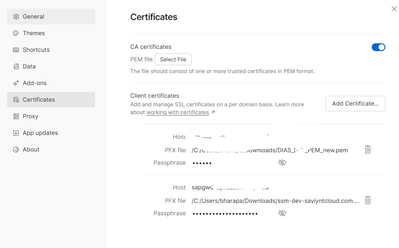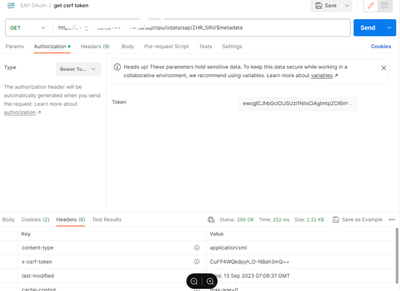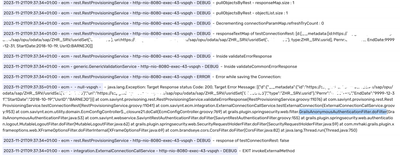- Saviynt Forums
- Enterprise Identity Cloud Discussions
- Identity Governance & Administration
- Need ssl "KeyFile" path that works for UpdateUserJ...
- Subscribe to RSS Feed
- Mark Topic as New
- Mark Topic as Read
- Float this Topic for Current User
- Bookmark
- Subscribe
- Mute
- Printer Friendly Page
Need ssl "KeyFile" path that works for UpdateUserJson
- Mark as New
- Bookmark
- Subscribe
- Mute
- Subscribe to RSS Feed
- Permalink
- Notify a Moderator
11/20/2023 08:58 AM
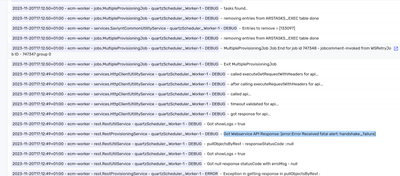

Thanks!
- Mark as New
- Bookmark
- Subscribe
- Mute
- Subscribe to RSS Feed
- Permalink
- Notify a Moderator
11/20/2023 10:13 AM - edited 11/20/2023 10:18 AM
- Can you share your UpdateUserJSON with masked values of sensitive information?
- Also issue is only happening for update scenario and working for all other scenarios?
- Does your target expect SSL parameters for all calls?
- Would you be able to share postman screenshot for same call?
Regards,
Saathvik
If this reply answered your question, please Accept As Solution and give Kudos to help others facing similar issue.
- Mark as New
- Bookmark
- Subscribe
- Mute
- Subscribe to RSS Feed
- Permalink
- Notify a Moderator
11/21/2023 12:25 AM
Hi @sk ,
Please find the responses below:
- Can you share your UpdateUserJSON with masked values of sensitive information?
- {
"actions": {
"Update Login": {
"call": [
{
"name": "Update Login",
"callOrder": 0,
"connection": "acctAuth",
"url": "https://XXXX/sap/opu/odata/sap/ZHR_SRV/$metadata",
"httpMethod": "GET",
"ssl": {
"keyFile": "/saviynt_shared/saviynt/ConnectorFiles/DIAS_SAP_OAuth.p12",
"keyFilePassword": "xxxxx",
"keyManagerAlgorithm": "SunX509",
"keyStoreType": "JKS",
"sslAlgorithmName": "TLSv1.2"
},
"httpHeaders": {
"Authorization": "${access_token}",
"Content-Type": "application/xml",
"x-csrf-token": "fetch"
},
"successResponses": {
"statusCode": [
200,201
]
}
},
{
"name": "Update Login",
"callOrder": 1,
"connection": "acctAuth",
"url": "https://XXXX/sap/opu/odata/sap/ZHR_SRV/usridSet",
"httpMethod": "POST",
"ssl": {
"keyFile": "/saviynt_shared/saviynt/ConnectorFiles/DIAS_SAP_OAuth.p12",
"keyFilePassword": "xxxxx",
"keyManagerAlgorithm": "SunX509",
"keyStoreType": "JKS",
"sslAlgorithmName": "TLSv1.2"
},
"httpContentType": "application/xml",
"httpHeaders": {
"Authorization": "${access_token}",
"Content-Type": "application/json",
"x-csrf-token": "${response.'Update Login'.headers.x-csrf-token}",
"Cookie": "${response.'Update Login'.headers.Cookie}"
},
"httpParams": "{\"UsrID\":\"${user.username}\",\"Pernr\":\"${user.employeeid}\"}",
"successResponses": {
"statusCode": [
200,
201
]
}
}
]
}
}
}
- {
- Also issue is only happening for update scenario and working for all other scenarios?
- I am not sure of the other scenarios because we do not have those use cases at the moment. SSL params are working only in the connectionJSON.
- Does your target expect SSL parameters for all calls?
- Yes, we need to pass it for all the calls.
- Would you be able to share postman screenshot for same call?
Thanks!
- Mark as New
- Bookmark
- Subscribe
- Mute
- Subscribe to RSS Feed
- Permalink
- Notify a Moderator
11/20/2023 07:26 PM
Define SSL configuration in connection json
Regards,
Rushikesh Vartak
If you find the response useful, kindly consider selecting Accept As Solution and clicking on the kudos button.
- Mark as New
- Bookmark
- Subscribe
- Mute
- Subscribe to RSS Feed
- Permalink
- Notify a Moderator
11/21/2023 12:55 AM
Hi @rushikeshvartak ,
Yes, we have defined the SSL params in the connectionjson and hence we are able to see the response of the GET call mentioned in the TestConnectParams of the connectionjson. However, the status of the connection shows failed because of "GrailsAnonymousAuthenticationFilter.doFilter". I am not sure why I am seeing that. Please find the Connectionjson below:
"authentications": {
"acctAuth": {
"authType": "oauth2",
"url": "https://xxxxxx/f5-oauth2/v1/token",
"httpMethod": "POST",
"httpParams": {
"grant_type": "client_credentials",
"client_id": "xxxxxx",
"client_secret": "xxxxx",
"scope": "xxxxx-xxx.xxx"
},
"ssl": {
"keyFile": "/saviynt_shared/saviynt/ConnectorFiles/DIAS_SAP_OAuth.p12",
"keyFilePassword": "xxxx",
"keyManagerAlgorithm": "SunX509",
"keyStoreType": "JKS",
"sslAlgorithmName": "TLSv1.2"
},
"httpContentType": "application/x-www-form-urlencoded",
"httpHeaders": {},
"successResponse": [200,201],
"successResponsePath": "",
"expiryError": "ExpiredAuthenticationToken",
"retryFailureStatusCode": [
401,403
],
"timeOutError": "Read timed out",
"errorPath": "error",
"maxRefreshTryCount": 3,
"tokenResponsePath": "access_token",
"tokenType": "Bearer",
"accessToken": "Bearer abcd",
"testConnectionParams": {
"http": {
"url": "https://XXXXX/sap/opu/odata/sap/ZHR_SRV/usridSet('yyyyyyy')?$format=json",
"httpHeaders": {"Authorization": "${access_token}"},
"httpMethod": "GET",
"httpContentType": "application/json",
"ssl": {
"keyFile": "/saviynt_shared/saviynt/ConnectorFiles/DIAS_SAP_OAuth.p12",
"keyFilePassword": "xxxxxx",
"keyManagerAlgorithm": "SunX509",
"keyStoreType": "JKS",
"sslAlgorithmName": "TLSv1.2"
}
},
"successResponse": [200,201],
"successResponsePath": "",
"errors": [
"Couldn't authenticate you"
],
"errorPath": "error"
}
}
}
}
Response in the logs:
Thanks!
- Mark as New
- Bookmark
- Subscribe
- Mute
- Subscribe to RSS Feed
- Permalink
- Notify a Moderator
11/21/2023 04:26 AM
Handshake error has been resolved after placing SSL block in the first part of connectionjson (overlooked this as I have placed it in the TestConnectParams.
However, I see that value of x-csrf token is not transported to next call. Details are provided below:
We have two calls in the Update User Json, where the call 1 retrieves the "x-csrf-token" and we use this value in call 2.
For call 1, we are able to see the response of "x-csrf-token", however, we do not see the value of x-csrf-token transported to call 2. Please find the respective responses below:
Update user Json:
{
"actions": {
"Update Login": {
"call": [
{
"name": "Update Login",
"callOrder": 0,
"connection": "acctAuth",
"url": "https://XXXX/sap/opu/odata/sap/ZHR_SRV/$metadata",
"httpMethod": "GET",
"ssl": {
"keyFile": "/saviynt_shared/saviynt/ConnectorFiles/DIAS_SAP_OAuth.p12",
"keyFilePassword": "xxxxx",
"keyManagerAlgorithm": "SunX509",
"keyStoreType": "JKS",
"sslAlgorithmName": "TLSv1.2"
},
"httpContentType": "text/xml",
"httpHeaders": {
"Authorization": "${access_token}",
"x-csrf-token": "fetch"
},
"successResponses": {
"statusCode": [
200,201
]
}
},
{
"name": "Update Login",
"callOrder": 1,
"connection": "acctAuth",
"url": "https://XXXXX/sap/opu/odata/sap/ZHR_SRV/usridSet",
"httpMethod": "POST",
"ssl": {
"keyFile": "/saviynt_shared/saviynt/ConnectorFiles/DIAS_SAP_OAuth.p12",
"keyFilePassword": "xxxx",
"keyManagerAlgorithm": "SunX509",
"keyStoreType": "JKS",
"sslAlgorithmName": "TLSv1.2"
},
"httpContentType": "text/xml",
"httpHeaders": {
"Authorization": "${access_token}",
"x-csrf-token": "${response.'Update Login'.headers.x-csrf-token}",
"Cookie": "${response.'Update Login'.headers.cookies}"
},
"httpParams": "{\"UsrID\":\"${user.username}\",\"Pernr\":\"${user.employeeid}\"}",
"successResponses": {
"statusCode": [
200,
201
]
}
}
]
}
}
}
Call 1 response: (where we retrive x-csrf token)
Got Webservice API Response: [headers:[set-cookie=******/, set-cookie=******/, content-type: application/xml, x-csrf-token: b9fPK2b71JEf6R9dqsbLGg==, last-modified: Wed, 13 Sep 2023 07:09:37 GMT, cache-control: max-age=0, dataserviceversion: 2.0, sap-processing-info: ODataBEP=,crp=,st=,MedCacheHub=Table,codeployed=X,softstate=, sap-perf-fesrec: 17038.000000, Transfer-Encoding: chunked], responseText:<?xml version="1.0" encoding="utf-8"?><edmx:Edmx Version="1.0" xmlns:edmx="http://schemas.microsoft.com/ado/2007/06/edmx" xmlns:m="http://schemas.microsoft.com/ado/2007/08/dataservices/metadata" xmlns:sap="http://www.sap.com/Protocols/SAPData"><edmx:DataServices m:DataServiceVersion="2.0"><Schema Namespace="ZHR_SRV" xml:lang="en" sap:schema-version="1" xmlns="http://schemas.microsoft.com/ado/2008/09/edm"><EntityType Name="usrid" sap:content-version="1"><Key><PropertyRef Name="Pernr"/></Key><Property Name="Pernr" Type="Edm.String" Nullable="false" MaxLength="8" sap:unicode="false" sap:label="Personnel No." sap:creatable="false" sap:updatable="false" sap:sortable="false" sap:filterable="false"/><Property Name="EndDate" Type="Edm.String" Nullable="false" MaxLength="10" sap:unicode="false" sap:label="End Date" sap:creatable="false" sap:updatable="false" sap:sortable="false" sap:filterable="false"/><Property Name="StartDate" Type="Edm.String" Nullable="false" MaxLength="10" sap:unicode="false" sap:label="Start Date" sap:creatable="false" sap:updatable="false" sap:sortable="false" sap:filterable="false"/><Property Name="UsrID" Type="Edm.String" Nullable="false" MaxLength="30" sap:unicode="false" sap:label="System ID" sap:creatable="false" sap:updatable="false" sap:sortable="false" sap:filterable="false"/></EntityType><EntityContainer Name="ZHR_SRV_Entities" m:IsDefaultEntityContainer="true" sap:supported-formats="atom json xlsx"><EntitySet Name="usridSet" EntityType="ZHR_SRV.usrid" sap:updatable="false" sap:deletable="false" sap:pageable="false" sap:content-version="1"/></EntityContainer><atom:link rel="self" href="https://xxxx/sap/opu/odata/sap/ZHR_SRV/$metadata" xmlns:atom="http://www.w3.org/2005/Atom"/><atom:link rel="latest-version" href="https://xxxx/sap/opu/odata/sap/ZHR_SRV/$metadata" xmlns:atom="http://www.w3.org/2005/Atom"/></Schema></edmx:DataServices></edmx:Edmx>, cookies:[sap-usercontext=sap-client=700; path=/, SAP_SESSIONID_EED_700=cD0A78La6xYzd7FH6zjVOphdP3KIXxHuqFkAUFaqEN4%3d; path=/], statusCode:200]
Call 2 Response: (where x-csrf-token is not transported from call 1)
2023-11-21T12:54:15+01:00-ecm-worker-rest.RestProvisioningService-quartzScheduler_Worker-4-9fc2v-DEBUG-Got Webservice API Response: [headers:[set-cookie=******/, set-cookie=******/, content-type: text/plain; charset=utf-8, x-csrf-token: Required, sap-processing-info: ODataBEP=,crp=,st=,MedCacheHub=,codeployed=X,softstate=, sap-perf-fesrec: 7738.000000, Transfer-Encoding: chunked], responseText:CSRF token validation failed, cookies:[sap-usercontext=sap-client=700; path=/, SAP_SESSIONID_EED_700=W5_JCTE4bOEOmgXz3VHbX6-l2AmIZBHuqFkAUFaqEN4%3d; path=/], statusCode:403]
Appreciate your help if you could let me know the issue.
Thanks!
- Read User details and ECP value via API not working in Identity Governance & Administration
- Show entitlements only when boolean (DA) is TRUE in Identity Governance & Administration
- Assistance Required with Error Handling and Log Verbosity in Saviynt v24.3 in Identity Governance & Administration
- Modify delegate not working in Identity Governance & Administration
- Rest - Connection JSON in Identity Governance & Administration