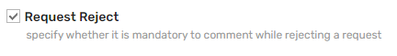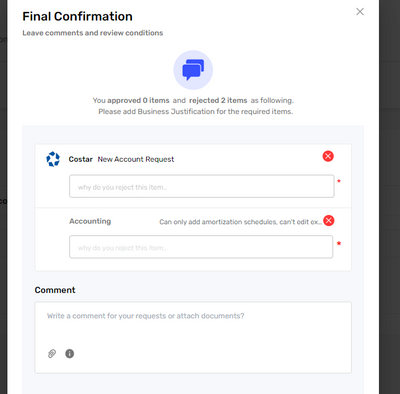- Saviynt Forums
- Enterprise Identity Cloud Discussions
- Identity Governance & Administration
- Mandatory Comments on "Reject All"
- Subscribe to RSS Feed
- Mark Topic as New
- Mark Topic as Read
- Float this Topic for Current User
- Bookmark
- Subscribe
- Mute
- Printer Friendly Page
Mandatory Comments on "Reject All"
- Mark as New
- Bookmark
- Subscribe
- Mute
- Subscribe to RSS Feed
- Permalink
- Notify a Moderator
02/01/2023 08:01 AM - edited 02/01/2023 08:09 AM
Hi Experts,
We have requirement of making comments mandatory if an approver rejects an item in request.
It works fine if approver rejects individual item, but systems doesn't ask for comments if "Reject All" is used in the request.
Am we missing any "Global Config"?
Please help
Regards,
Naveen
- Labels:
-
Need Information
- Mark as New
- Bookmark
- Subscribe
- Mute
- Subscribe to RSS Feed
- Permalink
- Notify a Moderator
02/01/2023 02:31 PM
You can try setting the configuration available under Global Configurations -> Request -> Approval -> Approval Comments Required to 'Both (At the Request Approval Level and SOD Violation Level)'.
Additionally, you can also refer the below documentation for Request Configuration.
- Mark as New
- Bookmark
- Subscribe
- Mute
- Subscribe to RSS Feed
- Permalink
- Notify a Moderator
02/01/2023 02:44 PM
Hi @prasannta
Thanks for your reply.
The configuration you have suggested is making comments mandatory for "Approve" as well.
My requirement is that comment should be mandatory for "Reject", which is working fine with below config. The problem comes if instead of rejecting individual items, approver clicks "Reject All". In this scenario approver is not being asked for mandatory comment.
Regards
Naveen
- Mark as New
- Bookmark
- Subscribe
- Mute
- Subscribe to RSS Feed
- Permalink
- Notify a Moderator
02/01/2023 03:41 PM
Hi @Naveen_Talanos,
Can you provide screenshots of the request confirmation page? There are options to make both Business Justification and comments mandatory. Want to confirm if you are talking about making business justification or comments mandatory in case of Rejection.
Thanks
Prasannta Verma
- Mark as New
- Bookmark
- Subscribe
- Mute
- Subscribe to RSS Feed
- Permalink
- Notify a Moderator
02/01/2023 07:35 PM - edited 02/01/2023 07:37 PM
Comment section is overall comment of approval, which can't be made mandatory as per current configuration
Regards,
Rushikesh Vartak
If you find the response useful, kindly consider selecting Accept As Solution and clicking on the kudos button.
- Assistance Required with Error Handling and Log Verbosity in Saviynt v24.3 in Identity Governance & Administration
- Saviynt Mandatory Upgrade Required Email to Clients in Identity Governance & Administration
- Mandatory Upgrade Email in Releases and Upgrades
- ANALYTICS EMAIL VARIABLE in Identity Governance & Administration
- SOAP Connector provisioning comments description mapping in Identity Governance & Administration