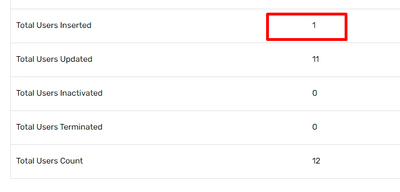- Saviynt Forums
- Enterprise Identity Cloud Discussions
- Identity Governance & Administration
- Importing only one user from DB to Saviynt
- Subscribe to RSS Feed
- Mark Topic as New
- Mark Topic as Read
- Float this Topic for Current User
- Bookmark
- Subscribe
- Mute
- Printer Friendly Page
Importing only one user from DB to Saviynt
- Mark as New
- Bookmark
- Subscribe
- Mute
- Subscribe to RSS Feed
- Permalink
- Notify a Moderator
07/19/2023 03:15 AM
I am importing 5 users from DB connection, but only one user is importing to saviynt.
i am using query like select employeecode,firstname,lastname,email,status from employee where employeecode in (111,112,113,114,115)
Only 1st user(111) is importing.
I want to import all users from DB what we give in where clause.
Can you please advise for me.
- Labels:
-
Defect or Issue
-
Imports
-
Need Information
- Mark as New
- Bookmark
- Subscribe
- Mute
- Subscribe to RSS Feed
- Permalink
- Notify a Moderator
07/19/2023 03:24 AM
What did you mapped to username? Are you having same value for all five users assigning to username attribute.
Can you share the user import xml.
Pandharinath Mahalle(Paddy)
If this reply answered your question, please Accept As Solution to help other who may have a same problem. Give Kudos 🙂
- Mark as New
- Bookmark
- Subscribe
- Mute
- Subscribe to RSS Feed
- Permalink
- Notify a Moderator
07/19/2023 04:13 AM
Hi @pmahalle ,
we mapped username to employeecode. Doesnt use same values for 5 users.
Can you see attached file.
Thanks,
Sekhar
- Mark as New
- Bookmark
- Subscribe
- Mute
- Subscribe to RSS Feed
- Permalink
- Notify a Moderator
07/19/2023 04:46 AM - edited 07/19/2023 04:50 AM
Hi @Sekhar ,
Is xeuserid different for all the users? Also I can see you mapped manager, manager value coming as emp id of the manager?
Can you map manager field to owner instead of manager in Saviynt like below and try:
<mapfield saviyntproperty="owner" sourceproperty="Manager" type="character"></mapfield>
If you are still facing the issue, please provide the logs.
Pandharinath Mahalle(Paddy)
If this reply answered your question, please Accept As Solution to help other who may have a same problem. Give Kudos 🙂
- Mark as New
- Bookmark
- Subscribe
- Mute
- Subscribe to RSS Feed
- Permalink
- Notify a Moderator
07/19/2023 07:09 AM
hi @pmahalle
I tried what you said, still importing only one user. I am getting below error in logs.
ecm-worker-{"log":"2023-07-19 14:04:32,412 [quartzScheduler_Worker-6] DEBUG services.ImportSAvDataUserService - Not Importing user - either username attribute not found or if vendor is there then user doesnt have access to import the vendor
Thanks,
Sekhar
- Mark as New
- Bookmark
- Subscribe
- Mute
- Subscribe to RSS Feed
- Permalink
- Notify a Moderator
07/19/2023 07:28 AM
Hi @Sekhar ,
When you executed the same query on target DB, you are getting desired results? Also, is xeuserid different for all the users?
Pandharinath Mahalle(Paddy)
If this reply answered your question, please Accept As Solution to help other who may have a same problem. Give Kudos 🙂
- Mark as New
- Bookmark
- Subscribe
- Mute
- Subscribe to RSS Feed
- Permalink
- Notify a Moderator
07/19/2023 10:56 PM
Hi, @pmahalle
We got desired results when i executed the same query in DB. xeuserid is the unique number, its is different for all users.
Thanks,
Sekhar
- Mark as New
- Bookmark
- Subscribe
- Mute
- Subscribe to RSS Feed
- Permalink
- Notify a Moderator
07/19/2023 04:54 AM
Hi @Sekhar ,
Please set the uniquecolumnsascommaseparated as username instead of employeecode and try.
Does running the above query on the target provide you the desired results?
Also, there are many date mappings defined as character. Can you check their datatypes on the target and define the mappings accordingly.
Thanks,
Armaan
Md Armaan Zahir
- Mark as New
- Bookmark
- Subscribe
- Mute
- Subscribe to RSS Feed
- Permalink
- Notify a Moderator
07/19/2023 07:11 AM
Hi, @armaanzahir
I tried what you mentioned above, still getting same issue that is importing only one user.
Thanks,
Sekhar
- Mark as New
- Bookmark
- Subscribe
- Mute
- Subscribe to RSS Feed
- Permalink
- Notify a Moderator
07/19/2023 07:54 AM
Can you execute same query on target and share the output?
Devang Gandhi
If this reply answered your question, please Accept As Solution and give Kudos to help others who may have a similar problem.
- Mark as New
- Bookmark
- Subscribe
- Mute
- Subscribe to RSS Feed
- Permalink
- Notify a Moderator
07/20/2023 04:46 AM
Can you reshare query
Regards,
Rushikesh Vartak
If you find the response useful, kindly consider selecting Accept As Solution and clicking on the kudos button.
- Mark as New
- Bookmark
- Subscribe
- Mute
- Subscribe to RSS Feed
- Permalink
- Notify a Moderator
07/20/2023 05:01 AM
Hi @rushikeshvartak ,
SELECT employeeid,employeecode,firstnames,lastname,Manager,ManagerUserID,EmployeeType,terminationdate,plannedterminationdate,IIF((CONVERT(date,terminationdate) >= CONVERT(date,getdate())),1,
IIF(CONVERT(date,terminationdate) is null,1,0)) as STATUSKEY,'OldUser' ExistingUser,IIF(datediff(day,getdate(),startdate) in(0,1,2),'ProvisionNow','') ProvisionNow,DisplayName,TerminationMonth,EmployeeStatusCode,Company,EmployeeClass, EmployeeStatusDescription,Country,DepartmentCode, state,Postcode,Address1,Address2,Address3,DepartmentName,WorkEmail,PreferredName,StartDate, JobCode,MobilePhone,Email,XEUserId,LocationCode, LocationName, WorkAreaCode,WorkAreaName,PositionCode, PositionName,'\\DBNAME\users\' as HomeDirectory,CountryCode from [TABLE] where employeecode in ('978114','978115','978116','978117','978118')
Thanks,
Sekhar
- Mark as New
- Bookmark
- Subscribe
- Mute
- Subscribe to RSS Feed
- Permalink
- Notify a Moderator
07/20/2023 06:44 PM
<dataMapping>
<sql-query description="This is the Source DB Query" uniquecolumnsascommaseparated="username">
<![CDATA[SELECT employeeid,employeecode,firstnames,lastname,Manager,ManagerUserID,EmployeeType,terminationdate,plannedterminationdate,IIF((CONVERT(date,terminationdate) >= CONVERT(date,getdate())),1,
IIF(CONVERT(date,terminationdate) is null,1,0)) as STATUSKEY,'OldUser' ExistingUser,IIF(datediff(day,getdate(),startdate) in(0,1,2),'ProvisionNow','') ProvisionNow,DisplayName,TerminationMonth,EmployeeStatusCode,Company,EmployeeClass, EmployeeStatusDescription,Country,DepartmentCode, state,Postcode,Address1,Address2,Address3,DepartmentName,WorkEmail,PreferredName,StartDate, JobCode,MobilePhone,Email,XEUserId,LocationCode, LocationName, WorkAreaCode,WorkAreaName,PositionCode, PositionName,'\\DBNAME\users\' as HomeDirectory,CountryCode from [TABLE] where employeecode in ('978114','978115','978116','978117','978118');]]>
</sql-query>
<importsettings>
<zeroDayProvisioning>true</zeroDayProvisioning>
<userNotInFileAction>NOACTION</userNotInFileAction>
<checkRules>true</checkRules>
<buildUserMap>true</buildUserMap>
<generateSystemUsername>true</generateSystemUsername>
<generateEmail>true</generateEmail>
<userReconcillationField>username</userReconcillationField>
</importsettings>
<mapper description="This is the mapping field for Saviynt Field name" defaultrole="ROLE_END_USER" dateformat="date">
<mapfield saviyntproperty="username" sourceproperty="employeecode" type="character"></mapfield>
<mapfield saviyntproperty="systemUserName" sourceproperty="xeuserid" type="character"></mapfield>
<mapfield saviyntproperty="email" sourceproperty="workemail" type="character"></mapfield>
<mapfield saviyntproperty="manager" sourceproperty="Manager" type="character"></mapfield>
<mapfield saviyntproperty="employeeclass" sourceproperty="employeeclass" type="character"></mapfield>
<mapfield saviyntproperty="customproperty14" sourceproperty="HomeDirectory" type="character"></mapfield>
<mapfield saviyntproperty="state" sourceproperty="State" type="character"></mapfield>
<mapfield saviyntproperty="customproperty25" sourceproperty="ExistingUser" type="character"></mapfield>
<mapfield saviyntproperty="customproperty19" sourceproperty="ProvisionNow" type="character"></mapfield>
<mapfield saviyntproperty="customproperty15" sourceproperty="Postcode" type="character"></mapfield>
<mapfield saviyntproperty="employeeType" sourceproperty="EmployeeType" type="character"></mapfield>
<mapfield saviyntproperty="customproperty1" sourceproperty="employeestatuscode" type="character"></mapfield>
<mapfield saviyntproperty="customproperty2" sourceproperty="employeestatusdescription" type="character"></mapfield>
<mapfield saviyntproperty="firstname" sourceproperty="firstnames" type="character"></mapfield>
<mapfield saviyntproperty="lastname" sourceproperty="lastname" type="character"></mapfield>
<mapfield saviyntproperty="displayname" sourceproperty="DisplayName" type="character"></mapfield>
<mapfield saviyntproperty="preferedFirstName" sourceproperty="PreferredName" type="character"></mapfield>
<mapfield saviyntproperty="startdate" sourceproperty="startdate" type="character"></mapfield>
<mapfield saviyntproperty="enddate" sourceproperty="terminationdate" type="character"></mapfield>
<mapfield saviyntproperty="customproperty17" sourceproperty="TerminationMonth" type="character"></mapfield>
<mapfield saviyntproperty="statuskey" sourceproperty="statuskey" type="character"></mapfield>
<mapfield saviyntproperty="departmentNumber" sourceproperty="DepartmentCode" type="character"></mapfield>
<mapfield saviyntproperty="departmentname" sourceproperty="DepartmentName" type="character"></mapfield>
<mapfield saviyntproperty="location" sourceproperty="LocationName" type="character"></mapfield>
<mapfield saviyntproperty="companyname" sourceproperty="Company" type="character"></mapfield>
<mapfield saviyntproperty="locationnumber" sourceproperty="LocationCode" type="character"></mapfield>
<mapfield saviyntproperty="customproperty3" sourceproperty="WorkAreaCode" type="character"></mapfield>
<mapfield saviyntproperty="customproperty4" sourceproperty="WorkAreaName" type="character"></mapfield>
<mapfield saviyntproperty="jobCode" sourceproperty="PositionCode" type="character"></mapfield>
<mapfield saviyntproperty="jobdescription" sourceproperty="PositionName" type="character"></mapfield>
<mapfield saviyntproperty="phonenumber" sourceproperty="MobilePhone" type="character"></mapfield>
<mapfield saviyntproperty="secondaryEmail" sourceproperty="Email" type="character"></mapfield>
<mapfield saviyntproperty="country" sourceproperty="country" type="character"></mapfield>
<mapfield saviyntproperty="customproperty13" sourceproperty="CountryCode" type="character"></mapfield>
<mapfield saviyntproperty="termDate" sourceproperty="PlannedTerminationDate" type="date"></mapfield>
</mapper>
<after-import description="EMAIL,BATCH,SQL"></after-import>
</dataMapping>
Regards,
Rushikesh Vartak
If you find the response useful, kindly consider selecting Accept As Solution and clicking on the kudos button.
- Mark as New
- Bookmark
- Subscribe
- Mute
- Subscribe to RSS Feed
- Permalink
- Notify a Moderator
07/31/2023 10:58 PM
Hi @rushikeshvartak ,
i tried with above query, but still importing one user from DB to saviynt.
Regards,
Sekhar.
- Mark as New
- Bookmark
- Subscribe
- Mute
- Subscribe to RSS Feed
- Permalink
- Notify a Moderator
08/01/2023 12:05 AM - edited 08/01/2023 12:05 AM
Hi @Sekhar ,
From the summary screenshot above seems like 11 users got updated. Make sure all the users you want to be created have unique username in your target DB and not present in Saviynt already.
Pandharinath Mahalle(Paddy)
If this reply answered your question, please Accept As Solution to help other who may have a same problem. Give Kudos 🙂
- OpenLDAP status accounts are either Inactive or suspended from import from import in Identity Governance & Administration
- Sav4Sav Rest API call not returning response but returns proper response in postman in Identity Governance & Administration
- AzureAD Access Import Jobs failing when the AAD Groups are deleted in AAD in Identity Governance & Administration
- Why Saviynt Request History status not showing up Completed instead it is Approved? in Identity Governance & Administration
- AzureAD Doesn't import signinactivity in full or delta import in Identity Governance & Administration