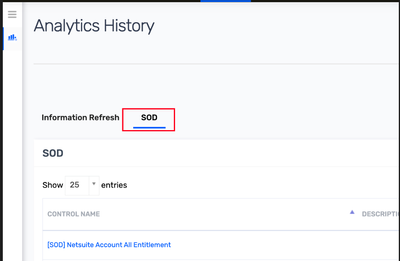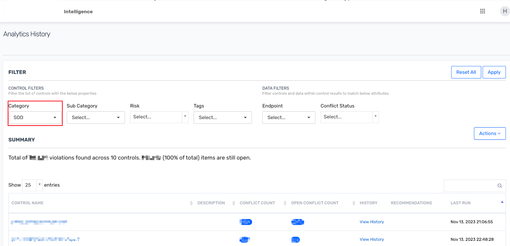- Saviynt Forums
- Enterprise Identity Cloud Discussions
- Identity Governance & Administration
- Re: How to set up the Analytics History screen and...
- Subscribe to RSS Feed
- Mark Topic as New
- Mark Topic as Read
- Float this Topic for Current User
- Bookmark
- Subscribe
- Mute
- Printer Friendly Page
- Mark as New
- Bookmark
- Subscribe
- Mute
- Subscribe to RSS Feed
- Permalink
- Notify a Moderator
12/06/2023
12:59 AM
- last edited on
12/13/2023
11:10 PM
by
![]() Sunil
Sunil
Even if I post a ticket because I need confirmation urgently, it is closed every time.
https://saviyntsupport.saviynt.com/support/tickets/2011543
I would like to know if the screen divided by Category in the Analytics History 5.5 version can be applied to 23.9 as well.
- 5.5
-23.9
[This message has been edited by moderator to mask sensitive info]
Solved! Go to Solution.
- Labels:
-
SOD
- Mark as New
- Bookmark
- Subscribe
- Mute
- Subscribe to RSS Feed
- Permalink
- Notify a Moderator
12/06/2023 03:45 PM
This can’t be applied
Regards,
Rushikesh Vartak
If you find the response useful, kindly consider selecting Accept As Solution and clicking on the kudos button.
- Mark as New
- Bookmark
- Subscribe
- Mute
- Subscribe to RSS Feed
- Permalink
- Notify a Moderator
12/13/2023 10:45 PM
This is raised by our team. One of our team member with Role_admin will be able to see list of analytics like first pictures (Same as 5.5 in EIC) but Role_admin is seeing the list with filter. Can you please let us know which feature access is controling this access.
- Mark as New
- Bookmark
- Subscribe
- Mute
- Subscribe to RSS Feed
- Permalink
- Notify a Moderator
12/14/2023 04:12 AM - edited 12/14/2023 04:14 AM
@ejeong - When you click on intelligence Icon - By default the system will land you on
https://*.saviyntcloud.com/ECM/analyticsHistoryES/analyticsSummary?flatHistoryConfig=1
If someone has bookmarked the following URL - this will work in the old format.
https://*.saviyntcloud.com/ECM/analyticsHistoryES/analyticsSummary?flatHistoryConfig=0
However, this will not be working from 23.10 onwards. This feature itself is completely taken out.
Thanks
Rajesh Ramalingam
Saviynt India
- Mark as New
- Bookmark
- Subscribe
- Mute
- Subscribe to RSS Feed
- Permalink
- Notify a Moderator
12/14/2023 07:31 AM
- Mark as New
- Bookmark
- Subscribe
- Mute
- Subscribe to RSS Feed
- Permalink
- Notify a Moderator
12/14/2023 05:15 PM
The Filter form shows many Categories that the user does not have.
There is even no category classification in the list, so the data is displayed mixed up on the Analytics History screen.
Is it impossible to keep the existing screen?
If you're using a filter form, shouldn't it only display a list of categories that the user can see?
- Mark as New
- Bookmark
- Subscribe
- Mute
- Subscribe to RSS Feed
- Permalink
- Notify a Moderator
12/14/2023 06:52 PM
Currently product behaviour shows all category irrespective what category user have report. You can submit idea ticket to enhance Category , Sub category and other filter based on logged in users having access to report
Regards,
Rushikesh Vartak
If you find the response useful, kindly consider selecting Accept As Solution and clicking on the kudos button.
- Who and How receive the "Create New Controls request" on Analytics History in Identity Governance & Administration
- Unable to Run Analytics assigned to a SAV Role in Identity Governance & Administration
- Actionable Analytic Error: Failure : Cannot invoke method split() on null object in Identity Governance & Administration
- Runtime analytics _ issue with fetching data in Identity Governance & Administration
- Analytics Report attached in email is empty in Identity Governance & Administration