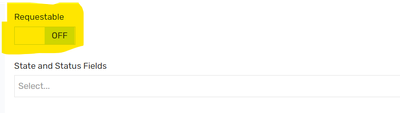- Saviynt Forums
- Enterprise Identity Cloud Discussions
- Identity Governance & Administration
- How to hide endpoints from Request New Access tab?
- Subscribe to RSS Feed
- Mark Topic as New
- Mark Topic as Read
- Float this Topic for Current User
- Bookmark
- Subscribe
- Mute
- Printer Friendly Page
How to hide endpoints from Request New Access tab?
- Mark as New
- Bookmark
- Subscribe
- Mute
- Subscribe to RSS Feed
- Permalink
- Notify a Moderator
03/07/2023 04:08 AM
We have added connected and disconnected app in endpoint and it is reflecting when i try to request fro those.but here we need to hide the disconnected apps from the Request New Access tab without deleting the endpoint.
- Labels:
-
Access Request
- Mark as New
- Bookmark
- Subscribe
- Mute
- Subscribe to RSS Feed
- Permalink
- Notify a Moderator
03/07/2023 04:29 AM
On the endpoint configuration page, you should see an option to mark the endpoint as not requestable. You need to turn this config off in order to not display this application on request page. Please see below screenshot:
- Mark as New
- Bookmark
- Subscribe
- Mute
- Subscribe to RSS Feed
- Permalink
- Notify a Moderator
03/07/2023 05:18 AM
I have disabled that feature but still the application is visible in Request new Access
- Mark as New
- Bookmark
- Subscribe
- Mute
- Subscribe to RSS Feed
- Permalink
- Notify a Moderator
03/07/2023 06:24 AM
Did you run the Endpoint Sync job?
Regards,
Saathvik
If this reply answered your question, please Accept As Solution and give Kudos to help others facing similar issue.
- Mark as New
- Bookmark
- Subscribe
- Mute
- Subscribe to RSS Feed
- Permalink
- Notify a Moderator
03/07/2023 08:49 AM
Please ensure that the microservices job has been executed after making changes on the endpoint.
- Mark as New
- Bookmark
- Subscribe
- Mute
- Subscribe to RSS Feed
- Permalink
- Notify a Moderator
03/07/2023 08:30 PM
@Soumili Possible solutions :
1. Requestable :
Using this parameter, you can control if the endpoint has to be made available for requesting access from Request Access for Self, Request Access for Others, Request Access for Multi Users, and Manage Service Accounts.
ON: Allows user to request access for the endpoint.
OFF: Restricts user to request access for the endpoint.
2. Access Query
Specify the query to filter access and display this endpoint only for the allowed identity objects provided in the access query (used in the case of ARS). The binding variables supported in this query are user, requestor, and requestee objects.
If you do not specify any value for the parameter, the endpoint is shown to all users. If you specify two, the endpoint is shown only to two users.
Manish Kumar
If the response answered your query, please Accept As Solution and Kudos
.
- Mark as New
- Bookmark
- Subscribe
- Mute
- Subscribe to RSS Feed
- Permalink
- Notify a Moderator
03/08/2023 12:53 AM
- Remove workflow from security systems
- Make Requestable flag=OFF under endpoint
- Add Access Query
Regards,
Rushikesh Vartak
If you find the response useful, kindly consider selecting Accept As Solution and clicking on the kudos button.
- Application Access Request for apps with entitlement in AD in Identity Governance & Administration
- Analytics email to managers about their subordinates in Identity Governance & Administration
- Campaign Emails Not being triggered V23.5 in Identity Governance & Administration
- Disconnected Securtiy System and endpoints in Identity Governance & Administration
- Getting error while raising request for inactive account in Identity Governance & Administration