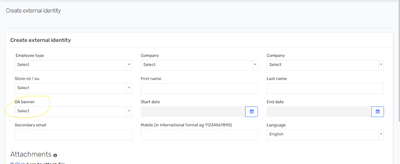- Saviynt Forums
- Enterprise Identity Cloud Discussions
- Identity Governance & Administration
- Hide Dynamic Attributes from Create User Page on f...
- Subscribe to RSS Feed
- Mark Topic as New
- Mark Topic as Read
- Float this Topic for Current User
- Bookmark
- Subscribe
- Mute
- Printer Friendly Page
Hide Dynamic Attributes from Create User Page on first click
- Mark as New
- Bookmark
- Subscribe
- Mute
- Subscribe to RSS Feed
- Permalink
- Notify a Moderator
02/05/2024 04:45 AM
Hi Team,
We are using the Create User Page tile in the home page to create users of various types: BeSEE, DA Vendor and US Vendor.
Initially while we click on Create User Page on Home Page the first page loaded should not see "DA Banner" Field where as its currently visible, We are seeing the below attributes loaded with additional field is it possible to hide "DA Banner" Dynamic attribute from being visible on first load?
Steps 1: Click on Create User Page
Step 2: Should be able to see as below metioned:
Actual Fields: Employee Type, Company, Company, Storeid/ou, First Name, Last Name, DA Banner, Start Date, End Date, Secondary email, Mobile, Language.
Expected Fields: Employee Type, Company, Company, Storeid/ou, First Name, Last Name, Start Date, End Date, Secondary email, Mobile, Language.
Step 3: While selecting "Employee type as "DA Vendor" only then:
Actual Output: Able to see "DA Banner" Field before selecting "employee type" field as "DA Vendor".
Expected Output: Should be visible on post selecting employee type as "DA Vendor" only then "DA Banner" field should be visible.
Thank you,
Vidya D Mudagal
- Labels:
-
Need Information
-
Other
- Mark as New
- Bookmark
- Subscribe
- Mute
- Subscribe to RSS Feed
- Permalink
- Notify a Moderator
02/05/2024 05:18 AM - edited 02/05/2024 05:18 AM
@vmudagal1 Use action string(SHOW &HIDE) in Employee type DA.
Sample syntax:
SHOW###DA banner###DA Vendor___HIDE###DA banner###other value
Use default value in Employee type DA other than DA Vendor
Sumathi Somala
If this reply answered your question, please Accept As Solution and give Kudos.
- Mark as New
- Bookmark
- Subscribe
- Mute
- Subscribe to RSS Feed
- Permalink
- Notify a Moderator
02/05/2024 07:36 PM
Use show hide in action string of dynamic attribute
Regards,
Rushikesh Vartak
If you find the response useful, kindly consider selecting Accept As Solution and clicking on the kudos button.
- endpoint dynamic attribute date selection in Identity Governance & Administration
- Error while calling stored procedure for create account JSON in DB connection in Identity Governance & Administration
- Dynamic child attributes do not refresh in user update form in Identity Governance & Administration
- Need sample query/config for fetching datasets from Dynamic attribute in Identity Governance & Administration
- Use Dynamic attribute in Email Template in Identity Governance & Administration