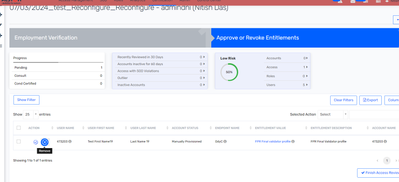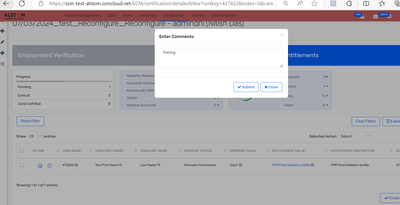- Saviynt Forums
- Enterprise Identity Cloud Discussions
- Identity Governance & Administration
- Help required for Email template binding variable
- Subscribe to RSS Feed
- Mark Topic as New
- Mark Topic as Read
- Float this Topic for Current User
- Bookmark
- Subscribe
- Mute
- Printer Friendly Page
Help required for Email template binding variable
- Mark as New
- Bookmark
- Subscribe
- Mute
- Subscribe to RSS Feed
- Permalink
- Notify a Moderator
03/06/2024 11:00 PM
Hello,
Could you please let me know if we can use any binding variable in the email template when a certifier provide a comment on the Individual action (For example: Certifier revoking the access for a single user and putting the comments why the access is revoked) and the same comment should go in the email template of access removal so that user can get to know why the access was removed.
- Labels:
-
Email Service
- Mark as New
- Bookmark
- Subscribe
- Mute
- Subscribe to RSS Feed
- Permalink
- Notify a Moderator
03/06/2024 11:20 PM
This may not be possible please validate and share variables list
To get what variables are present to use in the email template, check using the below expression. By putting it in the email body, it will print all variable names with values, and then accordingly, you can use it:
${this.binding.variables.each {k,v -> println "$k = $v" + "" + "br" + ">"}}
Regards,
Rushikesh Vartak
If you find the response useful, kindly consider selecting Accept As Solution and clicking on the kudos button.
- Mark as New
- Bookmark
- Subscribe
- Mute
- Subscribe to RSS Feed
- Permalink
- Notify a Moderator
03/07/2024 09:30 AM
Hi @rushikeshvartak , this is what I got after I used the expression that you gave:
task:com.saviynt.ecm.task.ArsTasks : 2828794, manager:admindni, campaign:com.saviynt.ecm.campaign.domain.Campaign : 1045, campaignOwnerAndTheirDelegateEmailList:ranjith.kumar-ext@alstomgroup.com, user:473203, secondarycertifier:, requestor:admin, tasks:com.saviynt.ecm.task.ArsTasks : 2828794, users:473203, Certification:com.saviynt.ecm.campaign.domain.Certification : 437430, out:java.io.PrintWriter@2fa9bda4
- Mark as New
- Bookmark
- Subscribe
- Mute
- Subscribe to RSS Feed
- Permalink
- Notify a Moderator
03/07/2024 03:04 PM
${tasks.comments}
Regards,
Rushikesh Vartak
If you find the response useful, kindly consider selecting Accept As Solution and clicking on the kudos button.
- Mark as New
- Bookmark
- Subscribe
- Mute
- Subscribe to RSS Feed
- Permalink
- Notify a Moderator
03/08/2024 07:06 AM
Hi @rushikeshvartak , the requirement is basically for the below comment popup which the client wants to be added once the access removal email notification is triggered. The user should get the details of this comment and see why the access was removed:
Once clicking on reject option:
This comment box pops up:
- Mark as New
- Bookmark
- Subscribe
- Mute
- Subscribe to RSS Feed
- Permalink
- Notify a Moderator
03/08/2024 07:23 AM
THis is not supported
Regards,
Rushikesh Vartak
If you find the response useful, kindly consider selecting Accept As Solution and clicking on the kudos button.
- Receive email for Enterprise Role Assignement - FAILS in Identity Governance & Administration
- Referencing variables from externalconfig file in email templates in Identity Governance & Administration
- Email to a static User group in Identity Governance & Administration
- Email Template variables - Exported Report - not working in Identity Governance & Administration
- passwords are not generated in email template in Identity Governance & Administration