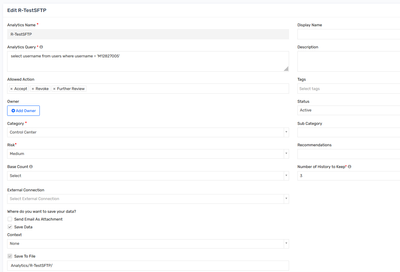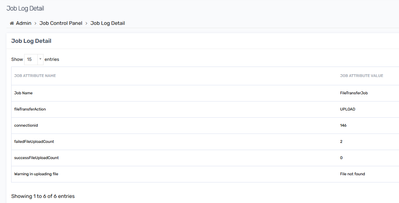- Saviynt Forums
- Enterprise Identity Cloud Discussions
- Identity Governance & Administration
- ERROR - Upload report to SFTP server
- Subscribe to RSS Feed
- Mark Topic as New
- Mark Topic as Read
- Float this Topic for Current User
- Bookmark
- Subscribe
- Mute
- Printer Friendly Page
ERROR - Upload report to SFTP server
- Mark as New
- Bookmark
- Subscribe
- Mute
- Subscribe to RSS Feed
- Permalink
- Notify a Moderator
02/02/2024 12:12 AM
I am trying to send the Analytics reports to the SFTP server by configuring it as shown in the Forum below.
https://forums.saviynt.com/t5/identity-governance/upload-using-sftp-connector/m-p/60399
<FILES_TO_PUT>
[
{
"eic_src_dir":"Reports/Analytics/R-TestSFTP/",
"target_dir":"/tmp/",
"file_list":["^.*\\.zip","^.*\\.csv"]
}
]
<Analytics Detail>
However, when I run Job, I get the following error:
In Log View, I get this error:
Could you please tell me the solution?
- Labels:
-
Analytics
- Mark as New
- Bookmark
- Subscribe
- Mute
- Subscribe to RSS Feed
- Permalink
- Notify a Moderator
02/02/2024 08:52 PM
start path of report with /
Regards,
Rushikesh Vartak
If you find the response useful, kindly consider selecting Accept As Solution and clicking on the kudos button.
- Mark as New
- Bookmark
- Subscribe
- Mute
- Subscribe to RSS Feed
- Permalink
- Notify a Moderator
02/04/2024 08:59 PM
I can't save a report with '/' at the beginning becaise '/' disappears after saving.
Do you know anything from the error log?
2024-02-05T13:54:55+09:00-connectorms-c.s.s.s.service.SFTPConnectorService-http-nio-8980-exec-1-kg549-DEBUG-Files failed to upload with detailed error message : {"/saviynt_shared//reports/Analytics/R-TestSFTP/^.*\\.csv":"File not found","/saviynt_shared//reports/Analytics/R-TestSFTP/^.*\\.zip":"File not found"}
- How to transfer/upload file to UNIX server through CPAM in Privileged Access Management
- Analytics Query Cannot be Saved in Identity Governance & Administration
- Introducing Our New "Request a Service" Feature in Saviynt Support Portal! in Announcements
- Pre-Processor for ACCOUNT DATA Update in Schema CSV file. in Identity Governance & Administration
- Analytics Report Creation Error in Identity Governance & Administration