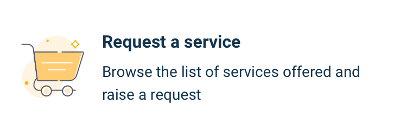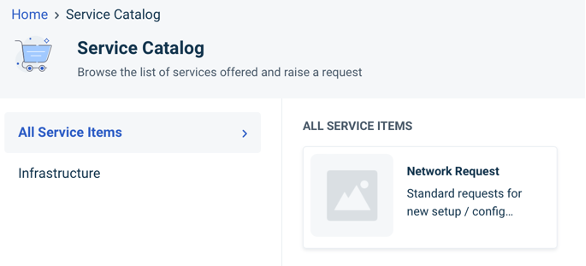- Saviynt Forums
- Enterprise Identity Cloud Discussions
- Announcements
- Introducing Our New "Request a Service" Feature in...
- Subscribe to RSS Feed
- Mark Topic as New
- Mark Topic as Read
- Float this Topic for Current User
- Bookmark
- Subscribe
- Mute
- Printer Friendly Page
Introducing Our New "Request a Service" Feature in Saviynt Support Portal!
- Mark as New
- Bookmark
- Subscribe
- Mute
- Subscribe to RSS Feed
- Permalink
- Notify a Moderator
03/05/2024 10:18 AM
Dear Valued Customers,
We are thrilled to announce the launch of our latest "Request a Service" feature in Saviynt Support Portal! This enhancement is designed to streamline and simplify the process of requesting services, ensuring a more efficient and seamless experience for all users.
With our new "Request a Service" feature, you can now easily submit, track, and manage service requests directly within the support platform for below types:
1. DNS Setup
- Add
- Modify
- Delete
2. SC2 Setup
- New Setup
- Server Replacement
- SC2 Connectivity
- SC2 Certificate
- SC2 HA Setup
- SC2 HA Testing
- IP Routing
3. Whitelisting Requests
- IP Whitelisting
- IP Range Change
- Others
4. SMTP Request
5. Other Connectivity
- IPsec
- Others
6. Informative Request Related to Saviynt Architecture and Networking
We believe that this enhancement will significantly improve your experience with our service delivery process while we continuously improve our services.
To start using this new feature, simply log in to Saviynt Support Portal and:
1. Click "Request a Service" in the support portal homepage.
2. Select “Network Request”.
3. Select “Environment”.
4. Select “Category” and follow the form to provide required details.
5. Submit the request.
Please notice that other infrastructure-related issues, such as system failures or network outages, will continue to be accepted as incident tickets. Please use the same support process to “Report an Issue” for such request.
Thank you for your continued trust in Saviynt. We look forward to providing you with enhanced services and support.
Regards,
Saviynt Support Team