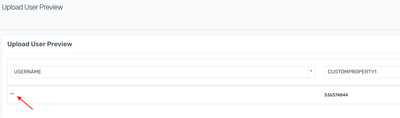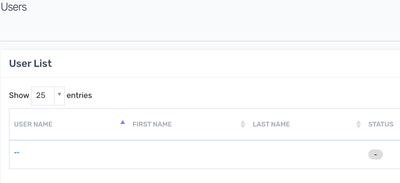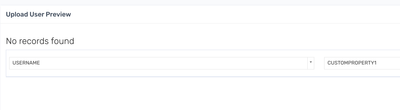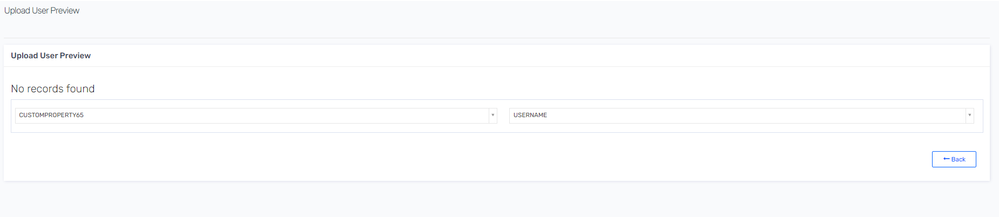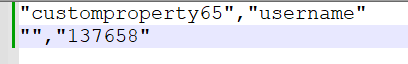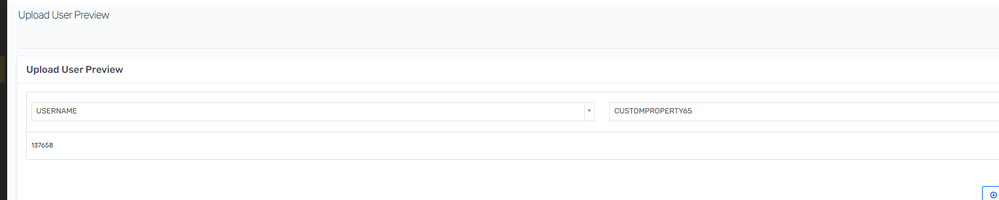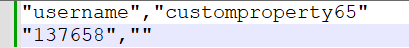- Saviynt Forums
- Enterprise Identity Cloud Discussions
- Identity Governance & Administration
- Empty columns in UserImport
- Subscribe to RSS Feed
- Mark Topic as New
- Mark Topic as Read
- Float this Topic for Current User
- Bookmark
- Subscribe
- Mute
- Printer Friendly Page
Empty columns in UserImport
- Mark as New
- Bookmark
- Subscribe
- Mute
- Subscribe to RSS Feed
- Permalink
- Notify a Moderator
03/28/2024 05:30 AM
Hi,
If we are having first column as empty value in the import file, it is failing to import the record.
Is it normal behaviour ? or is it a bug??
Attached the import file for reference
Best regards,
Harish
- Labels:
-
Admin
-
Defect or Issue
-
Imports
-
Need Information
-
Other
- Mark as New
- Bookmark
- Subscribe
- Mute
- Subscribe to RSS Feed
- Permalink
- Notify a Moderator
03/28/2024 05:32 AM
Keep username as first column
Regards,
Rushikesh Vartak
If you find the response useful, kindly consider selecting Accept As Solution and clicking on the kudos button.
- Mark as New
- Bookmark
- Subscribe
- Mute
- Subscribe to RSS Feed
- Permalink
- Notify a Moderator
03/28/2024 05:37 AM
Hi @rushikeshvartak ,
Thanks for the reply.
I have tried giving the username as first column. It still fails if the first column(username) is empty
- Mark as New
- Bookmark
- Subscribe
- Mute
- Subscribe to RSS Feed
- Permalink
- Notify a Moderator
03/28/2024 05:38 AM
Above sheet is working in v24.3
use blank column as “”
Regards,
Rushikesh Vartak
If you find the response useful, kindly consider selecting Accept As Solution and clicking on the kudos button.
- Mark as New
- Bookmark
- Subscribe
- Mute
- Subscribe to RSS Feed
- Permalink
- Notify a Moderator
03/28/2024 05:49 AM
Thanks @rushikeshvartak ,
Ok, then it could be a bug in v23.11
I tried to use “” for blank cloumn. But its taking it as a value and creating user with username as “”
- Mark as New
- Bookmark
- Subscribe
- Mute
- Subscribe to RSS Feed
- Permalink
- Notify a Moderator
03/28/2024 05:50 AM
Sorry typo use ""
Regards,
Rushikesh Vartak
If you find the response useful, kindly consider selecting Accept As Solution and clicking on the kudos button.
- Mark as New
- Bookmark
- Subscribe
- Mute
- Subscribe to RSS Feed
- Permalink
- Notify a Moderator
03/28/2024 05:59 AM
Its not working if we use "" for empty value in first column - atleast in v23.11
Import file data:
"username","customproperty1"
"","536374844"
- Mark as New
- Bookmark
- Subscribe
- Mute
- Subscribe to RSS Feed
- Permalink
- Notify a Moderator
03/28/2024 06:30 AM
Username can't be blank Please change values also
as suggested
Regards,
Rushikesh Vartak
If you find the response useful, kindly consider selecting Accept As Solution and clicking on the kudos button.
- Mark as New
- Bookmark
- Subscribe
- Mute
- Subscribe to RSS Feed
- Permalink
- Notify a Moderator
03/28/2024 07:13 AM
Thanks @rushikeshvartak ,
Yes its works only if the first column value is not empty.
So, If we don’t get the username column in the import and if the first column value is empty, then the import fails?
Best regards
Harish
- Mark as New
- Bookmark
- Subscribe
- Mute
- Subscribe to RSS Feed
- Permalink
- Notify a Moderator
03/28/2024 07:50 AM
Yes its expected
Regards,
Rushikesh Vartak
If you find the response useful, kindly consider selecting Accept As Solution and clicking on the kudos button.
- Analytic Report - Group Emails by Username in Identity Governance & Administration
- Role Associations CSV Required Columns in Identity Governance & Administration
- How to clean emailhistory table in Identity Governance & Administration
- Why the assignedFromRule column is empty for a task that is triggered by technical rule? in Identity Governance & Administration