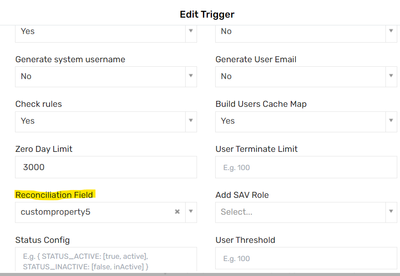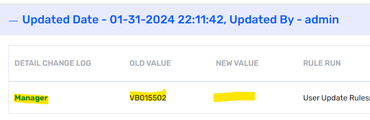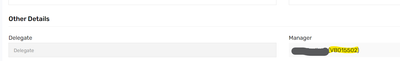- Saviynt Forums
- Enterprise Identity Cloud Discussions
- Identity Governance & Administration
- During User Import manger attribute is getting 'NU...
- Subscribe to RSS Feed
- Mark Topic as New
- Mark Topic as Read
- Float this Topic for Current User
- Bookmark
- Subscribe
- Mute
- Printer Friendly Page
During User Import manger attribute is getting 'NULL' in the user History
- Mark as New
- Bookmark
- Subscribe
- Mute
- Subscribe to RSS Feed
- Permalink
- Notify a Moderator
02/02/2024 04:04 AM
Hi,
When user import job runs it updates the user history with an update saying Manager attribute has been updated with NULL value but actually it is not updating any manager in the user profile page.
We have configured workday user import to run everyday and using uniqueEmployee(CP5) number as recon value in the user importjob during this config we are observing above behavior but when using user username as recon value in the userimportjob then we are not seeing such issue.
Below is the userdata josn we are using to calculate the manager,
"update NEWUSERDATA set MANAGER = (select CURRENTUSERS.USERNAME from CURRENTUSERS where NEWUSERDATA.CUSTOMPROPERTY17 = CURRENTUSERS.USERNAME AND CURRENTUSERS.CUSTOMPROPERTY4 NOT IN ('Retired', 'Terminated'))"
In the above code we are capturing the manager guid in the CP17 and checking if status of manager in Saviynt is 'Retired' or 'Terminated' then if this condition satisfies we are not assigning anything to the manager attribute.
In the above one of the user update history screenshot we see Manager old value is getting emptied but in user details Tab we see Manager still exist and also Manager is an active user(not Retired or Terminated) and due to this update user tasks are also getting triggered.
Thanks,
Darshan B A
- Labels:
-
Onboarding
- Mark as New
- Bookmark
- Subscribe
- Mute
- Subscribe to RSS Feed
- Permalink
- Notify a Moderator
02/02/2024 08:21 AM
Hi Darshan, Try to use and set owner field instead. Manager field will reflect automatically.
In your preprocessor, set owner field and not manager and see if it helps.
Good Luck !!
Best Regards,
Amit
If it helped. Please ACCEPT SOLUTION and hit Kudos.
- Mark as New
- Bookmark
- Subscribe
- Mute
- Subscribe to RSS Feed
- Permalink
- Notify a Moderator
02/02/2024 10:37 AM
Hi Amit,
Thank you for your suggestions, I tried owner in place of Manager in preprocessor but still we see blank behavior of Manager.
- Mark as New
- Bookmark
- Subscribe
- Mute
- Subscribe to RSS Feed
- Permalink
- Notify a Moderator
02/03/2024 02:54 AM
HI @Darhanba , reading your description it looks like an issue that would need going through logs, work together over calls to find out RCA. But I have also implemented similar use case where client were using UIDs like VAP001 and we also have Workday UIDs like 20000012 types. Let me share you what I did and see if it can help you, And you are the one going to make the right decision as you have most visibility of your use case.
What we did :
1) Instead of calculating manager UID from manager Workday IDs in current users table. We asked Workday team to have an integration field "Manager ID", this is in ABC1234 format one.
- Benefit of that is no data transformations on Saviynt side
- Faster Import run time
- If manager is not present in current users table and both user and manager are in newuser data , then also it will give unexpected result. Wherein if Workday sends it , they always have latest data and is also your trusted source
2) Mapped it with Owner like this
"OWNER": "Worker_Data.Integration_Field_Override_Data(Field_Reference->ID=='Manager ID').Value"
This has been working for 3/4 years without any issue. And using username which ABC0001 type as recon field.
Same can be achieved via RaaS report.
Hope it helps , though not directly solve your problem . Good Luck!!
Best Regards,
Amit
- Mark as New
- Bookmark
- Subscribe
- Mute
- Subscribe to RSS Feed
- Permalink
- Notify a Moderator
02/02/2024 12:06 PM
use Joins
Regards,
Rushikesh Vartak
If you find the response useful, kindly consider selecting Accept As Solution and clicking on the kudos button.
- Mark as New
- Bookmark
- Subscribe
- Mute
- Subscribe to RSS Feed
- Permalink
- Notify a Moderator
02/13/2024 04:42 AM
Thank you for the suggestion. Can you please provide me an example.
- Mark as New
- Bookmark
- Subscribe
- Mute
- Subscribe to RSS Feed
- Permalink
- Notify a Moderator
02/13/2024 08:21 PM
First populate in customproperty of user and then check with owner/manager field
Regards,
Rushikesh Vartak
If you find the response useful, kindly consider selecting Accept As Solution and clicking on the kudos button.
- Mark as New
- Bookmark
- Subscribe
- Mute
- Subscribe to RSS Feed
- Permalink
- Notify a Moderator
02/13/2024 09:31 PM - edited 02/13/2024 09:32 PM
hi @Darhanba
Try like below:
Add below script in S4S connection:
"update users as t1 INNER JOIN users AS t2 set t1.owner=t2.userkey WHERE t2.username = t1.customproperty17 and t1.USERKEY='${user.id}'"
create User update rule and trigger Actions -> 'when user create from Import'
condition Cp17 is updated and cp17 not null and pass it connection S4S save it try.
Note :if you want import update scenario , create rule and change trigger action update from import.
Thanks,
Raghu
If this reply answered your question, Please Accept As Solution and hit Kudos.
- Show entitlements only when boolean (DA) is TRUE in Identity Governance & Administration
- Accented characters conversion in Identity Governance & Administration
- How to exclude attribute update if DA attribute is blank - AD Connection in Identity Governance & Administration
- Create account json throws error when email is passes as null in proxy address in Identity Governance & Administration
- 24.4 version:- Unlock operation for account-in AD - Malformed '”lockoutTime”' attribute value in Identity Governance & Administration