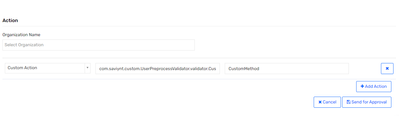- Saviynt Forums
- Enterprise Identity Cloud Discussions
- Identity Governance & Administration
- Custom Action External Jar in User Update Rule
- Subscribe to RSS Feed
- Mark Topic as New
- Mark Topic as Read
- Float this Topic for Current User
- Bookmark
- Subscribe
- Mute
- Printer Friendly Page
- Mark as New
- Bookmark
- Subscribe
- Mute
- Subscribe to RSS Feed
- Permalink
- Notify a Moderator
03/27/2023 02:22 AM
Hello,
I have a usecase in which I have to use the custom action functionality in user update rule, now I have created a user update rule(which is working I verified it), and a JAR with the custom action functionality.
Whenever I make changes in the user Identity, user update rule is triggered but the Custom Action is not working, the logs doesn't show that the JAR got executed. i have used the class name as - com.saviynt.custom.UserPreprocessValidator.validator.CustomActionClass and method name as - CustomMethod, but it doesn't work.
I have used the same JAR, same Class name and same Method name and tried to execute JAR through the External JAR Job. it got executed and got the expected response/result.
Can you advise what I might be missing here?
Solved! Go to Solution.
- Labels:
-
Other
- Mark as New
- Bookmark
- Subscribe
- Mute
- Subscribe to RSS Feed
- Permalink
- Notify a Moderator
03/27/2023 06:07 AM
@gaurav007 , Pls can you check the logs for the case when user update rule will be invoked.
- Mark as New
- Bookmark
- Subscribe
- Mute
- Subscribe to RSS Feed
- Permalink
- Notify a Moderator
03/28/2023 01:08 AM
I am getting this type of error in log. please check below logs for the reference but same JAR is working with the JOB.
Thanks for the help in advance.
[29###CustomMethod###77###com.saviynt.custom.UserPreprocessValidator.validator.CustomActionClass:[Gaurav_Test]]\n","stream":"stdout","time":"2023-03-28T06:22:29.934992194Z"}"
"ecm-worker","2023-03-28T06:22:30.759+00:00","{"log":"2023-03-28 06:22:29,934 [quartzScheduler_Worker-6] DEBUG changeaction.UserChangeActionService - Calling customAction, keysarr - [29, CustomMethod, 77, com.saviynt.custom.UserPreprocessValidator.validator.CustomActionClass]\n","stream":"stdout","time":"2023-03-28T06:22:29.9350244Z"}"
"ecm-worker","2023-03-28T06:22:30.759+00:00","{"log":"2023-03-28 06:22:29,934 [quartzScheduler_Worker-6] DEBUG changeaction.UserChangeActionService - class: com.saviynt.custom.UserPreprocessValidator.validator.CustomActionClass, method: CustomMethod\n","stream":"stdout","time":"2023-03-28T06:22:29.935033499Z"}"
"ecm-worker","2023-03-28T06:22:30.759+00:00","{"log":"2023-03-28 06:22:29,935 [quartzScheduler_Worker-6] DEBUG changeaction.UserChangeActionService - Custom Action -\u003e Class Name : com.saviynt.custom.UserPreprocessValidator.validator.CustomActionClass\n","stream":"stdout","time":"2023-03-28T06:22:29.935043525Z"}"
"ecm-worker","2023-03-28T06:22:30.759+00:00","{"log":"2023-03-28 06:22:29,935 [quartzScheduler_Worker-6] DEBUG changeaction.UserChangeActionService - Custom Action -\u003e Method Name : CustomMethod\n","stream":"stdout","time":"2023-03-28T06:22:29.935048248Z"}"
"ecm-worker","2023-03-28T06:22:30.759+00:00","{"log":"2023-03-28 06:22:29,944 [quartzScheduler_Worker-2] DEBUG changeaction.UserChangeActionService - Lets Invoke Class Namecom.saviynt.custom.UserPreprocessValidator.validator.CustomActionClass method CustomMethod\n","stream":"stdout","time":"2023-03-28T06:22:29.944713602Z"}"
"ecm-worker","2023-03-28T06:22:30.759+00:00","{"log":"2023-03-28 06:22:29,944 [quartzScheduler_Worker-6] DEBUG changeaction.UserChangeActionService - Lets Invoke Class Namecom.saviynt.custom.UserPreprocessValidator.validator.CustomActionClass method CustomMethod\n","stream":"stdout","time":"2023-03-28T06:22:29.944841261Z"}"
"ecm-worker","2023-03-28T06:22:30.759+00:00","{"log":"2023-03-28 06:22:29,946 [quartzScheduler_Worker-2] ERROR changeaction.UserChangeActionService - Error: \n","stream":"stdout","time":"2023-03-28T06:22:29.947071308Z"}"
"ecm-worker","2023-03-28T06:22:30.759+00:00","{"log":"java.lang.NoSuchMethodException: com.saviynt.custom.UserPreprocessValidator.validator.CustomActionClass.CustomMethod(java.lang.String)\n","stream":"stdout","time":"2023-03-28T06:22:29.947089146Z"}"
- Mark as New
- Bookmark
- Subscribe
- Mute
- Subscribe to RSS Feed
- Permalink
- Notify a Moderator
03/28/2023 03:44 AM
If possible please share the jar or the method CustomMethod.
It should be like this or similar
public void customMethod(String userJson)
- Mark as New
- Bookmark
- Subscribe
- Mute
- Subscribe to RSS Feed
- Permalink
- Notify a Moderator
03/28/2023 04:40 AM
Please check and advise what I might be missing.
package com.saviynt.custom.UserPreprocessValidator.validator;
import java.io.BufferedReader;
import java.io.InputStreamReader;
import java.io.OutputStream;
import java.net.HttpURLConnection;
import java.net.URL;
import java.nio.charset.StandardCharsets;
import java.util.List;
import java.util.stream.Collectors;
import com.google.gson.Gson;
public class CustomActionClass {
public CustomActionClass() {
}
public void CustomMethod() {
String accessToken = null;
try {
URL url = new URL("URL");
HttpURLConnection conn = (HttpURLConnection) url.openConnection();
conn.setRequestMethod("POST");
conn.setRequestProperty("Content-Type", "application/json");
conn.setDoOutput(true);
String requestBody = "{\"username\": \"username\", \"password\": \"password\"}";
byte[] input = requestBody.getBytes(StandardCharsets.UTF_8);
OutputStream os = conn.getOutputStream();
os.write(input, 0, input.length);
if (conn.getResponseCode() != 200) {
throw new RuntimeException("Failed : HTTP error code : " + conn.getResponseCode());
}
BufferedReader br = new BufferedReader(new InputStreamReader((conn.getInputStream())));
String output;
StringBuilder responseBuilder = new StringBuilder();
while ((output = br.readLine()) != null) {
responseBuilder.append(output);
}
Gson gson = new Gson();
TokendataResponse response = gson.fromJson(responseBuilder.toString(), TokendataResponse.class);
accessToken = response.getAccessToken();
System.out.println("token---------->" + accessToken);
} catch (Exception e) {
e.printStackTrace();
}
//return accessToken;
List<String> username = null;
try {
URL url = new URL("URL");
HttpURLConnection conn = (HttpURLConnection) url.openConnection();
conn.setRequestMethod("POST");
conn.setRequestProperty("Content-Type", "application/json");
conn.setRequestProperty("Authorization", "Bearer " + accessToken);
conn.setDoOutput(true);
String requestBody = "{\"filtercriteria\":{\"customproperty1\":\"Term\"}}";
byte[] input = requestBody.getBytes(StandardCharsets.UTF_8);
OutputStream os = conn.getOutputStream();
os.write(input, 0, input.length);
if (conn.getResponseCode() != 200) {
throw new RuntimeException("Failed : HTTP error code : " + conn.getResponseCode());
}
BufferedReader br = new BufferedReader(new InputStreamReader((conn.getInputStream())));
String output;
StringBuilder responseBuilder = new StringBuilder();
while ((output = br.readLine()) != null) {
responseBuilder.append(output);
}
Gson gson = new Gson();
UserListResponse response = gson.fromJson(responseBuilder.toString(), UserListResponse.class);
List<Userlist> users = response.getUserlist();
username = users.stream().map(Userlist::getUsername).collect(Collectors.toList());
} catch (Exception e) {
e.printStackTrace();
}
for (String usernames : username) {
try {
System.out.println("API Calling for" + usernames);
URL url = new URL("URL");
HttpURLConnection conn = (HttpURLConnection) url.openConnection();
conn.setRequestMethod("POST");
conn.setRequestProperty("Content-Type", "application/json");
conn.setRequestProperty("Authorization", "Bearer " + accessToken);
conn.setDoOutput(true);
String requestBody = "{\"analyticsname\":\"UserCustomAnalytics\",\"attributes\":{\"username\":"
+ usernames + "}}";
byte[] input = requestBody.getBytes(StandardCharsets.UTF_8);
OutputStream os = conn.getOutputStream();
os.write(input, 0, input.length);
if (conn.getResponseCode() != 200) {
throw new RuntimeException("Failed : HTTP error code : " + conn.getResponseCode());
}
BufferedReader br = new BufferedReader(new InputStreamReader((conn.getInputStream())));
String output;
StringBuilder responseBuilder = new StringBuilder();
while ((output = br.readLine()) != null) {
responseBuilder.append(output);
}
} catch (Exception e) {
e.printStackTrace();
}
}
}
}
- Mark as New
- Bookmark
- Subscribe
- Mute
- Subscribe to RSS Feed
- Permalink
- Notify a Moderator
03/28/2023 05:16 AM
Please try once by Changing the method definition to public void CustomMethod(String userJSON)
userJSON is the json of the user for which rule is invoked.
try with below method once:
public void customMethod(String userJson) {
System.out.println("userJson data : " + userJson);
}
- Mark as New
- Bookmark
- Subscribe
- Mute
- Subscribe to RSS Feed
- Permalink
- Notify a Moderator
04/15/2023 08:36 PM
Could you please share product documentation link about void method and what data it sends. I tried searching but didnt found any.
the solutions you provided is working. However, wondering is this documented or not?
- Mark as New
- Bookmark
- Subscribe
- Mute
- Subscribe to RSS Feed
- Permalink
- Notify a Moderator
06/06/2023 06:55 AM
Hello @nimitdave ,
Can you please tell me where are these System.out.println logs getting printed?
I am checking at Admin=>Admin Function => Log Viewer, but its not there.
Regards,
Rahul
- Mark as New
- Bookmark
- Subscribe
- Mute
- Subscribe to RSS Feed
- Permalink
- Notify a Moderator
08/02/2023 02:16 AM
Does anyone here have a tip? I can't find the System.out output in the log either.
Regards
Petra
- Mark as New
- Bookmark
- Subscribe
- Mute
- Subscribe to RSS Feed
- Permalink
- Notify a Moderator
08/02/2023 02:21 AM
- Mark as New
- Bookmark
- Subscribe
- Mute
- Subscribe to RSS Feed
- Permalink
- Notify a Moderator
08/02/2023 03:57 AM
Thank you - really good and helpful summary !!!
- Mark as New
- Bookmark
- Subscribe
- Mute
- Subscribe to RSS Feed
- Permalink
- Notify a Moderator
10/11/2023 03:31 AM
This information should be in the documentation but documentation only contains extremely basic information only.
I have given feedback on documentation that it should specify what arguments can be passed to the custom method. "userJson" is mentioned nowhere in the documentation.
Similarly it is not mentioned what saviynt expects the custom method to return or should it be just void.
Please can you add this information to the documentation itself? It would be better to have this information there than hunting random forum posts.
- Mark as New
- Bookmark
- Subscribe
- Mute
- Subscribe to RSS Feed
- Permalink
- Notify a Moderator
03/28/2023 06:20 AM
Thanks. It's Working now
- Analytics email to managers about their subordinates in Identity Governance & Administration
- GSP Customization || Manage Azure AD Group in Identity Governance & Administration
- Restrict Update Account for Admin AD account. in Identity Governance & Administration
- Termination email body sending incorrectly from update user rule in Identity Governance & Administration
- No update user showing in completed task in Identity Governance & Administration