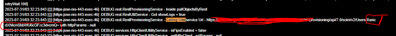- Saviynt Forums
- Enterprise Identity Cloud Discussions
- Identity Governance & Administration
- Connection JSON not working due to incorrect token
- Subscribe to RSS Feed
- Mark Topic as New
- Mark Topic as Read
- Float this Topic for Current User
- Bookmark
- Subscribe
- Mute
- Printer Friendly Page
Connection JSON not working due to incorrect token
- Mark as New
- Bookmark
- Subscribe
- Mute
- Subscribe to RSS Feed
- Permalink
- Notify a Moderator
07/30/2023
08:54 PM
- last edited on
07/30/2023
10:42 PM
by
![]() Sunil
Sunil
Hi Team ,
I have a static token let's say "Bearer fkdfkdfkd"
I used the below json and it gave me 401 error . In order to see what's getting printed in the token value i have added ${access_token} in front of the URL so it will get printed in the logs .
But in the logs i am getting a random value
-->Why is it generating a random value when i am passing the static token ? Basic dXNlcm5hbWU6cGFzc3dvcmQ= with httpParams - null and not Bearer fkdfkdfkd
-->why is it basic by default ? i need to have it as bearer ? i have tried making the tokentype as blank and bearer too but no luck
when i hard the token "Authorization": "Bearer fkdfkdfkd" , it works perfectly fine . What changes needs to be done here ?
"authentications": {
"acctAuth": {
"authType": "Basic",
"url": "https://<domain name>",
"httpMethod": "POST",
"httpParams": {},
"httpHeaders": {},
"httpContentType": "text/html",
"properties": {
"userName": "username",
"password": "password"
},
"expiryError": "Couldn't authenticate you",
"authError": [
"Couldn't authenticate you"
],
"timeOutError": "Read timed out",
"errorPath": "error",
"maxRefreshTryCount": 5,
"tokenType": "",
"accessToken": "Bearer fkdfkdfkd",
"testConnectionParams": {
"http": {
"url": "https://randomurl/provisioning/api/7.0/scim/v2/Users ${access_token}",
"httpHeaders": {
"Authorization": "${access_token}"
},
"httpContentType": "application/json",
"httpMethod": "GET"
},
"successResponse": [],
"successResponsePath": "",
"errors": [
"Couldn't authenticate you"
],
"errorPath": "error"
}
}
}
}
@sahajranajee @rushikeshvartak @Sivagami please help
[This post has been edited to merge reply comment by moderator]
- Labels:
-
Defect or Issue
-
Need Information
- Mark as New
- Bookmark
- Subscribe
- Mute
- Subscribe to RSS Feed
- Permalink
- Notify a Moderator
08/02/2023 01:58 AM
Hi ,
It seems like you are trying to use a static token for authentication, but you are getting an error.
First of all, I noticed that you are using the Basic authType in your authentications object. This means that you are sending the username and password as a base64-encoded string in the Authorization header. However, you want to use a static token instead, so you should change the authType to Bearer. This will tell the server that you are sending a bearer token in the Authorization header.
Second, I think the reason why you are getting a random value in the logs is because you are using ${access_token} in the url and the header. This is a variable that will be replaced by the actual value of the access token when the request is made. However, since you are using a static token, you don’t need to use this variable. You can just use the static token directly in both places.
So, your authentications object should look something like this:
“authentications”: { “acctAuth”: { “authType”: “Bearer”, “url”: “https://<domain name>”, “httpMethod”: “POST”, “httpParams”: {}, “httpHeaders”: {}, “httpContentType”: “text/html”, “properties”: { “userName”: “username”, “password”: “password” }, “expiryError”: “Couldn’t authenticate you”, “authError”: [ “Couldn’t authenticate you” ], “timeOutError”: “Read timed out”, “errorPath”: “error”, “maxRefreshTryCount”: 5,
“tokenType”: “”, “accessToken”: “Bearer fkdfkdfkd”, “testConnectionParams”: { “http”: { “url”: “https://randomurl/provisioning/api/7.0/scim/v2/Users Bearer fkdfkdfkd”, “httpHeaders”: { “Authorization”: “Bearer fkdfkdfkd” }, “httpContentType”: “application/json”, “httpMethod”: “GET” }, “successResponse”: [], “successResponsePath”: “”, “errors”: [ “Couldn’t authenticate you” ], “errorPath”: “error” } } }
Please validate and let us know if further details are needed on this.
- REST PS Connector - Unable to pass single quotes as value in Identity Governance & Administration
- Error sending email using Notify option from Certifications page in Identity Governance & Administration
- Reconcile AzureAD Application Entitlments owners using rest connector in Identity Governance & Administration
- Error while creating Azure Account in Identity Governance & Administration
- Creating a Job Trigger via API in Identity Governance & Administration