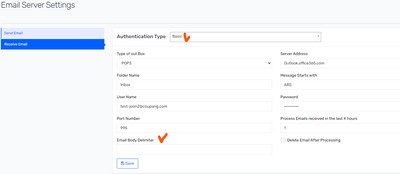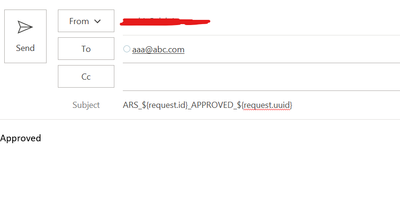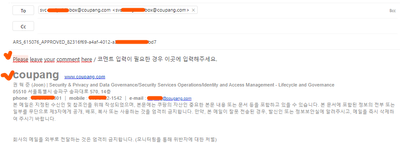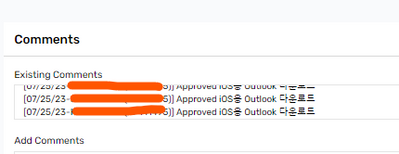- Saviynt Forums
- Enterprise Identity Cloud Discussions
- Identity Governance & Administration
- Body delimeter in Actionable email
- Subscribe to RSS Feed
- Mark Topic as New
- Mark Topic as Read
- Float this Topic for Current User
- Bookmark
- Subscribe
- Mute
- Printer Friendly Page
Body delimeter in Actionable email
- Mark as New
- Bookmark
- Subscribe
- Mute
- Subscribe to RSS Feed
- Permalink
- Notify a Moderator
08/01/2023 07:48 PM
Hello,
We have deployed Actionable email template and provided Approve/Reject button in the template to the assignees when a request made.
There is a option named "Email body delimiter" under "Basic" authentication type.
but nothing under "Oauth"
AS MS has deprecated Basic auth, oAuth is the only authenticate option that we can access the mailbox through.
I have already submitted in Idea(https://ideas.saviynt.com/ideas/EIC-I-4087), but seems not going forward.
Can you let me know If there's any way that we could use the option? or It should be available in a further version ?
- Labels:
-
Email Service
- Mark as New
- Bookmark
- Subscribe
- Mute
- Subscribe to RSS Feed
- Permalink
- Notify a Moderator
08/01/2023 07:52 PM
What is error due to oauth ?
Email delimiter is bottleneck ?
Regards,
Rushikesh Vartak
If you find the response useful, kindly consider selecting Accept As Solution and clicking on the kudos button.
- Mark as New
- Bookmark
- Subscribe
- Mute
- Subscribe to RSS Feed
- Permalink
- Notify a Moderator
08/01/2023 10:04 PM
Hello Vartak,
No error due to delimeter, I would just like to use the delimiter option in oAuth, but it seems not support...
So I was wondering If this option will be available in the future or any other way we can adopt the function to our environment?
- Mark as New
- Bookmark
- Subscribe
- Mute
- Subscribe to RSS Feed
- Permalink
- Notify a Moderator
08/01/2023 10:32 PM
Adding delimiter how going to help ? Incoming mail job is written by product so what is use case by adding what u trying to achieve ?
Regards,
Rushikesh Vartak
If you find the response useful, kindly consider selecting Accept As Solution and clicking on the kudos button.
- Mark as New
- Bookmark
- Subscribe
- Mute
- Subscribe to RSS Feed
- Permalink
- Notify a Moderator
08/02/2023 12:37 AM
When they click the approve button, a new draft will open with their signatures which is set in the outlook profile. so the signatures will come as a comment together.
so I would like to cut the signature by body delimeter
- Mark as New
- Bookmark
- Subscribe
- Mute
- Subscribe to RSS Feed
- Permalink
- Notify a Moderator
08/02/2023 01:55 AM
Hi Joon,
This is currently not available as a parameter in the Outbox configuration for MS which requires OAuth.
Configuring Actionable Emails for Request Approvals (saviyntcloud.com)
One trick which we followed earlier, was to prefill the body with a comment that says Approved only by adding a body parameter to the mailto html tag.
href="mailto:aaa@abc.com?subject=ARS_${request.id}_APPROVED_${request.uuid}&body=Approved"
href="mailto:aaa@abc.com?subject=ARS_${request.id}_REJECT_${request.uuid}&body=Rejected"
Doing this would strip the new mail pop up of the default signature, pre-populate the body with Approved or rejects and the user can provide any type of string on the mail.
Thanks,
Armaan
Md Armaan Zahir
- Mark as New
- Bookmark
- Subscribe
- Mute
- Subscribe to RSS Feed
- Permalink
- Notify a Moderator
08/02/2023 07:11 PM
Hello Armaan,
Thanks for your interest!
I already have the body parameter in the template but the signature comes with the body when a new draft pops up.
<a href="mailto:test-joon2@coupang.com?subject=ARS_${request.id}_APPROVED_${request.uuid}&body=Please leave a comment here If you need>
- Mark as New
- Bookmark
- Subscribe
- Mute
- Subscribe to RSS Feed
- Permalink
- Notify a Moderator
08/02/2023 07:34 PM
Does comment shown on request - Task history section ?
Regards,
Rushikesh Vartak
If you find the response useful, kindly consider selecting Accept As Solution and clicking on the kudos button.
- Mark as New
- Bookmark
- Subscribe
- Mute
- Subscribe to RSS Feed
- Permalink
- Notify a Moderator
08/02/2023 10:16 PM
Yes, That's the problem I want to avoid using body delimeter
below is one of the cases that default signature from Outlook mobile app comes in the comment section.
- Actionable Email - Azure Ouath in Identity Governance & Administration
- instantaneous email notifications after submissions and approvals in Identity Governance & Administration
- Actionable Email Template in Identity Governance & Administration
- Actionable incoming email OAuth in Identity Governance & Administration
- Generate User Email Action not triggering rules in Identity Governance & Administration