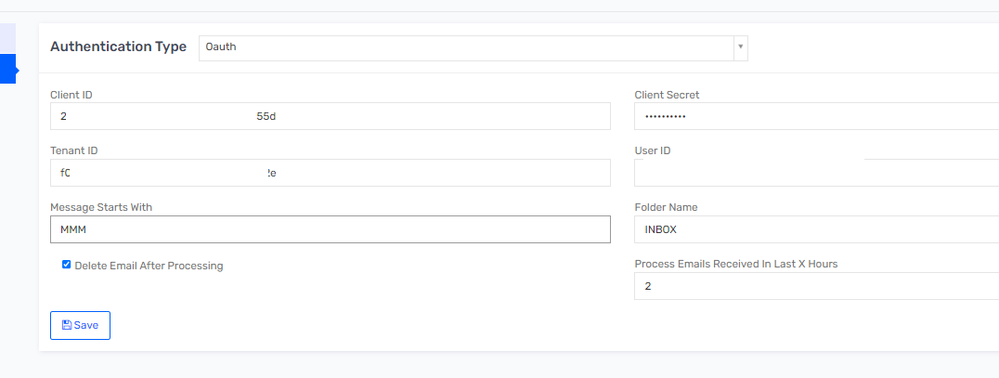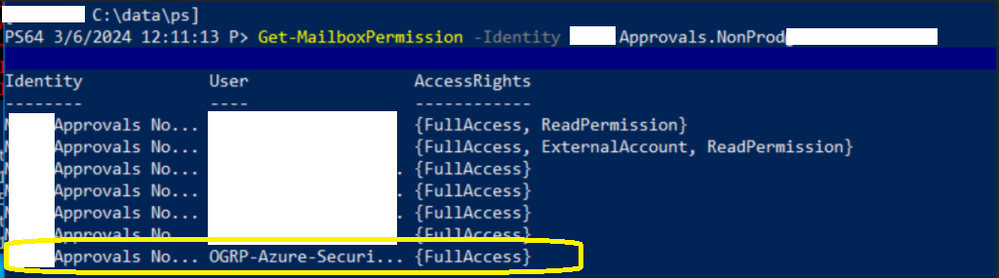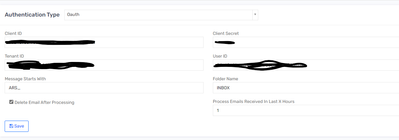- Saviynt Forums
- Enterprise Identity Cloud Discussions
- Identity Governance & Administration
- Actionable Email - Azure Ouath
- Subscribe to RSS Feed
- Mark Topic as New
- Mark Topic as Read
- Float this Topic for Current User
- Bookmark
- Subscribe
- Mute
- Printer Friendly Page
- Mark as New
- Bookmark
- Subscribe
- Mute
- Subscribe to RSS Feed
- Permalink
- Notify a Moderator
03/07/2024 07:40 AM
We are setting up actionable email approval with Microsoft Azure ouath
We have provided SPN access to read mailbox but we are getting access denied error.
| {"error":{"code":"ErrorAccessDenied","message":"Access is denied. Check credentials and try again."}} |
Mailbox have required access.
Part of issue was to avoid giving that API access to the SP because it shouldn't be allowed to read everyone's mailboxes.
https://learn.microsoft.com/en-us/graph/auth-limit-mailbox-access
Regards,
Rushikesh Vartak
If you find the response useful, kindly consider selecting Accept As Solution and clicking on the kudos button.
Solved! Go to Solution.
- Labels:
-
Defect or Issue
-
Email Service
- Mark as New
- Bookmark
- Subscribe
- Mute
- Subscribe to RSS Feed
- Permalink
- Notify a Moderator
03/10/2024 11:14 PM
Hello @rushikeshvartak,
Does it work, when you give the full access?
Thanks
- Mark as New
- Bookmark
- Subscribe
- Mute
- Subscribe to RSS Feed
- Permalink
- Notify a Moderator
03/10/2024 11:46 PM
No
Regards,
Rushikesh Vartak
If you find the response useful, kindly consider selecting Accept As Solution and clicking on the kudos button.
- Mark as New
- Bookmark
- Subscribe
- Mute
- Subscribe to RSS Feed
- Permalink
- Notify a Moderator
03/10/2024 11:49 PM
User ID is missing
Thanks,
Raghu
If this reply answered your question, Please Accept As Solution and hit Kudos.
- Mark as New
- Bookmark
- Subscribe
- Mute
- Subscribe to RSS Feed
- Permalink
- Notify a Moderator
03/11/2024 12:26 AM
Hello @rushikeshvartak,
Please validate if the below persmissions are granted:
Following are the permissions required to read the mailbox messages. These permissions are for applications.
Assign the required permissions in Azure AD by following the steps mentioned in above section. The following permissions are required for reading emails.
Mail.Read
Mail.ReadBasic
Mail.ReadBasic.All
Mail.ReadWrite
Mail.Send
For Ref : https://docs.saviyntcloud.com/bundle/EIC-Admin-v24x/page/Content/Chapter06-EIC-Configurations/Settin...
Thanks,
- Mark as New
- Bookmark
- Subscribe
- Mute
- Subscribe to RSS Feed
- Permalink
- Notify a Moderator
03/11/2024 08:22 PM - edited 03/11/2024 08:23 PM
As mentioned initially client is not ready to provide Mail.Read access as service account can read everyone's mailbox. We have explicitly provided SPN to access individual account .
As per confirmed by TAM this is feasible we are waiting for documentation around same
@CR USERID has been removed from screenshot
Regards,
Rushikesh Vartak
If you find the response useful, kindly consider selecting Accept As Solution and clicking on the kudos button.
- Mark as New
- Bookmark
- Subscribe
- Mute
- Subscribe to RSS Feed
- Permalink
- Notify a Moderator
03/26/2024 08:53 PM
@sudeshjaiswal Any update
Regards,
Rushikesh Vartak
If you find the response useful, kindly consider selecting Accept As Solution and clicking on the kudos button.
- Mark as New
- Bookmark
- Subscribe
- Mute
- Subscribe to RSS Feed
- Permalink
- Notify a Moderator
04/04/2024 12:40 AM
Hello @rushikeshvartak,
Currenlty this is not feasible, you need to grant all the permission as mentioned in the document.
Thanks.
- Mark as New
- Bookmark
- Subscribe
- Mute
- Subscribe to RSS Feed
- Permalink
- Notify a Moderator
04/04/2024 09:18 AM - edited 04/04/2024 09:20 AM
Documentation has additional privileges which should be removed.
Our use case is resolved with Mail.Read
Documentation needs to removed below permission :
Mail.ReadBasic.All -->Not required to provide access to read everyone's mailbox in orgnization
Mail.Send >> Not needed as we don't send email from mailbox such request approval already prcoessed.
Mail.Read:
- This permission scope grants the application the ability to read mail that the signed-in user can access. It includes the user's own mailbox and any shared mailboxes they have access to. It allows reading all mail messages in the signed-in user's mailbox, including their body, subject, and any attachments.
Mail.ReadBasic:
- This permission scope grants the application the ability to read a basic set of mail data from the signed-in user's mailbox. It includes only a subset of mail properties, such as the message subject and sender, but does not include the message body or attachments. This scope provides access to a limited set of mail data for scenarios where full access is not required.
Mail.ReadBasic.All:
- This permission scope grants the application the ability to read a basic set of mail data from all mailboxes in the organization without a signed-in user. It provides access to a limited set of mail properties across all mailboxes in the organization, similar to Mail.ReadBasic, but without requiring a signed-in user.
Mail.ReadWrite:
- This permission scope grants the application the ability to read, create, and update mail in the signed-in user's mailbox. It includes the ability to read and modify existing mail messages, create new messages, and update message properties such as the subject, body, and recipients.
Mail.Send:
- This permission scope grants the application the ability to send mail on behalf of the signed-in user. It allows the application to create and send new mail messages from the user's mailbox, using their identity as the sender.
Regards,
Rushikesh Vartak
If you find the response useful, kindly consider selecting Accept As Solution and clicking on the kudos button.
- Mark as New
- Bookmark
- Subscribe
- Mute
- Subscribe to RSS Feed
- Permalink
- Notify a Moderator
04/05/2024 12:23 AM
Hello @rushikeshvartak,
Thank you for providing detailed information. You have the option to share your feedback on the documentation portal and also, you can create a Knowledge Base Article.
This would greatly benefit end users who may have similar use cases.
Thanks.
- Mark as New
- Bookmark
- Subscribe
- Mute
- Subscribe to RSS Feed
- Permalink
- Notify a Moderator
04/05/2024 04:49 AM
Only Employees are allowed to create KB and feedback is provided with forum link & also inform TAM
Regards,
Rushikesh Vartak
If you find the response useful, kindly consider selecting Accept As Solution and clicking on the kudos button.