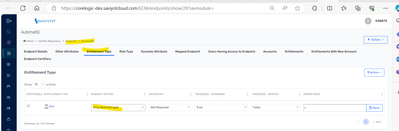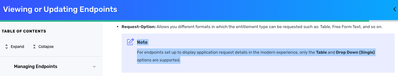- Saviynt Forums
- Enterprise Identity Cloud Discussions
- Application Access Governance
- Request Option under Entitlement Type
- Subscribe to RSS Feed
- Mark Topic as New
- Mark Topic as Read
- Float this Topic for Current User
- Bookmark
- Subscribe
- Mute
- Printer Friendly Page
Request Option under Entitlement Type
- Mark as New
- Bookmark
- Subscribe
- Mute
- Subscribe to RSS Feed
- Permalink
- Notify a Moderator
03/19/2024 02:24 AM
Is there any difference in application provisioning if Request Option under Entitlement Type is selected as Drop Down( single ), Radio or Table.
Steps to Navigate:
Admin - Identity Repository - Security system - Endpoints - Select any endpoint - click on Entitlement Type
Thanks
Sapna
- Labels:
-
Provisioning
- Mark as New
- Bookmark
- Subscribe
- Mute
- Subscribe to RSS Feed
- Permalink
- Notify a Moderator
03/19/2024 05:13 AM - edited 03/19/2024 05:13 AM
Hi @nsapna,
No difference in account/access provisioning. This option is configured in ARS page to use/display entitlements in different format. (Few use cases like, only to display entitlements - Readonly Table, Only one entitlement per request - Drop Down (Single) or Show But Not Request Multi, To restrict users to remove entitlement during request- Table Only Add..
More about this below:
Request-Option: Allows you different formats in which the entitlement type can be requested such as: Table, Free Form Text, and so on.
None: Selecting None will not show entitlements in Access Requests request form and will not create tasks for any requests done through Access Requests request form or through any of the Rules / Rules it will not create tasks.
None (Create Tasks): Selecting None(Create Tasks) will not show entitlements in the Access Requests Request form for New Account and Modify Account requests and hence no tasks are created when account requests are raised through Access Requests . However, if a request is raised using rules (such as Technical Rules, User Update Rules) or roles, corresponding tasks are created for these requests.
Drop Down (Single): Displays as a drop-down single selection.
Table: Displays as a Tabular format to select.
Free Form Text: Allows you to type and specify in free-form text.
Show But Not Request Single: Displays the entitlement in Access Requests Request form and cannot be requested as a single entitlement. It can only be requested along with any other entitlement, which means 2 or more than 2 entitlements request is possible.
Show But Not Request Multi: Displays the entitlement in Access Requests Request form and cannot be requested for more than 1 entitlement. It can only be requested for a single entitlement.
Table Only Add: If specified as Table Only Add, in Access Requests request form, you can only add values from Table to the right side in Access Requests. The remove button on right-side to remove selected entitlement will not be displayed.
Radio: Allows you to select only single option from the list.
- Checkbox: Allows you to select multiple options from the list using checkbox.
- Readonly Table: Allows you to display it only as a Readonly Table.
If this reply answered your question, please consider selecting Accept As Solution and hit kudos.
Prem Mahadikar
- Mark as New
- Bookmark
- Subscribe
- Mute
- Subscribe to RSS Feed
- Permalink
- Notify a Moderator
03/20/2024 01:23 AM
@nsapna ,
I just noticed you are using 24.2V. Below is some additional information:
Most of the request option is not supported currently in newer version (from documentation)
Prem Mahadikar
- Mark as New
- Bookmark
- Subscribe
- Mute
- Subscribe to RSS Feed
- Permalink
- Notify a Moderator
03/26/2024 09:47 PM
NEO only supports single select dropdown and table.
Regards,
Rushikesh Vartak
If you find the response useful, kindly consider selecting Accept As Solution and clicking on the kudos button.
- Application Access Request for apps with entitlement in AD in Identity Governance & Administration
- Analytics email to managers about their subordinates in Identity Governance & Administration
- Application roles before entitlements in Identity Governance & Administration
- Salesforce Issue with Remove Profile in Identity Governance & Administration
- Level 2 Approver can't approve account, only entitlement in Identity Governance & Administration