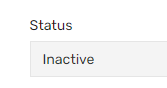- Saviynt Forums
- Enterprise Identity Cloud Discussions
- Application Access Governance
- Account status not updated by SAP incremental impo...
- Subscribe to RSS Feed
- Mark Topic as New
- Mark Topic as Read
- Float this Topic for Current User
- Bookmark
- Subscribe
- Mute
- Printer Friendly Page
Account status not updated by SAP incremental import
- Mark as New
- Bookmark
- Subscribe
- Mute
- Subscribe to RSS Feed
- Permalink
- Notify a Moderator
03/01/2024 12:49 AM - edited 03/06/2024 07:04 AM
Starting new thread with same issue because old one is locked:
Tables for SAP incremental import - Saviynt Forums - 39330
We have this issue now in another project too. The incremental import for SAP doesn't capture the account status. If an account is locked in Saviynt but unlocked in SAP, it doesn't update.
Works fine during full import though.
We've tried multiple combinations of tables, but even the one from the docs doesn't work:
Preparing for Integration (saviyntcloud.com)
Incremental import of account and role | USR04, USR02, TSTC, TSTCT, AGR_AGRS, AGR_TEXTS, AGR_DEFINE, AGR_TIME, AGR_USERS, USORG, UST04, AGR_1252, AGR_1251 |
All our combinations contained USR04 (needed for incremental) and USR02, which should contain the information.
What do we need to configure for the incremental import to update account status?
** UPDATE **
We tried one more thing: If we run full import with only USR02, the active status is updated. So this should work for incremental too, except that USR04 is also needed for change timestamps.
- Labels:
-
Connectors
-
Imports
-
Need Information
- Mark as New
- Bookmark
- Subscribe
- Mute
- Subscribe to RSS Feed
- Permalink
- Notify a Moderator
03/05/2024 05:01 PM
Hi @ASA ,
Greetings.
Did you try the table sequence as suggested in the old post.
USR04,AGR_USERS,AGR_TIME,AGR_AGRS,AGR_TEXTS.
Could you try to run the incremental import with just the above tables and provide your findings. Try it in Lower environment.
Thanks,
Regards,
Pruthvi
- Mark as New
- Bookmark
- Subscribe
- Mute
- Subscribe to RSS Feed
- Permalink
- Notify a Moderator
03/06/2024 12:25 AM
Tried it back then and it didn't work.
However I tried it again now and am getting an error at table AGR_TIME:
com.sap.conn.jco.JCoException: (104) JCO_ERROR_SYSTEM_FAILURE: Data was lost while copying a value. (Remote shortdump: SAPSQL_DATA_LOSS in system *********)
Do you know what the cause might be?
- Mark as New
- Bookmark
- Subscribe
- Mute
- Subscribe to RSS Feed
- Permalink
- Notify a Moderator
03/12/2024 07:13 PM
SAP has enhanced its function module RFC_READ_TABLE by implementing protection against SQL injections. RFC_READ_TABLE only accepts type-conforming WHERE conditions. In older DBI versions, tolerated errors such as LANGU = 'DE' or SPRAS = 'EN' now generate the runtime error SAPSQL_DATA_LOSS. The correct notation for the given example is SPRAS = 'E' or LANGU = 'D'.
I had the same problem and was able to solve it by configuring the Connections field SAPTABLE_FILTER_LANG.
The possible values "E" and "EN" both work for SAP ABAP versions < 750, and only the value "E" works for SAP ABAP versions > 750
Regards,
Rushikesh Vartak
If you find the response useful, kindly consider selecting Accept As Solution and clicking on the kudos button.
- Mark as New
- Bookmark
- Subscribe
- Mute
- Subscribe to RSS Feed
- Permalink
- Notify a Moderator
03/13/2024 01:00 AM
Hi Rushikesh,
that's not it, SAPTABLE_FILTER_LANG is already on "E".
- Mark as New
- Bookmark
- Subscribe
- Mute
- Subscribe to RSS Feed
- Permalink
- Notify a Moderator
03/28/2024 07:52 PM
whats your SAP version. Does full import working ?
Regards,
Rushikesh Vartak
If you find the response useful, kindly consider selecting Accept As Solution and clicking on the kudos button.
- SAP ECC - Termination and lock/unlock in Identity Governance & Administration
- Update Account name into User's CP value using customquery. in Identity Governance & Administration
- Restrict Update Account for Admin AD account. in Identity Governance & Administration
- Remove Access is not triggered for remove birthright fail access in Identity Governance & Administration
- Create and Update Account JSON for AD in Identity Governance & Administration