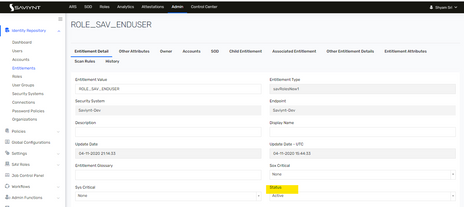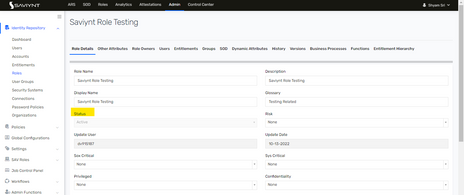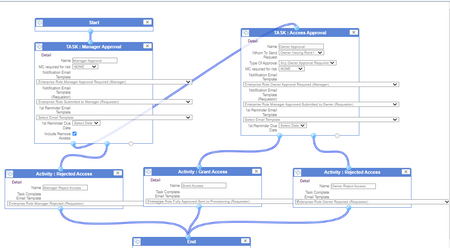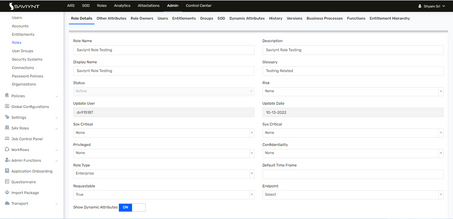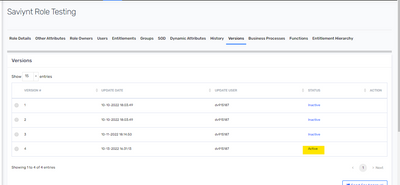- Saviynt Forums
- Enterprise Identity Cloud Discussions
- Identity Governance & Administration
- Why to use / Where to use / How to use the Role Ty...
- Subscribe to RSS Feed
- Mark Topic as New
- Mark Topic as Read
- Float this Topic for Current User
- Bookmark
- Subscribe
- Mute
- Printer Friendly Page
- Mark as New
- Bookmark
- Subscribe
- Mute
- Subscribe to RSS Feed
- Permalink
- Notify a Moderator
10/13/2022 12:52 AM - edited 10/13/2022 12:58 AM
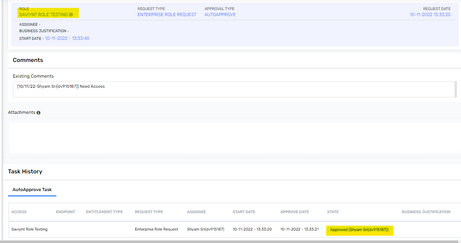
SrisailamShyamSundarGoud
Solved! Go to Solution.
- Labels:
-
Access Request
-
Roles
- Mark as New
- Bookmark
- Subscribe
- Mute
- Subscribe to RSS Feed
- Permalink
- Notify a Moderator
10/13/2022 02:21 AM
https://saviynt.freshdesk.com/support/solutions/articles/43000431785-creating-roles
- Enabler - AD Group creation only
- Application Role - Under ARS - Request for self / others / Multi user (Used when application having entitlement from same application)
- Entitlement Role - AD Nested Group management , it is part of create role tile Once role is approved and group created in AD it will create entitlement under application which can be requested by user . This roles are not directly requestable but entitlement created with same are requestable from ars
- Enterprise role - Used when entitlement from more than one application to he granted (should be used from enterprise role tile as best practices) Does role have entitlement with active status ?
- Transactional - Label ( Can be used in ARS not a best practices)
Regards,
Rushikesh Vartak
If you find the response useful, kindly consider selecting Accept As Solution and clicking on the kudos button.
- Mark as New
- Bookmark
- Subscribe
- Mute
- Subscribe to RSS Feed
- Permalink
- Notify a Moderator
10/13/2022 04:16 AM
Hi Rushikesh,
Thanks for the response!
Entitlement Role: I'll test on this and post the update here
Enterprise Role: Yes, Entitlement added in Role is in Active state and Role which I was requesting are in Active Status. Attached the same in below Screenshot
- Entitlement which is added in the Roles
- Role which is requesting thorough ARS
Thanks,
Shyam
SrisailamShyamSundarGoud
- Mark as New
- Bookmark
- Subscribe
- Mute
- Subscribe to RSS Feed
- Permalink
- Notify a Moderator
10/13/2022 04:55 AM
Please check if user already have entitlement .
if not share workflow wiring & role to entitlement screenshot & showing role type
Regards,
Rushikesh Vartak
If you find the response useful, kindly consider selecting Accept As Solution and clicking on the kudos button.
- Mark as New
- Bookmark
- Subscribe
- Mute
- Subscribe to RSS Feed
- Permalink
- Notify a Moderator
10/13/2022 12:30 PM - edited 10/13/2022 12:31 PM
* No User doesn't have any entitlement
Workflow using for Add Roles
- Role Type
Role to Entitlement
FYI: The Role is in the latest version.
Thanks,
Shyam
SrisailamShyamSundarGoud
- Mark as New
- Bookmark
- Subscribe
- Mute
- Subscribe to RSS Feed
- Permalink
- Notify a Moderator
10/13/2022 07:18 PM - edited 10/13/2022 07:18 PM
Tasks does not trigger due to following one of the below reason
- Entitlement status is not active
- Existing pending tasks for same entitlement & account exists in Pending tasks.
- Tasks created but since entitlement already assigned to account status of tasks is no action required.
- Entitlement having start date or end date
Regards,
Rushikesh Vartak
If you find the response useful, kindly consider selecting Accept As Solution and clicking on the kudos button.
- Mark as New
- Bookmark
- Subscribe
- Mute
- Subscribe to RSS Feed
- Permalink
- Notify a Moderator
10/19/2022 03:19 AM
Hi
Enterprise Role:
The task is getting generated now by changing following option in Endpoint --> Entitlement Type
Before the entitlement type value was None Now I changed it to None (Create Task) By changing this option the task is creating after the request
Thanks,
Shyam
SrisailamShyamSundarGoud
- How to restrict Roles visibility in Manage Roles tiles of ARS in Identity Governance & Administration
- Roles and Entitelments assigment in Identity Governance & Administration
- Exposing Completed/pending tasks for users in Identity Governance & Administration
- REST Connector Account Import is failing - Role with account is not for import. in Identity Governance & Administration
- Request Roles Query - restrict role only for employees in Identity Governance & Administration