- Saviynt Forums
- Enterprise Identity Cloud Discussions
- Identity Governance & Administration
- where we need to upload the image to use in email ...
- Subscribe to RSS Feed
- Mark Topic as New
- Mark Topic as Read
- Float this Topic for Current User
- Bookmark
- Subscribe
- Mute
- Printer Friendly Page
- Mark as New
- Bookmark
- Subscribe
- Mute
- Subscribe to RSS Feed
- Permalink
- Notify a Moderator
03/26/2024 03:51 AM - edited 03/26/2024 03:53 AM
Hi Team,
Can you please guide us on where the upload image option is present post the v24.1 upgrade? Our requirement is to add images in the email templates, but we are not able to add the images under branding.
Earlier we were uploading (Please check the attached image) 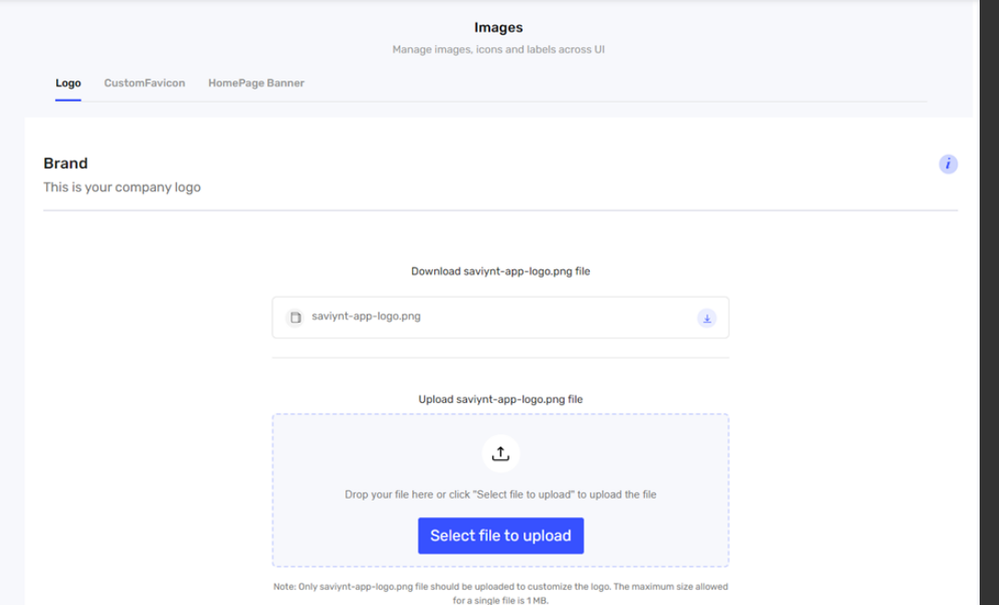
Thanks,
Lalitha.
Solved! Go to Solution.
- Mark as New
- Bookmark
- Subscribe
- Mute
- Subscribe to RSS Feed
- Permalink
- Notify a Moderator
03/26/2024 03:55 AM
Hi @Lalitha_S , we are also facing the same issue after the version upgrade. Did you find a way to upload images in the new version.
- Mark as New
- Bookmark
- Subscribe
- Mute
- Subscribe to RSS Feed
- Permalink
- Notify a Moderator
03/26/2024 04:57 AM
- Mark as New
- Bookmark
- Subscribe
- Mute
- Subscribe to RSS Feed
- Permalink
- Notify a Moderator
03/26/2024 05:04 AM
You need to upload image from modern UI. Disabling NEO UI for time being and again enable NeO UI
Regards,
Rushikesh Vartak
If you find the response useful, kindly consider selecting Accept As Solution and clicking on the kudos button.
- how many custom images we can upload for email template in Identity Governance & Administration
- Bulk creation of Connection/Security System and Endpoint in Identity Governance & Administration
- Take backup of all App logos before upgrade? in Identity Governance & Administration
- 24.1 - ARS Application Request Icons in Identity Governance & Administration
