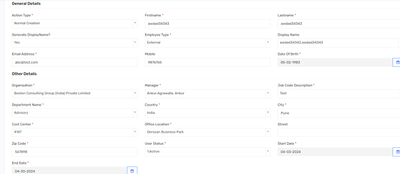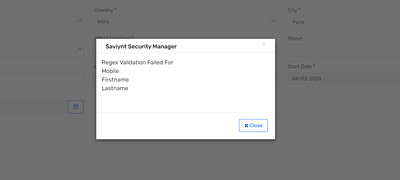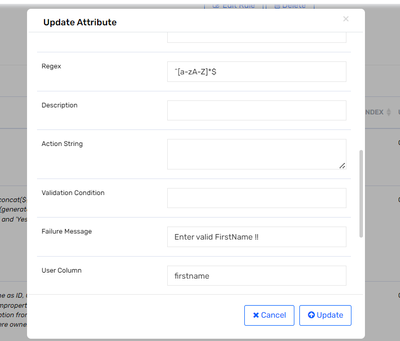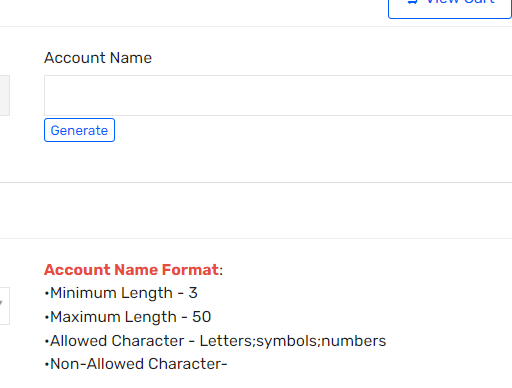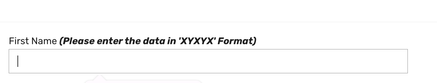- Saviynt Forums
- Enterprise Identity Cloud Discussions
- Identity Governance & Administration
- User Registration || Form Validation
- Subscribe to RSS Feed
- Mark Topic as New
- Mark Topic as Read
- Float this Topic for Current User
- Bookmark
- Subscribe
- Mute
- Printer Friendly Page
- Mark as New
- Bookmark
- Subscribe
- Mute
- Subscribe to RSS Feed
- Permalink
- Notify a Moderator
03/20/2024 05:36 AM
Hello Team,
We are working on Create User Form and need some assistance with basic validation condition.
If anyone has working sample for below compnents please share :
1. Phone Number : At first, we need to validate a phone number of 10 digits with no comma, no spaces, no punctuation and there will be no + sign in front the number
2. Email :
An email is a string (a subset of ASCII characters) separated into two parts by @ symbol. a "personal_info" and a domain, that is personal_info@domain. The length of the personal_info part may be up to 64 characters long and domain name may be up to 253 characters.
The personal_info part contains the following ASCII characters.
- Uppercase (A-Z) and lowercase (a-z) English letters.
- Digits (0-9).
- Characters ! # $ % & ' * + - / = ? ^ _ ` { | } ~
- Character . ( period, dot or fullstop) provided that it is not the first or last character and it will not come one after the other.
The domain name [for example com, org, net, in, us, info] part contains letters, digits, hyphens, and dots.
3. First name/lastname to contain only characters : To get a string contains only letters (both uppercase or lowercase) which allows only letters.
4. Start Date (Date Type Form) will be always current or future date
5. End Date (Date Type) will not be more than 90 days from current day
Please assist...
Manish Kumar
If the response answered your query, please Accept As Solution and Kudos
.
Solved! Go to Solution.
- Mark as New
- Bookmark
- Subscribe
- Mute
- Subscribe to RSS Feed
- Permalink
- Notify a Moderator
03/20/2024 06:33 AM
@Manu269 you want DA above fields ? for crearte user form?
Thanks,
Raghu
If this reply answered your question, Please Accept As Solution and hit Kudos.
- Mark as New
- Bookmark
- Subscribe
- Mute
- Subscribe to RSS Feed
- Permalink
- Notify a Moderator
03/20/2024 07:00 AM
DA is already present for register user form.
I need help with Validation Condition to be added as per above ask.
Manish Kumar
If the response answered your query, please Accept As Solution and Kudos
.
- Mark as New
- Bookmark
- Subscribe
- Mute
- Subscribe to RSS Feed
- Permalink
- Notify a Moderator
03/20/2024 12:07 PM
Hi @Manu269 ,
I have working sample for 4 and 5:
4. Start Date (Date Type Form) will be always current or future date
${(startdate > currentdate-1)}5. End Date (Date Type) will not be more than 90 days from current day
${(enddate > currentdate-1) && (enddate < currentdate.plus(90))}Will let you know if I can find something for other cases.
If this reply answers your question, please consider selecting Accept As Solution and hit kudos.
Prem Mahadikar
- Mark as New
- Bookmark
- Subscribe
- Mute
- Subscribe to RSS Feed
- Permalink
- Notify a Moderator
03/20/2024 10:15 PM
- Phone Number https://forums.saviynt.com/t5/identity-governance/phone-regex-validator/m-p/36824#M20847
- Email - ^[a-zA-Z0-9!#$%&'*+\/=?^_`{|}~.-]+@[a-zA-Z0-9-]+(?:\.[a-zA-Z0-9-]+)*$
https://forums.saviynt.com/t5/ars/various-usage-of-dynamic-attributes/ta-p/37329
Regards,
Rushikesh Vartak
If you find the response useful, kindly consider selecting Accept As Solution and clicking on the kudos button.
- Mark as New
- Bookmark
- Subscribe
- Mute
- Subscribe to RSS Feed
- Permalink
- Notify a Moderator
03/21/2024 01:44 AM
Thanks @rushikeshvartak @PremMahadikar for inputs.
I will validate and confirm.
Also can we have any sample for 3.
Manish Kumar
If the response answered your query, please Accept As Solution and Kudos
.
- Mark as New
- Bookmark
- Subscribe
- Mute
- Subscribe to RSS Feed
- Permalink
- Notify a Moderator
03/21/2024 01:57 AM
@Manu269 ,
3. First name/lastname to contain only characters : To get a string contains only letters (both uppercase or lowercase) which allows only letters.
^[a-zA-Z]*$
Prem Mahadikar
- Mark as New
- Bookmark
- Subscribe
- Mute
- Subscribe to RSS Feed
- Permalink
- Notify a Moderator
04/02/2024 07:52 AM - edited 04/02/2024 08:35 AM
It is working but validation message is coming as
Regex Validation Failed For
Lastname
Firstname
Can this be adjusted?
Manish Kumar
If the response answered your query, please Accept As Solution and Kudos
.
- Mark as New
- Bookmark
- Subscribe
- Mute
- Subscribe to RSS Feed
- Permalink
- Notify a Moderator
04/02/2024 08:06 PM
Can you share screenshot?
Regards,
Rushikesh Vartak
If you find the response useful, kindly consider selecting Accept As Solution and clicking on the kudos button.
- Mark as New
- Bookmark
- Subscribe
- Mute
- Subscribe to RSS Feed
- Permalink
- Notify a Moderator
04/02/2024 08:53 PM
Here you go :
Manish Kumar
If the response answered your query, please Accept As Solution and Kudos
.
- Mark as New
- Bookmark
- Subscribe
- Mute
- Subscribe to RSS Feed
- Permalink
- Notify a Moderator
04/02/2024 09:11 PM
As per regex only alphabets allowed so its expected error.
Regards,
Rushikesh Vartak
If you find the response useful, kindly consider selecting Accept As Solution and clicking on the kudos button.
- Mark as New
- Bookmark
- Subscribe
- Mute
- Subscribe to RSS Feed
- Permalink
- Notify a Moderator
04/03/2024 12:56 AM
@Manu269 ,
Use regex accordingly to your requirement.
And from the screenshot I see you have mentioned Failure message, but that only works for 'validation condition'. Currently we don't have an option for displaying failure regex message. Similar ideas have been accepted for future release - Hide Regex validator message on UI and provide | Saviynt Ideas Portal
Currently a workaround for this would be to add a note or instruction for the user to provide acceptable value.
If this answers your question, please consider selecting Accept As Solution and hit Kudos
Prem Mahadikar
- Mark as New
- Bookmark
- Subscribe
- Mute
- Subscribe to RSS Feed
- Permalink
- Notify a Moderator
04/03/2024 08:24 PM
We follow better user experience approach
Regards,
Rushikesh Vartak
If you find the response useful, kindly consider selecting Accept As Solution and clicking on the kudos button.
- Mark as New
- Bookmark
- Subscribe
- Mute
- Subscribe to RSS Feed
- Permalink
- Notify a Moderator
03/21/2024 02:14 AM
@PremMahadikar @rushikeshvartak
Few more assistance,
1. We have a field and we kept that as string.
We want to show a message, could be a tool tip or message to say, Please enter data in 'XYXYX' format.
Can this be achieved?
b. We have a field to capture Birth Date of a user. The type of this field is date and we are mapping to user cp31
There we want to store the data in format dd-MM-yyyy.
Can this be achieved?
Manish Kumar
If the response answered your query, please Accept As Solution and Kudos
.
- Mark as New
- Bookmark
- Subscribe
- Mute
- Subscribe to RSS Feed
- Permalink
- Notify a Moderator
03/21/2024 06:26 AM - edited 03/21/2024 06:27 AM
@Manu269 ,
1. can be achieved by Label name. We also have bold, italic and underline to make it look clear/important to end user. Below is a sample:
2. I am not sure if you can manipulate that in one single DA.
Try this: Use another dynamic attribute called 'System format' where this DA is a child of Birthdate DA. Configure the desired value using query to save in user's table CP31 using actual DA value selected by user. Having it editable or not editable is a choice.
If this reply answers your question, please consider selecting Accept As Solution and hit kudos.
Prem Mahadikar
- Duplicate Entries in Joiner Form in Identity Governance & Administration
- Unable to provision OKTA account in Identity Governance & Administration
- Validation failing for User email - Create User Form in Identity Governance & Administration
- 90 days restriction in Create User Request form in Identity Governance & Administration
- Issue while Updating one string attribute based on another in create user form in Identity Governance & Administration