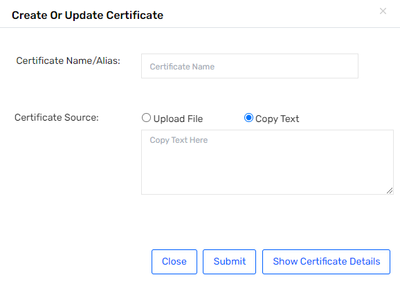- Saviynt Forums
- Enterprise Identity Cloud Discussions
- Identity Governance & Administration
- Uploading an SSL Certificate for a generic rest co...
- Subscribe to RSS Feed
- Mark Topic as New
- Mark Topic as Read
- Float this Topic for Current User
- Bookmark
- Subscribe
- Mute
- Printer Friendly Page
Uploading an SSL Certificate for a generic rest connector for ADP integration
- Mark as New
- Bookmark
- Subscribe
- Mute
- Subscribe to RSS Feed
- Permalink
- Notify a Moderator
12/19/2022 11:24 AM
I am trying to upload a certificate in the UI and it is not allowing me to click on the Add Certficiate button. This is using a REST connector to connect to ADP as the HRIS for the client.
Where and on which server would the certificate need to be uploaded if there is no option?
- Labels:
-
Need Information
- Mark as New
- Bookmark
- Subscribe
- Mute
- Subscribe to RSS Feed
- Permalink
- Notify a Moderator
12/19/2022 11:41 AM
Raise ticket with saviynt operation to upload SSL Certification.
Certification management needs to be enabled from saviynt level to upload from UI. please check if its enabled under admin - admin function - certificate management
Regards,
Rushikesh Vartak
If you find the response useful, kindly consider selecting Accept As Solution and clicking on the kudos button.
- Mark as New
- Bookmark
- Subscribe
- Mute
- Subscribe to RSS Feed
- Permalink
- Notify a Moderator
12/19/2022 11:49 AM
Did you try copy text option as below? Some time there might be restrictions to upload certificate file
You can open certificate file in notepad or notepad++ and copy the content and paste in the box and submit. Before submit you can click on show certificate details to see if it picked the certificate correctly or not
Regards,
Saathvik
If this reply answered your question, please Accept As Solution and give Kudos to help others facing similar issue.
- Mark as New
- Bookmark
- Subscribe
- Mute
- Subscribe to RSS Feed
- Permalink
- Notify a Moderator
12/19/2022 12:23 PM
The Add Certificate button is greyed out so I can't get to that screen. In addition it's asking for an access token in the ConnectionJSON.
- Saviynt-CyberArk Rest Integration Error in Identity Governance & Administration
- Multiple Authoritative source in Identity Governance & Administration
- Integration of Saviynt with Ccure(BMS) in Third Party Access Governance
- Filtering FireFighter IDs from SAP Tables Filtering in Identity Governance & Administration
- Error while calling webservice: Failed: HTTP error code: 401 in Identity Governance & Administration