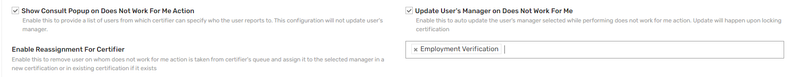- Saviynt Forums
- Enterprise Identity Cloud Discussions
- Identity Governance & Administration
- Updating User Manager During User Manager Campaign
- Subscribe to RSS Feed
- Mark Topic as New
- Mark Topic as Read
- Float this Topic for Current User
- Bookmark
- Subscribe
- Mute
- Printer Friendly Page
- Mark as New
- Bookmark
- Subscribe
- Mute
- Subscribe to RSS Feed
- Permalink
- Notify a Moderator
08/02/2022 09:45 AM
Hello,
When a user manager assigns a user to another manager after selecting does not work for me during certification which updates the user table, how do we get that information to HR? In our scenario there is no connection between the HR system and Saviynt so HR data comes in through a file within a few hour interval. However, HR data typically overrides existing data in Saviynt which raises a concern that even if a user manager is updated during the attestation process any new data will over ride it and so the manager will have to recertify again.
Any insight/possible work around to this?
Thanks,
Goodness
Solved! Go to Solution.
- Mark as New
- Bookmark
- Subscribe
- Mute
- Subscribe to RSS Feed
- Permalink
- Notify a Moderator
08/02/2022 01:40 PM
Hello @GOE,
The use case you are describing seems like a "Certification Reassignment" which just reassign's the current certification to the new Manager. I do not think it actually updates the user table and assigns a new manager.
Could you validate this and let me know, If Yes, please share the campaign config that you are using to achieve this.
Avinash Chhetri
- Mark as New
- Bookmark
- Subscribe
- Mute
- Subscribe to RSS Feed
- Permalink
- Notify a Moderator
08/03/2022 01:27 PM
Hi,
It's the config that Amit mentioned in his reply
- Mark as New
- Bookmark
- Subscribe
- Mute
- Subscribe to RSS Feed
- Permalink
- Notify a Moderator
08/02/2022 08:28 PM
considering your requirements
- User manager certification where certifier selected does not works for me then HR should be informed
- Workaround solution : create analytics report & send email once certification is complete. You need to attach template to analytics so that HR will get update that manager updated does not work for certain employee's
Regards,
Rushikesh Vartak
If you find the response useful, kindly consider selecting Accept As Solution and clicking on the kudos button.
- Mark as New
- Bookmark
- Subscribe
- Mute
- Subscribe to RSS Feed
- Permalink
- Notify a Moderator
08/03/2022 01:23 PM
Okay, thank you!
- Mark as New
- Bookmark
- Subscribe
- Mute
- Subscribe to RSS Feed
- Permalink
- Notify a Moderator
08/02/2022 11:35 PM
Hi @GOE ,
You may enable the "Update User's Manager on Does Not Work For Me" in User Manager Campaign under the Employment Verification configuration.
When a manager reassigns a user to another manager, a new certification is created for the new manager in the same Campaign. Once the new manager has completed & locked the campaign, the user's manager & owner will get updated in Saviynt.
You may configure a User Update Rule which will invoke Create Update User Task and then this can go ahead and update the manager back to the HR/Authoritative source. If you do not have a connected system to the HR source, then you may use the Notify option in the User Update Rule to send an email to the HR or any other DL. (The trigger action for the rule would be when user is updated from UI).
Another option is to achieve this via analytics and notify the HR via email from Analytics.
Thanks
Amit
- Mark as New
- Bookmark
- Subscribe
- Mute
- Subscribe to RSS Feed
- Permalink
- Notify a Moderator
08/03/2022 01:25 PM
Thanks for sharing. This is quite helpful!
- Mark as New
- Bookmark
- Subscribe
- Mute
- Subscribe to RSS Feed
- Permalink
- Notify a Moderator
08/03/2022 01:46 PM
Hi @GOE - Be sure to click the "Accept As Solution" button for the post that was the most helpful to your problem. Thank you!
- Mark as New
- Bookmark
- Subscribe
- Mute
- Subscribe to RSS Feed
- Permalink
- Notify a Moderator
11/07/2022 11:51 PM
Hi @rushikeshvartak , @amit_krishnajit and @avinashchhetri ,
User table is updated with new manager only after user is certified right?
Example: If person A selects "DOES NOT FOR ME" and by default it will go certain manager selected as person B. If Person B selects "Works for me" and certifies the user , then only it should update manager in saviynt and that should update in AD as well .
Or If person B further selects "DOES NOT WORK FOR ME" it will be routed to whoever is the manager like person C , Person C then certifies the user and then only it should be updated in user table and update in AD by any rule .
Note: it should not update before the actual certification happens .
Please share your insight .Thanks
Ankit Jain
- Mark as New
- Bookmark
- Subscribe
- Mute
- Subscribe to RSS Feed
- Permalink
- Notify a Moderator
11/08/2022 05:21 AM
@Ankyt19 - The update to user only happens after the certification is locked by the certifier. Please validate the configurations while launching a campaign.
Amit
- Mark as New
- Bookmark
- Subscribe
- Mute
- Subscribe to RSS Feed
- Permalink
- Notify a Moderator
11/09/2022 07:09 AM
Hi @amit_krishnajit ,
Also, it is updating manager attribute in Saviynt .But can we have multiple manager attribute populated in users table?
Like it is updating manager/owner attribute with manager info, but we need manager's display name to be populated in one of the cp in user form . Is that something achievable?
Thanks
Ankit
- Mark as New
- Bookmark
- Subscribe
- Mute
- Subscribe to RSS Feed
- Permalink
- Notify a Moderator
11/09/2022 07:55 AM
@Ankyt19 - You may want to configure the update rule to populate a CP with the manager's display name. Another way is to perform a post processing via Saviynt for Saviynt REST users import.
Amit
- Mark as New
- Bookmark
- Subscribe
- Mute
- Subscribe to RSS Feed
- Permalink
- Notify a Moderator
11/09/2022 10:25 PM
Hi @amit_krishnajit ,
Configure update rule in existing campaign configure in update rule ? or separate update rule ?
Where can I find Saviynt for saviynt REST users import?
Thanks
Ankit
- Mark as New
- Bookmark
- Subscribe
- Mute
- Subscribe to RSS Feed
- Permalink
- Notify a Moderator
11/10/2022 01:27 AM
Create an User Update Rule which triggers on user update on UI. So, when the certification is locked and the manager is updated for the user, the rule will be evaluated. The action in the rule should be "Create User Update Task".
Saviynt for Saviynt REST users import - This is like any other trusted source integration where you use Saviynt itself as the source and destination. You may explore the Saviynt REST APIs for the same. There are APIs available to get users and you can use REST Connector to call the API and import the users (use Modify user data json to make the changes).
Hope this clarifies.
Amit
- Mark as New
- Bookmark
- Subscribe
- Mute
- Subscribe to RSS Feed
- Permalink
- Notify a Moderator
11/11/2022 12:01 PM
Hi @amit_krishnajit ,
user update rule is already their and it works fine . But in user update rule I will not be able to use query to populate custom property with one of the manager’s attribute in user form .
Saviynt for Saviynt rest import I will try . I was using DB jobs to do this .
- Mark as New
- Bookmark
- Subscribe
- Mute
- Subscribe to RSS Feed
- Permalink
- Notify a Moderator
11/11/2022 12:04 PM
Database Connection I meant *
- Mark as New
- Bookmark
- Subscribe
- Mute
- Subscribe to RSS Feed
- Permalink
- Notify a Moderator
11/13/2022 09:24 PM
@Ankyt19 - The query will be executed by the Connector. In the update rule you need to put the action as Create Update User Task, which will create an Update User Task. When WSRetry picks this task, it will execute the query setup in Update User JSON in the Connector, which will eventually update the CP.
Amit
- Renaming certification options in Employment Verification Campaign in Identity Governance & Administration
- Campaign data in Saviynt for review in Identity Governance & Administration
- How to trigger Notifications for an Overdue Certifications? in Identity Governance & Administration
- User Manager Campaign in Identity Governance & Administration
- Dashboard for Campaign Status in Identity Governance & Administration