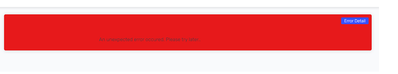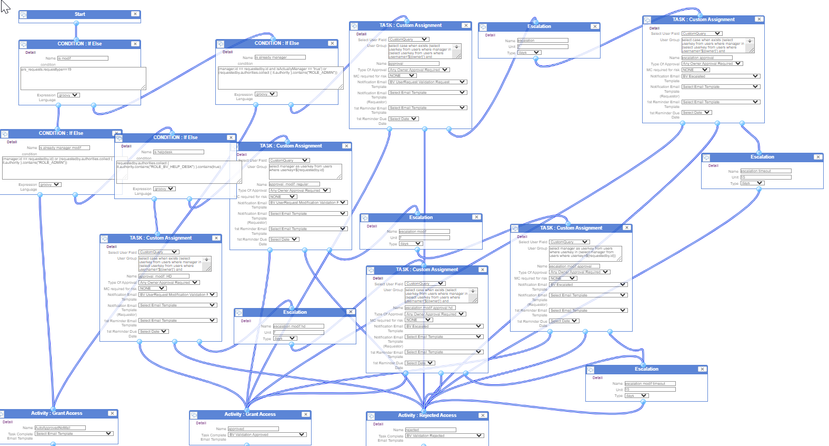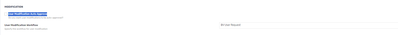- Saviynt Forums
- Enterprise Identity Cloud Discussions
- Identity Governance & Administration
- Update user Bussiness Unit from UI failling
- Subscribe to RSS Feed
- Mark Topic as New
- Mark Topic as Read
- Float this Topic for Current User
- Bookmark
- Subscribe
- Mute
- Printer Friendly Page
- Mark as New
- Bookmark
- Subscribe
- Mute
- Subscribe to RSS Feed
- Permalink
- Notify a Moderator
07/26/2023 11:39 AM
Hello,
i've got an issue everytime i try to update a users from th UI as an admin (V23.3).
the update is not taken and i'm getting an error screen :
it is working fine with the same configuration on staging environment. the list of organization is already loaded and exist and we have this workflow on the global configuration:
thanks for your help.
Regards
Harouna
Solved! Go to Solution.
- Labels:
-
Admin
-
Defect or Issue
-
Workflows
- Mark as New
- Bookmark
- Subscribe
- Mute
- Subscribe to RSS Feed
- Permalink
- Notify a Moderator
07/26/2023 11:47 AM
Hi @Hsoumare ,
Are you using the same approval workflow in Dev env? Any exceptions in logs, share the logs.
Pandharinath Mahalle(Paddy)
If this reply answered your question, please Accept As Solution to help other who may have a same problem. Give Kudos 🙂
- Mark as New
- Bookmark
- Subscribe
- Mute
- Subscribe to RSS Feed
- Permalink
- Notify a Moderator
07/26/2023
11:55 AM
- last edited on
07/28/2023
04:55 AM
by
![]() Sunil
Sunil
hello pmahalle,
Yes i'm using the same on staging environment (used the transport feature for that) :
below the logs i've found :
[Attached log file "logs.txt edited to mask PII info by moderator. Note: Please make sure to mask any PII info from posts and log file attachements ]
- Mark as New
- Bookmark
- Subscribe
- Mute
- Subscribe to RSS Feed
- Permalink
- Notify a Moderator
07/26/2023 12:03 PM
Hi @Hsoumare ,
Exception in processing dynamic attribute jobFamily:\n","stream":"stdout","time":"2023-07-26T16:57:21.795753494Z"}"
"ecm","2023-07-26T16:57:22.647+00:00","{"log":"groovy.lang.MissingPropertyException: No such property: managerform for class: SimpleTemplateScript15\n","stream":"stdout","time":"2023-07-26T16:57:21.795764776Z"}"
jobFamily and managerform are the dynamic attribute name? Are you using those attribute inside workflow?
Pandharinath Mahalle(Paddy)
If this reply answered your question, please Accept As Solution to help other who may have a same problem. Give Kudos 🙂
- Mark as New
- Bookmark
- Subscribe
- Mute
- Subscribe to RSS Feed
- Permalink
- Notify a Moderator
07/26/2023 12:16 PM
yes jobFamily and managerform are dynamic attributes used on the Register User Form (global configuration but they are not used on the WF.
- Mark as New
- Bookmark
- Subscribe
- Mute
- Subscribe to RSS Feed
- Permalink
- Notify a Moderator
07/26/2023 12:22 PM
Hi @Hsoumare ,
Can you try by removing Default value query of jobFamily dynamic attribute.
Pandharinath Mahalle(Paddy)
If this reply answered your question, please Accept As Solution to help other who may have a same problem. Give Kudos 🙂
- Mark as New
- Bookmark
- Subscribe
- Mute
- Subscribe to RSS Feed
- Permalink
- Notify a Moderator
07/27/2023 01:45 PM
What is user's column specified for managerform Dynamic attribute ? can you give screenshot
Regards,
Rushikesh Vartak
If you find the response useful, kindly consider selecting Accept As Solution and clicking on the kudos button.
- Mark as New
- Bookmark
- Subscribe
- Mute
- Subscribe to RSS Feed
- Permalink
- Notify a Moderator
07/26/2023 12:25 PM
- Mark as New
- Bookmark
- Subscribe
- Mute
- Subscribe to RSS Feed
- Permalink
- Notify a Moderator
07/26/2023 12:34 PM
@Hsoumare , You can also try by attaching simple workflow in global configuration instead of using the complex one. Make sure not to use OOTB one.
Pandharinath Mahalle(Paddy)
If this reply answered your question, please Accept As Solution to help other who may have a same problem. Give Kudos 🙂
- Mark as New
- Bookmark
- Subscribe
- Mute
- Subscribe to RSS Feed
- Permalink
- Notify a Moderator
07/26/2023 12:36 PM
yes will try that but it is still not explaining why it is working on staging the configuration of both are aligned.
Regards
Harouna
Regards
Harouna SOUMARE
- Mark as New
- Bookmark
- Subscribe
- Mute
- Subscribe to RSS Feed
- Permalink
- Notify a Moderator
07/26/2023 12:33 PM
I dont think the problem is coming from dynamic attributes as if a change the congig to auto approve it is working :
i have pinged the workflow also.
Regards
Harouna SOUMARE
- Mark as New
- Bookmark
- Subscribe
- Mute
- Subscribe to RSS Feed
- Permalink
- Notify a Moderator
07/26/2023 12:43 PM
Thats what I wanted to check, some time workflow added through Tranport cause issue.
Can you do one thing, make some changes in the existing workflow , send for approval. Approve it and try again.
Pandharinath Mahalle(Paddy)
If this reply answered your question, please Accept As Solution to help other who may have a same problem. Give Kudos 🙂
- Mark as New
- Bookmark
- Subscribe
- Mute
- Subscribe to RSS Feed
- Permalink
- Notify a Moderator
07/26/2023 01:04 PM
@Hsoumare , If above approach not worked, create copy of that workflow, attach and try.
Pandharinath Mahalle(Paddy)
If this reply answered your question, please Accept As Solution to help other who may have a same problem. Give Kudos 🙂
- Mark as New
- Bookmark
- Subscribe
- Mute
- Subscribe to RSS Feed
- Permalink
- Notify a Moderator
07/27/2023 11:11 AM
Hi @Hsoumare Is it working now?
Pandharinath Mahalle(Paddy)
If this reply answered your question, please Accept As Solution to help other who may have a same problem. Give Kudos 🙂
- Mark as New
- Bookmark
- Subscribe
- Mute
- Subscribe to RSS Feed
- Permalink
- Notify a Moderator
07/28/2023 02:00 AM
Hi @pmahalle,
its still not worked, at the moment i'm refactoring the workflow to check if there is any issu on it. the topic is still oongoing.
Regards
Harouna
- Mark as New
- Bookmark
- Subscribe
- Mute
- Subscribe to RSS Feed
- Permalink
- Notify a Moderator
07/28/2023 02:04 AM
Hi @Hsoumare
Try by create new workflow similar like other environment where it is working and validate.
Pandharinath Mahalle(Paddy)
If this reply answered your question, please Accept As Solution to help other who may have a same problem. Give Kudos 🙂
- Mark as New
- Bookmark
- Subscribe
- Mute
- Subscribe to RSS Feed
- Permalink
- Notify a Moderator
07/28/2023 02:11 AM
Hi @pmahalle
i've already done it but still the same issue. I'm wondering if it is not coming from a bug on the environment itself we got an incident for that :
1649749 : Can't update user organisation, error "Request not created, neither workflow nor auto approve selected »
it can maybe came from a bacjend custom jar error.
Regards
Harouna