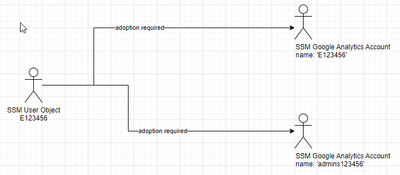- Saviynt Forums
- Enterprise Identity Cloud Discussions
- Identity Governance & Administration
- Saviynt and MYSQL string functions with REGEXP_SUB...
- Subscribe to RSS Feed
- Mark Topic as New
- Mark Topic as Read
- Float this Topic for Current User
- Bookmark
- Subscribe
- Mute
- Printer Friendly Page
Saviynt and MYSQL string functions with REGEXP_SUBSTR()
- Mark as New
- Bookmark
- Subscribe
- Mute
- Subscribe to RSS Feed
- Permalink
- Notify a Moderator
02/16/2024 05:23 AM
Hello everyone,
I would like to know if there is any way to being able to use REGEXP_SUBSTR() and this kind of string functions in saviynt.
Need to interpret an complex string for account matching, which becomes easier with regexp options available.
{value=2222daf4-2222b-222d-a222-cd2fe222d222, type=custom, customType=}, {value=E123456, type=organization}
For matching the account I need to have the "E12345" value extracted.
Regards
Volker
- Labels:
-
Analytics
-
Need Information
-
Other
- Mark as New
- Bookmark
- Subscribe
- Mute
- Subscribe to RSS Feed
- Permalink
- Notify a Moderator
02/16/2024 10:07 AM
@Volker , have you tried it in analytics ? I have used reges and substring separately and those works.
Not sure on REGEX_SUBSTR(). If it doesn't work you can achieve above via case, regex and substring combo.
Thanks,
Amit
- Mark as New
- Bookmark
- Subscribe
- Mute
- Subscribe to RSS Feed
- Permalink
- Notify a Moderator
02/19/2024 02:48 AM
@AmitM , nope it is not supported in analytics as well. Have now worked around the question and split it into 2 queries, as I can not ensure that the order in the json will stay stable:
lower(concat('abcdef','s',substring(lower(username),2)))=lower(SUBSTRING_INDEX(SUBSTRING_INDEX(accounts.customproperty27,'value=',-1),', type=organization}',1))#lower(concat('abcdef','s',substring(lower(username),2)))=lower(SUBSTRING_INDEX(SUBSTRING_INDEX(accounts.customproperty27,'value=',-2),', type=organization}',1))This statement works in data analyzer, and extracts me the wanted information "123456" from the provided JSON String.
Unfortunately even if the result should match the account adoption does not work so far.
- Mark as New
- Bookmark
- Subscribe
- Mute
- Subscribe to RSS Feed
- Permalink
- Notify a Moderator
02/19/2024 11:02 AM
Can you explain requirement with example and input data
Regards,
Rushikesh Vartak
If you find the response useful, kindly consider selecting Accept As Solution and clicking on the kudos button.
- Mark as New
- Bookmark
- Subscribe
- Mute
- Subscribe to RSS Feed
- Permalink
- Notify a Moderator
03/08/2024
02:23 AM
- last edited on
03/08/2024
03:12 AM
by
![]() Sunil
Sunil
Hi @rushikeshvartak ,
please excuse the late response.
Here the situation and what should be archived
For the account with E123456 all is working. On the other hand the account admins123456 gets not adopted to the user E123456.
The full adoption rule looks like the following:
lower(username)=lower(accounts.customproperty27)#lower(customproperty1)=lower(accounts.customproperty29)#lower(email)=lower(accounts.customproperty29)#lower(concat('admin','s',substring(lower(username),2)))=lower(SUBSTRING_INDEX(accounts.customproperty29 ,'@',1))#lower(concat('admin','s',substring(lower(username),2)))=lower(SUBSTRING_INDEX(SUBSTRING_INDEX(accounts.customproperty27,'value=',-1),', type=organization}',1))#lower(concat('admin','s',substring(lower(username),2)))=lower(SUBSTRING_INDEX(SUBSTRING_INDEX(accounts.customproperty27,'value=',-2),', type=organization}',1))
I walked trough each single SQL query separately in the data analyzer and found that for the admins123456 account two matches will happen, but they do not result in an adoption.
Here my steps
- Rule part to be checked:
lower(concat('admin','s',substring(lower(username),2)))=lower(SUBSTRING_INDEX(accounts.customproperty29 ,'@',1))
- User object side of rule 4:
- User with attribute username='E123456' was used for this step
- lower(concat('admin','s',substring(lower(username),2)))
- The resolution will start from the innermost part
- lower(username)
- lower('E123456')
- 'e123456'
- substring(lower(username),2)
- substring('e123456',2)
- '123456'
- concat('admin','s',substring(lower(username),2))
- concat('admin','s','123456')
- 'admins123456'
- lower(username)
- Final result: admins123456
- Account side of the rule 4:
- running it for account with name='admins123456'
- accounts.customproperty29
- 'admins123456'@**********.com'
- lower(SUBSTRING_INDEX(accounts.customproperty29 ,'@',1))
- SUBSTRING_INDEX(accounts.customproperty29 ,'@',1)
- SUBSTRING_INDEX('admins117625@********.com','@',1)
- 'admins123456''
- SUBSTRING_INDEX(accounts.customproperty29 ,'@',1)
- Final result: admins123456
- Final Result of part 4 of correlation query is:
- 'admins123456' = user side = account side = 'admins123456''
From my understanding it is an match of that account to the specific user and should result in an successful adoption.
Do I miss something?
Regards
Volker
[This message has been edited by moderator to mask email]
- Can I trigger Saviynt API in the Saviynt rules or tasks in Identity Governance & Administration
- Can we write custom SQL functions in Saviynt? If yes, how and where can we write it? in Identity Governance & Administration
- Need Help: SAP Role Description Not Showing in SOD Evaluation via API in Application Access Governance
- Login failed audits in Identity Governance & Administration
- How to put if else in Create account json in Identity Governance & Administration