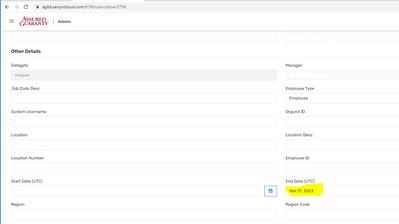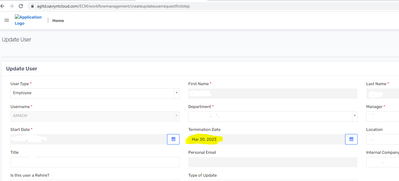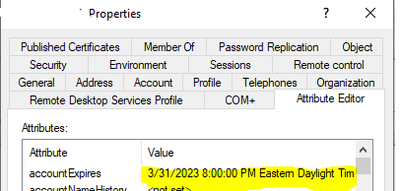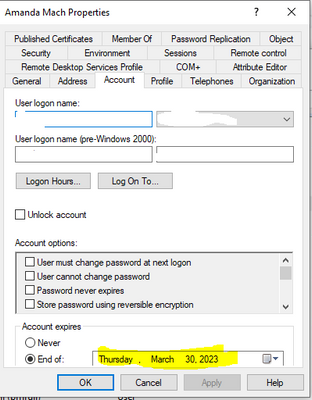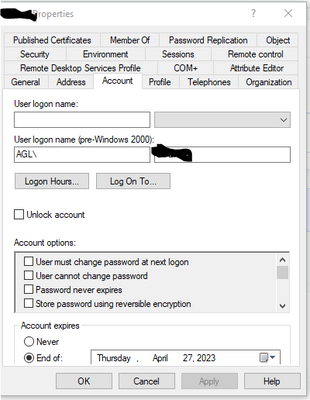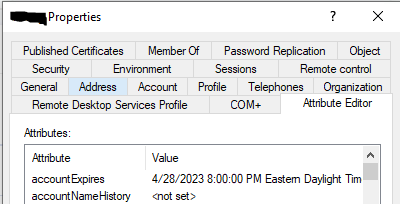- Saviynt Forums
- Enterprise Identity Cloud Discussions
- Identity Governance & Administration
- Saviynt and AD End date Discrepancy
- Subscribe to RSS Feed
- Mark Topic as New
- Mark Topic as Read
- Float this Topic for Current User
- Bookmark
- Subscribe
- Mute
- Printer Friendly Page
Saviynt and AD End date Discrepancy
- Mark as New
- Bookmark
- Subscribe
- Mute
- Subscribe to RSS Feed
- Permalink
- Notify a Moderator
03/31/2023 11:27 AM
There is a discrepancy between the end dates listed in Saviynt in the User page under identity repository, the user update form and in Active Directory. This is due to the fact that Saviynt is in UTC time and our AD is in EST time. The update user form also seems to be in EST. Please see below:
User Page under Identity Repository:
User Update Form:
When we put in an end date in Saviynt, the end date in AD should be updated to the same day in the End of Field under the accounts Tab in AD and in the account expires field in the attribute editor tab, it should have the next day with the time stamp of 12 AM EST.
Does anyone know how we can update this account update json to have this happen.
"accountExpires":"${if(user.enddate != null) {(10000*(user.enddate.getTime() + 11644473600000 + 86400000))} else {'0'}}",
- Labels:
-
Defect or Issue
-
JSON
-
Need Information
- Mark as New
- Bookmark
- Subscribe
- Mute
- Subscribe to RSS Feed
- Permalink
- Notify a Moderator
04/03/2023 12:34 AM
Hi @sarasaeed,
Here's a query you can try to accomplish this:
"accountExpires":"${if(user.enddate != null) {(10000*(new java.text.SimpleDateFormat('yyyy-MM-dd').parse(user.enddate).getTime() + 11644473600000))} else {'0'}}"
Thanks,
- Mark as New
- Bookmark
- Subscribe
- Mute
- Subscribe to RSS Feed
- Permalink
- Notify a Moderator
04/06/2023 02:44 PM
@sudeshjaiswal This does not work. When I use this and do an account creation: it does not set any end date.
This is the closes that I can get the times to work:
Create Account JSON
accountExpires":"${if(user.enddate != null) {(10000*(user.enddate.getTime() + 11644473600000 + 86400000 + 18000000))} else {'0'}}"
Update Account JSON
"accountExpires":"${if(user.enddate != null) {(10000*(user.enddate.getTime() + 11644473600000 + 86400000 + 14400000))} else {'0'}}",
This gives me the end date under the account tab to be the same day but the attribute editor tab has the account expires as next day at 1 am EST. I need the time to be 12 am EST.
- Mark as New
- Bookmark
- Subscribe
- Mute
- Subscribe to RSS Feed
- Permalink
- Notify a Moderator
04/04/2023 07:08 AM - edited 04/04/2023 07:09 AM
Here's an update json code that you can try :-
"accountExpires":"${if(user.enddate != null) {(user.enddate.toInstant().toEpochMilli() + 11644473600000 + 86400000)*10000} else {'0'}}"
- Mark as New
- Bookmark
- Subscribe
- Mute
- Subscribe to RSS Feed
- Permalink
- Notify a Moderator
04/06/2023 01:09 PM
This did not work for me.
April 28, 2023 was selected in the update user form in Saviynt. Below is what I see in AD.
- Mark as New
- Bookmark
- Subscribe
- Mute
- Subscribe to RSS Feed
- Permalink
- Notify a Moderator
04/10/2023 01:54 AM
Hello @sarasaeed,
Can you please try and check
${(new Date()).format('MM/dd/yy hh:mm a',TimeZone.getTimeZone("EST5EDT"))} EST
Thanks,
- Mark as New
- Bookmark
- Subscribe
- Mute
- Subscribe to RSS Feed
- Permalink
- Notify a Moderator
04/26/2023 09:38 AM
@sudeshjaiswal It does not work. It did not even create the accounts or update them anymore. I get the following error message, “[LDAP: error code 21 - 00000057: LdapErr: DSID-0C090D7B, comment: Error in attribute conversion operation, data 0, v2580]”
- Mark as New
- Bookmark
- Subscribe
- Mute
- Subscribe to RSS Feed
- Permalink
- Notify a Moderator
04/27/2023 02:38 PM
I want to reiterrate the problem statement here to ensure we are on the same page. The user is seeing the date in EST on the Update User form where as the date visible on the User details page is in UTC. The date getting provisioned in AD is also getting sent in UTC time.
Our requirement is to ensure the date user is selecting on Update user form page (in EST) should also be sent to AD in EST. I am assuming you have mapped the Termination Date attribute to End Date of the user table.
In order to achieve this, we can use the below format
"${user.enddate.format('MM-dd-yyyy hh:mm a',TimeZone.getTimeZone('EST5EDT'))}"
Please note: The date visible on the update user form will be visible based on the browser time zone and is not in UTC.
Regards,
Sahil
- Analytics email to managers about their subordinates in Identity Governance & Administration
- Error while creating Azure Account in Identity Governance & Administration
- Want to populate lastLogin field from Okta into LASTLOGONDATE of Saviynt in Identity Governance & Administration
- REST connector ImportUserJSON - string manipulation in Identity Governance & Administration
- Azure AD Remove Access Not working in Application Access Governance