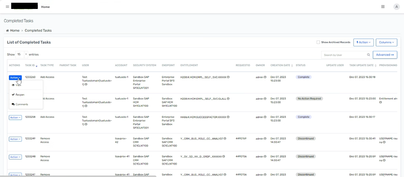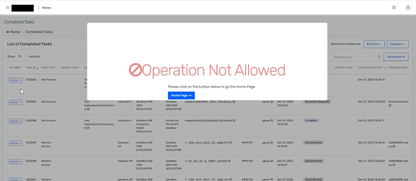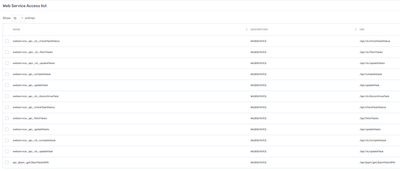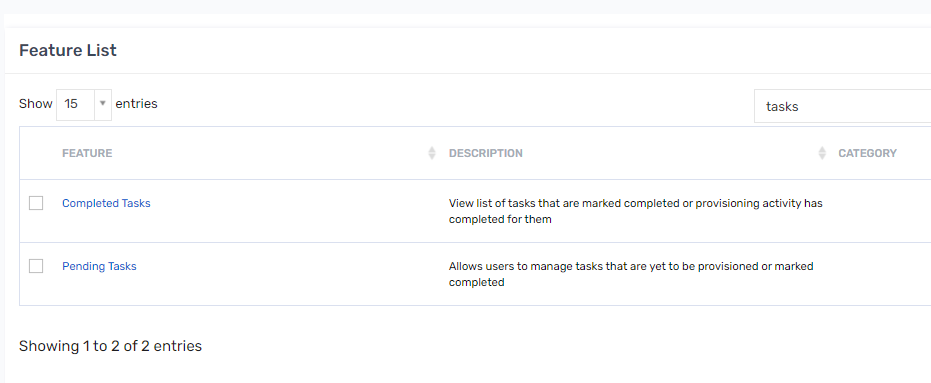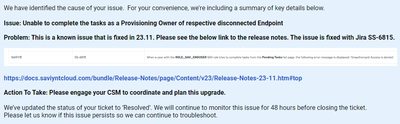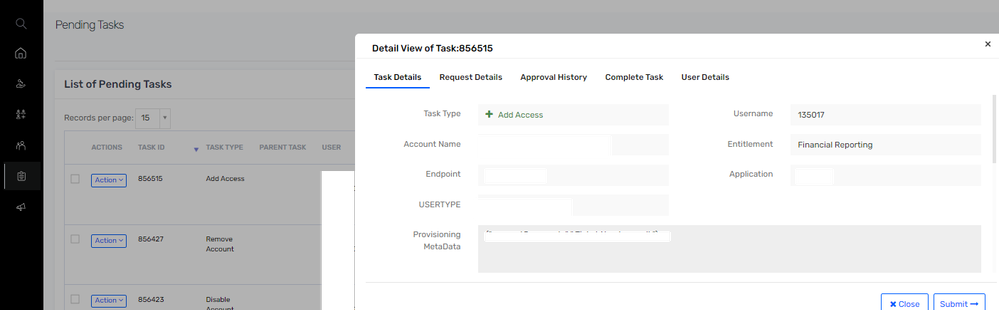- Saviynt Forums
- Enterprise Identity Cloud Discussions
- Identity Governance & Administration
- Re: ROLE_TASKADMIN SAVROLE unable to view tasks de...
- Subscribe to RSS Feed
- Mark Topic as New
- Mark Topic as Read
- Float this Topic for Current User
- Bookmark
- Subscribe
- Mute
- Printer Friendly Page
ROLE_TASKADMIN SAVROLE unable to view tasks details
- Mark as New
- Bookmark
- Subscribe
- Mute
- Subscribe to RSS Feed
- Permalink
- Notify a Moderator
12/07/2023
11:41 PM
- last edited on
12/08/2023
01:52 AM
by
![]() Sunil
Sunil
We have created ROLE_TASKADMIN to view the pending and completed tasks. We are able to access all the features of the Tasks except when we click on the action==>View then below Operation not allowed screen appears. Please help us with what we are missing here.
I have also attached all the features of the SAV Roles.
[This message has been edited by moderator to mask sensitive info]
- Labels:
-
SAV Role
- Mark as New
- Bookmark
- Subscribe
- Mute
- Subscribe to RSS Feed
- Permalink
- Notify a Moderator
12/08/2023 08:33 PM
Provide below features & if issue still exists then from browser console check network logs for which url is giving 403 error
Regards,
Rushikesh Vartak
If you find the response useful, kindly consider selecting Accept As Solution and clicking on the kudos button.
- Mark as New
- Bookmark
- Subscribe
- Mute
- Subscribe to RSS Feed
- Permalink
- Notify a Moderator
12/11/2023 03:27 AM
Hi
I have the same issue like @PKSAKS , I have "Completed Tasks" and "Pendind Tasks" on my feature list SAV_Role.
URL which opens when clicked "view" on particalar tasks gives me response code "302 (Not found)"
https://xxxx.saviyntcloud.com/ECM/workflowmanagement/viewtaskdetails/1111?obj2=1111&_=17345034530and then I'm redirected to
https://xxxx.saviyntcloud.com/ECM/login/unauthorizedWhich gives me screen with red text saying "Operation not allowed".
Do you have any ideas?
- Mark as New
- Bookmark
- Subscribe
- Mute
- Subscribe to RSS Feed
- Permalink
- Notify a Moderator
12/11/2023 03:48 AM
Can you try giving "Home" access to the SAVRole.?
Thanks
Rajesh Ramalingam
Saviynt India
- Mark as New
- Bookmark
- Subscribe
- Mute
- Subscribe to RSS Feed
- Permalink
- Notify a Moderator
12/11/2023 06:05 AM
Hi
@Rajesh-R I already had a "Home" access in this SAVRole.
- Mark as New
- Bookmark
- Subscribe
- Mute
- Subscribe to RSS Feed
- Permalink
- Notify a Moderator
12/11/2023 09:46 AM
Home feature have /workflowmanagement/** URL have access hence it should work
Regards,
Rushikesh Vartak
If you find the response useful, kindly consider selecting Accept As Solution and clicking on the kudos button.
- Mark as New
- Bookmark
- Subscribe
- Mute
- Subscribe to RSS Feed
- Permalink
- Notify a Moderator
12/12/2023 07:25 AM
Hi @PKSAKS
Could you please confirm if the issue still exists based on the above suggestions?
Do you have Pending Tasks, Completed Tasks and Home in SAV Role feature list?
Please confirm.
Regards,
Dhruv Sharma
Regards,
Dhruv Sharma
- Mark as New
- Bookmark
- Subscribe
- Mute
- Subscribe to RSS Feed
- Permalink
- Notify a Moderator
12/18/2023 06:32 AM - edited 12/18/2023 06:32 AM
Hi @Dhruv_S,
I have tried adding HOME,PENDING TASKS and COMPLETED Tasks but still no luck.
Regards,
Saksham
- Mark as New
- Bookmark
- Subscribe
- Mute
- Subscribe to RSS Feed
- Permalink
- Notify a Moderator
12/18/2023 06:36 AM
Hi @PKSAKS
Thanks for the update. Could you please check and confirm what is the behavior if the logged in user is endpoint owner for which the task is created.
Regards,
Dhruv Sharma
- Mark as New
- Bookmark
- Subscribe
- Mute
- Subscribe to RSS Feed
- Permalink
- Notify a Moderator
12/18/2023 09:26 AM
It seems your issue is similar like this from v23.12 release notes
1669415 | SS-6581 | When a user with the ROLE_SAV_ENDUSER SAV role tries to complete tasks from the Pending Tasks list page, the system displays the following error message: ‘Unauthorized: Access is denied.’ |
Regards,
Rushikesh Vartak
If you find the response useful, kindly consider selecting Accept As Solution and clicking on the kudos button.
- Mark as New
- Bookmark
- Subscribe
- Mute
- Subscribe to RSS Feed
- Permalink
- Notify a Moderator
01/08/2024 05:02 AM
- Mark as New
- Bookmark
- Subscribe
- Mute
- Subscribe to RSS Feed
- Permalink
- Notify a Moderator
01/08/2024 06:00 AM
@PKSAKS : We noticed this issue in v23.10 whereas end user role won't be able to complete the task or click on view details using Action button on each task which is accepted as bug and we were told that it is fixed in v23.11.
But looking at your response it is not yet fixed even in v23.11 as well but same is listed as fixed in v23.11 and v23.12 as well so I even doubt v23.12 is fixing it. You may have to check by upgrading to v23.12 or open a support ticket to get confirmation.
Incase if you trying to complete the task, as a workaround you can complete the task using Action on top right corner instead of using it from individual line item.
Regards,
Saathvik
If this reply answered your question, please Accept As Solution and give Kudos to help others facing similar issue.
- Mark as New
- Bookmark
- Subscribe
- Mute
- Subscribe to RSS Feed
- Permalink
- Notify a Moderator
01/08/2024 09:38 PM
Hi @PKSAKS
As suggested in the comments above, please try post upgrade to 23.12 and let us know if you still face issues.
Regards,
Dhruv Sharma
- Mark as New
- Bookmark
- Subscribe
- Mute
- Subscribe to RSS Feed
- Permalink
- Notify a Moderator
01/25/2024 08:37 AM
- Mark as New
- Bookmark
- Subscribe
- Mute
- Subscribe to RSS Feed
- Permalink
- Notify a Moderator
01/25/2024 11:51 AM - edited 01/25/2024 11:55 AM
Its working in v24.1 I have validated
Regards,
Rushikesh Vartak
If you find the response useful, kindly consider selecting Accept As Solution and clicking on the kudos button.
- Mark as New
- Bookmark
- Subscribe
- Mute
- Subscribe to RSS Feed
- Permalink
- Notify a Moderator
02/15/2024 03:36 AM
We are still getting the operation not allowed while viewing the task even tho we are on v24.1
- Mark as New
- Bookmark
- Subscribe
- Mute
- Subscribe to RSS Feed
- Permalink
- Notify a Moderator
02/15/2024 06:44 AM
Please share sav role config
Regards,
Rushikesh Vartak
If you find the response useful, kindly consider selecting Accept As Solution and clicking on the kudos button.
- ROLE_TASKADMIN SAVROLE unable to view tasks details in Identity Governance & Administration
- SaviyntForSaviynt Database Connector is not working as expected to provision members to usergroup in Identity Governance & Administration
- Adding "User Update access to a savrole" in Identity Governance & Administration
- Adding Account access t a savrole in Identity Governance & Administration
- HQL query - attributes for User_savroles table in Identity Governance & Administration