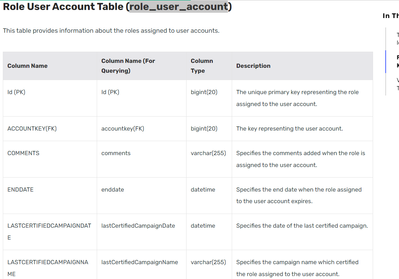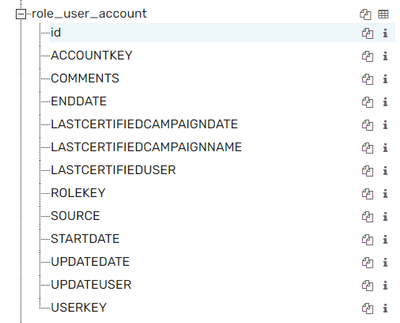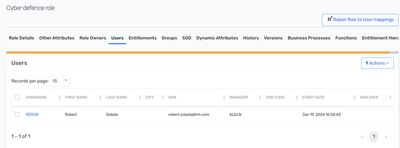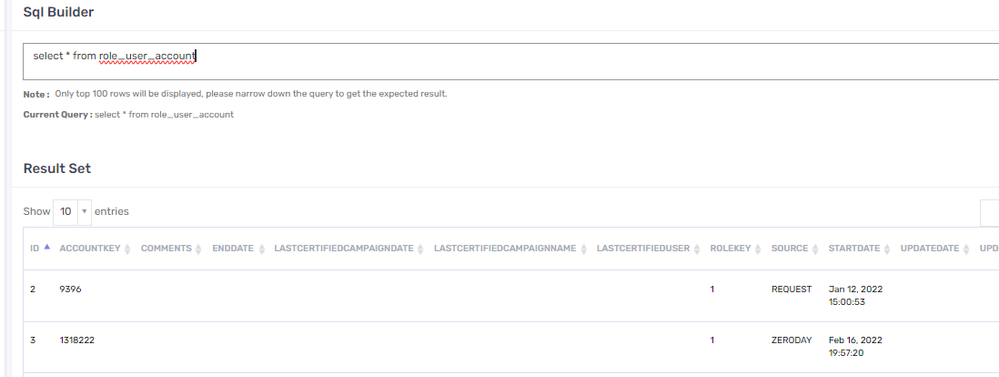- Saviynt Forums
- Enterprise Identity Cloud Discussions
- Identity Governance & Administration
- Role provision visibility via request or rule
- Subscribe to RSS Feed
- Mark Topic as New
- Mark Topic as Read
- Float this Topic for Current User
- Bookmark
- Subscribe
- Mute
- Printer Friendly Page
- Mark as New
- Bookmark
- Subscribe
- Mute
- Subscribe to RSS Feed
- Permalink
- Notify a Moderator
02/11/2024 11:05 PM
Hi,
A role can be provisioned both via request or rule. We have a requirement where we need to check from the role if that has been provisioned via request or rule.
So, is it possible from the role to get visibility if it has been provisioned from a request or rule?
Thanks for any help,
Deepak
Solved! Go to Solution.
- Labels:
-
Roles
- Mark as New
- Bookmark
- Subscribe
- Mute
- Subscribe to RSS Feed
- Permalink
- Notify a Moderator
02/12/2024 01:17 AM
Hi @dkumar
I guess this information is available in the role_user_account table. The value in the source attribute will be rule or request as per the assignment method:
Database Schema Reference (saviyntcloud.com)
Md Armaan Zahir
- Mark as New
- Bookmark
- Subscribe
- Mute
- Subscribe to RSS Feed
- Permalink
- Notify a Moderator
02/12/2024 06:41 AM
Hi,
I want to know whether when a role is provisioned to a user, whether it is from a request or from a Rule, can we show some visibilty on the role how it is provisioned to the user ?
- Mark as New
- Bookmark
- Subscribe
- Mute
- Subscribe to RSS Feed
- Permalink
- Notify a Moderator
02/12/2024 06:53 AM
@dkumar ,
Where do you want this info to be shown? As for the information, all table and column level details have been shared earlier in my previous reply which you can refer to, for creating an analytic that fetches such an information.
Md Armaan Zahir
- Mark as New
- Bookmark
- Subscribe
- Mute
- Subscribe to RSS Feed
- Permalink
- Notify a Moderator
02/12/2024 10:47 PM
Hi Armaan,
Thanks for the information on the table. The requirement that we have is the visibility that the role is provisioned by request or rule can be shown in the role as below:
Can it be shown above on the role level?
Deepak
- Mark as New
- Bookmark
- Subscribe
- Mute
- Subscribe to RSS Feed
- Permalink
- Notify a Moderator
02/12/2024 10:53 PM - edited 02/12/2024 10:53 PM
Nothing can be shown UI ( you need to raise idea ticket)
but you can create report and show
Source = ZERODAY --> via rules and REQUEST is via request
Regards,
Rushikesh Vartak
If you find the response useful, kindly consider selecting Accept As Solution and clicking on the kudos button.
- Mark as New
- Bookmark
- Subscribe
- Mute
- Subscribe to RSS Feed
- Permalink
- Notify a Moderator
02/12/2024 11:02 PM
Thanks for the update. Will try to do this by analytics then
- Need specific entitlements visible to specific users in the ARS/Request Access Page in Identity Governance & Administration
- Limiting visibility inside access request approvals? in Application Access Governance
- User visibility and Data separation between multiple projects in Identity Governance & Administration
- Add Access JSON for Security Context in Oracle in Identity Governance & Administration
- Access Query in Identity Governance & Administration