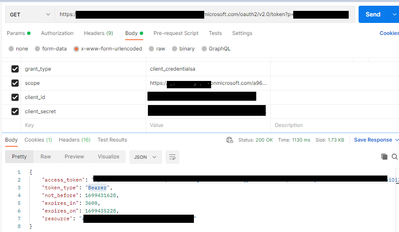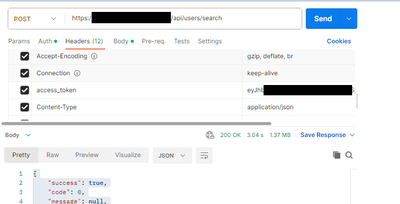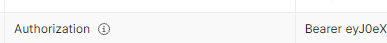- Saviynt Forums
- Enterprise Identity Cloud Discussions
- Identity Governance & Administration
- Rest Connector AuthHeader
- Subscribe to RSS Feed
- Mark Topic as New
- Mark Topic as Read
- Float this Topic for Current User
- Bookmark
- Subscribe
- Mute
- Printer Friendly Page
Rest Connector AuthHeader
- Mark as New
- Bookmark
- Subscribe
- Mute
- Subscribe to RSS Feed
- Permalink
- Notify a Moderator
11/08/2023 04:26 AM
Hello Everyone,
We are trying to read accounts from a rest based cloud app. The application is authenticated via Azure. The token type is bearer.
Following is the postman call for login
The get account api via postman works as follows and retuns recod successfully.
Standard cloud apps use the following format but here we pass access_token as Key and value as token
Hence I have used the following Connection json and accountimportjson. But is throws 401 un authorised. Has anyone worked on customized parameters?
Connection json:
- Labels:
-
REST
- Mark as New
- Bookmark
- Subscribe
- Mute
- Subscribe to RSS Feed
- Permalink
- Notify a Moderator
11/08/2023 04:44 AM - edited 11/08/2023 05:31 AM
@Kanchan1 try with below connectionJSON
{
"authentications": {
"userAuth": {
"authType": "oauth2",
"showLogs": true,
"url": "https://xxxxxxxxx.onmicrosoft.com/oauth2/v2.0/token?p=xxxxxxx-signuporsignin",
"httpMethod": "POST",
"httpParams": {
"client_id": "xxxxxxxxxxxxxxxxx",
"client_secret": "xxxxxxxxxxxxxxxxxxxxxxxx",
"grant_type": "client_credentials",
"scope": "https://xxxxxxxxxxxxxx.com/x12yxxxxxxxxxxxxx/.default"
},
"httpHeaders": {
"contentType": "application/x-www-form-urlencoded"
},
"httpContentType": "application/x-www-form-urlencoded",
"expiryError": "ExpiredAuthenticationToken",
"authError": [
"SESSION_NOT_VALID",
"AuthenticationFailed",
"HTTP error code : 401",
"InvalidAuthenticationToken",
"Couldn’t authenticate you",
"401 Unauthorized"
],
"timeOutError": "Read timed out",
"errorPath": "error.code",
"maxRefreshTryCount": 2,
"tokenResponsePath": "access_token",
"tokenType": "Bearer",
"accessToken": "Bearer <token>",
"retryFailureStatusCode": [
401
]
}
}
}
Sumathi Somala
If this reply answered your question, please Accept As Solution and give Kudos.
- Saviynt-CyberArk Rest Integration Error in Identity Governance & Administration
- ADD access json- userManager.username and user.departmentname in Identity Governance & Administration
- Rest - Connection JSON in Identity Governance & Administration
- Application Connector Invalid access token provided in Identity Governance & Administration
- Oracle Fusion account entitlement import multi call in Identity Governance & Administration