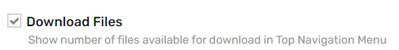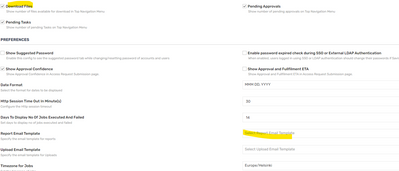- Saviynt Forums
- Enterprise Identity Cloud Discussions
- Identity Governance & Administration
- "My Downloads" SAV role permission not findable
- Subscribe to RSS Feed
- Mark Topic as New
- Mark Topic as Read
- Float this Topic for Current User
- Bookmark
- Subscribe
- Mute
- Printer Friendly Page
- Mark as New
- Bookmark
- Subscribe
- Mute
- Subscribe to RSS Feed
- Permalink
- Notify a Moderator
09/19/2023 08:18 AM
The My Download section works for the admin users but not for my end users. I cannot find the correct permission I need to set on the SAV role. Can anyone help?
Solved! Go to Solution.
- Labels:
-
UI Customization & Branding
- Mark as New
- Bookmark
- Subscribe
- Mute
- Subscribe to RSS Feed
- Permalink
- Notify a Moderator
09/20/2023 02:16 AM
Have you checked on the Global Configuration > Preferences tab and check if this option is available ?
It's a default configuration, not a SAV Role config.
Adrien COSSON
- Mark as New
- Bookmark
- Subscribe
- Mute
- Subscribe to RSS Feed
- Permalink
- Notify a Moderator
09/21/2023 04:33 AM
It is enabled in global config. The UI button needed to be enabled. However, only admins can use it but not regular end users.
- Mark as New
- Bookmark
- Subscribe
- Mute
- Subscribe to RSS Feed
- Permalink
- Notify a Moderator
09/27/2023 06:33 AM
I am seeing the same issue in our environment as well. Some users are wanting to export their reviews but are unable to access the Downloads page. We have the "Download Files" option enabled in the Global Config.
- Mark as New
- Bookmark
- Subscribe
- Mute
- Subscribe to RSS Feed
- Permalink
- Notify a Moderator
09/27/2023 06:36 AM
Does at least the email template work? The one that informs users that the download is available? Where did you set this template?
- Mark as New
- Bookmark
- Subscribe
- Mute
- Subscribe to RSS Feed
- Permalink
- Notify a Moderator
09/27/2023 06:40 AM
Yes, our users get an email. The template is a default one to my knowledge. It can be found at Admin > Configurations > Email Templates. It is named Download Ready.
- Mark as New
- Bookmark
- Subscribe
- Mute
- Subscribe to RSS Feed
- Permalink
- Notify a Moderator
09/27/2023 06:48 AM
It is not default. Do you know where it is set? In the global config maybe?
- Mark as New
- Bookmark
- Subscribe
- Mute
- Subscribe to RSS Feed
- Permalink
- Notify a Moderator
09/27/2023 06:53 AM
Sorry, I'm not aware of any other settings than what was shown above. You could try making an email template by that name and see if it sends out automatically. The email templates are on the Admin page under the Settings, then click on Email Templates.
If it doesn't exist, here is what is being set in our template:
BodyThere is file ready for you to download in your My Downloads section. Please access Saviynt then click on your profile in the upper right and choose My Downloads!
- Mark as New
- Bookmark
- Subscribe
- Mute
- Subscribe to RSS Feed
- Permalink
- Notify a Moderator
09/27/2023 07:09 AM
can it be that you have set it here? Under global config -> preferences?
- Mark as New
- Bookmark
- Subscribe
- Mute
- Subscribe to RSS Feed
- Permalink
- Notify a Moderator
09/27/2023 07:24 AM
Yes, that does appear to be the place to select it. It is set to "Download Ready" in our system.
- Mark as New
- Bookmark
- Subscribe
- Mute
- Subscribe to RSS Feed
- Permalink
- Notify a Moderator
10/31/2023 12:09 AM
The users receive the email notification now, but they are greeted with a No Access screen. I cannot find any suitable SAV role for this. Any idea how to grant the permission to end users?
- Mark as New
- Bookmark
- Subscribe
- Mute
- Subscribe to RSS Feed
- Permalink
- Notify a Moderator
10/31/2023 05:54 AM
This may grant more access than is needed, but in our situation we had users exporting their campaigns but were then unable to access the My Downloads page with the "No Access" screen. The fix we were given by Saviynt support was to include the following item on the "Feature Access" page of the SAV role assigned to the reviewers: "Campaign Export."
Once we had added that to users they were then able to access their My Downloads page successfully.
- Reconcile last login and password change timestamp from Ping Directory in Third Party Access Governance
- Disconnected application selected data loading format for Child Entitlement in Identity Governance & Administration
- If condition in acctEntMappings for setting entitlement_value in Identity Governance & Administration
- Enterprise Role Association to 17K Users Recommendation in Identity Governance & Administration
- SAV Role Workflow Tab in Identity Governance & Administration