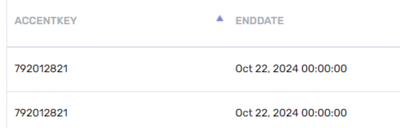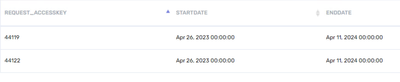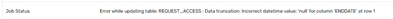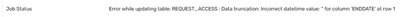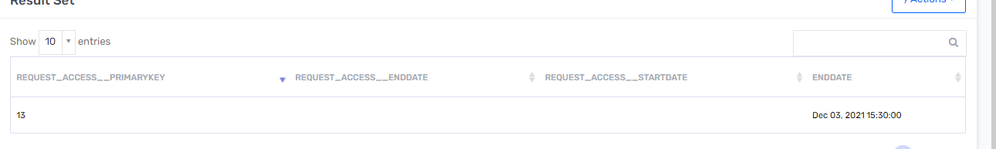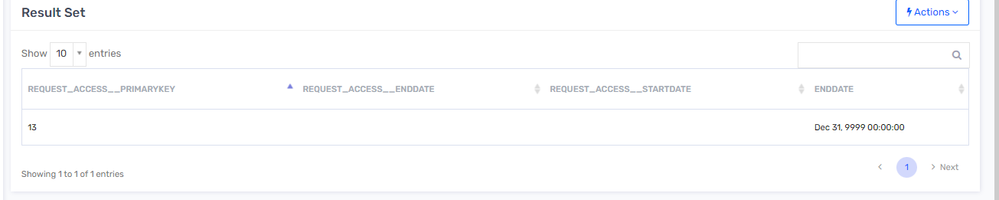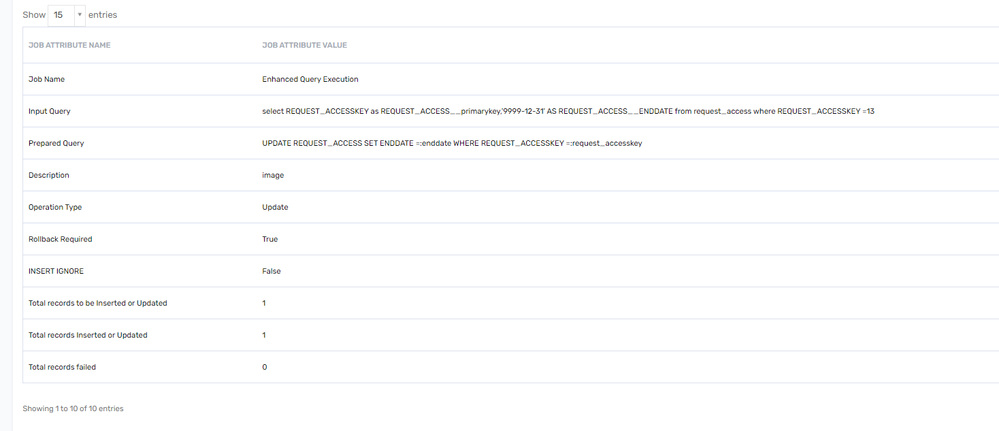- Saviynt Forums
- Enterprise Identity Cloud Discussions
- Identity Governance & Administration
- Re: New instance of discontinued,complete task is ...
- Subscribe to RSS Feed
- Mark Topic as New
- Mark Topic as Read
- Float this Topic for Current User
- Bookmark
- Subscribe
- Mute
- Printer Friendly Page
New instance of discontinued,complete task is getting created
- Mark as New
- Bookmark
- Subscribe
- Mute
- Subscribe to RSS Feed
- Permalink
- Notify a Moderator
04/22/2024 11:02 PM
Hi All,
We have a scenario, where we are trying to discontinue few Remove access task of AD for a particular time frame. (Due to some issue , we removed remove access json. Now that issue is fixed we want to discontinue task within that timeframe ).
However , a new tasks instance of the same task is getting created every time we taek any action.
We already checked the access end date of the above user accout_entitlement and its updated to Oct -22 -2024
Any suggestion , what else we can check and stop the duplicate instances getting created for these requests
Thanks
Sakshi
- Labels:
-
Task Management
- Mark as New
- Bookmark
- Subscribe
- Mute
- Subscribe to RSS Feed
- Permalink
- Notify a Moderator
04/22/2024 11:06 PM
It seems task have start date and end date. Remove start & end date from request_access table
Regards,
Rushikesh Vartak
If you find the response useful, kindly consider selecting Accept As Solution and clicking on the kudos button.
- Mark as New
- Bookmark
- Subscribe
- Mute
- Subscribe to RSS Feed
- Permalink
- Notify a Moderator
04/22/2024 11:58 PM
I am trying to update it but Query execution job gives me below error since its require some date time value -
- Mark as New
- Bookmark
- Subscribe
- Mute
- Subscribe to RSS Feed
- Permalink
- Notify a Moderator
04/23/2024 08:42 PM
Please share query
Regards,
Rushikesh Vartak
If you find the response useful, kindly consider selecting Accept As Solution and clicking on the kudos button.
- Mark as New
- Bookmark
- Subscribe
- Mute
- Subscribe to RSS Feed
- Permalink
- Notify a Moderator
04/23/2024 09:51 PM
I tried below three the first two failed with error I provided earlier. The third one caused some other issue and request was not even visible on request history page
select REQUEST_ACCESSKEY as REQUEST_ACCESS__primarykey,null AS REQUEST_ACCESS__ENDDATE ,null AS REQUEST_ACCESS__STARTDATE from request_access where REQUESTKEY in ('44119','44122')
select REQUEST_ACCESSKEY as REQUEST_ACCESS__primarykey,'' AS REQUEST_ACCESS__ENDDATE ,'' AS REQUEST_ACCESS__STARTDATE from request_access where REQUESTKEY in ('44119','44122')
select REQUEST_ACCESSKEY as REQUEST_ACCESS__primarykey,'0000-00-00 00:00:00' AS REQUEST_ACCESS__ENDDATE ,'0000-00-00 00:00:00' AS REQUEST_ACCESS__STARTDATE from request_access where REQUESTKEY in ('44119','44122')
- Mark as New
- Bookmark
- Subscribe
- Mute
- Subscribe to RSS Feed
- Permalink
- Notify a Moderator
04/23/2024 10:42 PM
select REQUEST_ACCESSKEY as REQUEST_ACCESS__primarykey,'9999-12-31' AS REQUEST_ACCESS__ENDDATE from request_access where REQUEST_ACCESSKEY in ('44119','44122')
Before :
After :
Validation
Regards,
Rushikesh Vartak
If you find the response useful, kindly consider selecting Accept As Solution and clicking on the kudos button.
- Mark as New
- Bookmark
- Subscribe
- Mute
- Subscribe to RSS Feed
- Permalink
- Notify a Moderator
04/24/2024 12:53 AM
Hi @rushikeshvartak , My assumption was only when we remove end date completely it will stop creating any new task, I tried to put in future date for 22 October-2024. However. in the next job run again it created a new instance of revoke tasks once the current task got errored out.
- Mark as New
- Bookmark
- Subscribe
- Mute
- Subscribe to RSS Feed
- Permalink
- Notify a Moderator
04/24/2024 05:46 AM
Which job is creating task ? Wsretry / enterprise role management
Regards,
Rushikesh Vartak
If you find the response useful, kindly consider selecting Accept As Solution and clicking on the kudos button.
- Mark as New
- Bookmark
- Subscribe
- Mute
- Subscribe to RSS Feed
- Permalink
- Notify a Moderator
04/23/2024 12:51 AM
@Sakshi2806 you can refer below sample where we even discontinued few task based on username.
Can you try creating similar like this:
Select taskkey as arstasks__primarykey , 4 as arstasks__status, 'Discontinued as per migration' as ARSTASKS__PROVISIONINGCOMMENTS from arstasks where taskkey in (select art.TASKKEY from arstasks art, users u where art.USERKEY = u.userkey and (u.username like '0030065%' or u.username like 'XXXX%' ) and art.STATUS =1)
Manish Kumar
If the response answered your query, please Accept As Solution and Kudos
.
- Mark as New
- Bookmark
- Subscribe
- Mute
- Subscribe to RSS Feed
- Permalink
- Notify a Moderator
04/23/2024 01:00 AM
Thanks Manish, we already tried to discontinue in bulk but in the very next run again new instance was created for the same request .
Check below-
- The Role Modification Workflow is not triggering when we update the role's custom attributes via CSV in Identity Governance & Administration
- Need information about technical rule in Identity Governance & Administration
- Role Change History Table in Identity Governance & Administration
- Avoid Account Deletion When Account Lost All Access from Logical Endpoints in Identity Governance & Administration
- Which SAVRole webservice access is required for /fetchTasks API call? in Identity Governance & Administration