- Saviynt Forums
- Enterprise Identity Cloud Discussions
- Identity Governance & Administration
- Need help in configuring SFTP Connector
- Subscribe to RSS Feed
- Mark Topic as New
- Mark Topic as Read
- Float this Topic for Current User
- Bookmark
- Subscribe
- Mute
- Printer Friendly Page
- Mark as New
- Bookmark
- Subscribe
- Mute
- Subscribe to RSS Feed
- Permalink
- Notify a Moderator
04/11/2023 05:34 AM
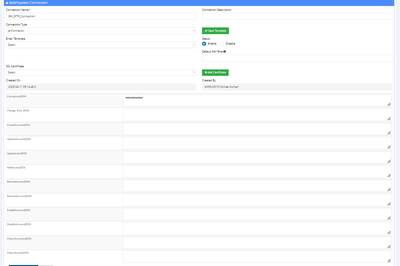
Solved! Go to Solution.
- Mark as New
- Bookmark
- Subscribe
- Mute
- Subscribe to RSS Feed
- Permalink
- Notify a Moderator
04/11/2023 08:03 AM
Please add in ImportAccountsJson, as mentioned in the same document.
Mean while we will get the document updated.
Regards
Rakesh M Goudar
- Mark as New
- Bookmark
- Subscribe
- Mute
- Subscribe to RSS Feed
- Permalink
- Notify a Moderator
04/11/2023 08:17 AM
Thanks for the confirmation.
Kindly verify if I`m editing right details. below bold characters needs to be verified
{
"fullyQualifiedClassName":
"com.saviynt.connector.
SFTPConnector.
FileTransferUtilitywithargs",
"methodName":
"saviyntFileTransfer_SFTP",
"arguments": {
"SFTPHOST":
"${connectionJSON.SFTPHOST}",
"SFTPPORT":
"${connectionJSON.SFTPPORT}",
"SFTPUSER":
"${connectionJSON.SFTPUSER}",
"SFTPPASS":
"${connectionJSON.SFTPPASS}",
"ACTION":
"download",
"SFTP_DIRECTORY":"\\dlrpsapfs01\workday\production\iga\",
"SAVIYNT_DIRECTORY":"
/saviynt_shared/saviynt/Import/",
"FILE_NAME_REGEX":"Applicationname_CInumber*",
"SFTP_LOGFILE_DIRECTORY":"
/opt/sharedappdrive/saviynt/Import/",
"DELETE_SOURCE_FILE_AFTER_DOWNL
OAD":"no",
"SFTP_KEY_PATH":"
/opt/sharedappdrive/saviynt/Import/Datafiles/",
"SFTP_ CERT
_DEFAULT_PATH":"/saviynt_shared
/saviynt/Import/Datafiles/",
"LOG_FILE_AGE":"2"
}
}
- Mark as New
- Bookmark
- Subscribe
- Mute
- Subscribe to RSS Feed
- Permalink
- Notify a Moderator
04/12/2023 12:32 AM
The SFTP Directory looks correct but for Saviynt path it looks correct as well.
But if the Saviynt path is not working, please get the right path for your environment from Support team and you can raise Freshdesk ticket for same.
Regards
Rakesh M Goudar
- Mark as New
- Bookmark
- Subscribe
- Mute
- Subscribe to RSS Feed
- Permalink
- Notify a Moderator
04/12/2023 06:23 AM
Thanks Rakesh
- Mark as New
- Bookmark
- Subscribe
- Mute
- Subscribe to RSS Feed
- Permalink
- Notify a Moderator
04/12/2023 08:28 AM
@Aniketk We have a new certified SFTP connector as well besides the community sourced connector. Please use this document if you are on the EIC - https://docs.saviyntcloud.com/bundle/SFTP-Certified-v23x/page/Content/About-this-Guide.htm
For latest, greatest and all integrations please always check - https://saviynt.com/integrations/
- Filtering FireFighter IDs from SAP Tables Filtering in Identity Governance & Administration
- MFA for Admin Users in Identity Governance & Administration
- SFTP connection is failing with SSH Key in Identity Governance & Administration
- How to send csv file instead of zip using SFTP Connector in Identity Governance & Administration
- Endpoints_filter configuration in Connector in Identity Governance & Administration

