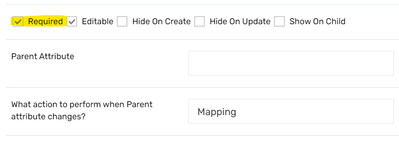- Saviynt Forums
- Enterprise Identity Cloud Discussions
- Identity Governance & Administration
- Mandate business justification based on a user sel...
- Subscribe to RSS Feed
- Mark Topic as New
- Mark Topic as Read
- Float this Topic for Current User
- Bookmark
- Subscribe
- Mute
- Printer Friendly Page
- Mark as New
- Bookmark
- Subscribe
- Mute
- Subscribe to RSS Feed
- Permalink
- Notify a Moderator
02/03/2024 08:16 PM
Requirement - Only call center agents must be allowed to request PingSSO desktop entitlement without a business justification. All other "non-call center agents" users must provide a business justification while requesting this entitlement.
While requesting the PingSSO desktop entitlement on AD, the user must declare if the user is a call center agent by select Yes or No from a drop down. If the user selects Yes, then the business justification field must be hidden. If the user selects No, then the business justification field must be displayed and prompt the user to mandatorily enter a justification in order to move to the next step of the request.
I configured a dynamic attribute named isCallcenteragent as a single select query - SELECT 'Yes' as ID from accounts union Select 'No' as ID from accounts
In the action string of this DA I have the below configuration to the business justification as a mandatory attribute:
HIDE###reason###Yes___SHOW###reason###No
In the dynamic attribute name reason (attribute name for Business Justification field), the attribute type has been defined as string, parent attribute has been set to isCallcenteragent and What action to perform when Parent attribute changes? has been set to Mapping.
The behaviour I see is that when user selects Yes, business justification is hidden and when user selects No, business justification is displayed. However, Saviynt does not force the user to enter the business justification and lets the user move forward and submit the request without the justification.
Any idea how to force entering the justification on the child DA based on the parent DA selection of No?
Solved! Go to Solution.
- Labels:
-
Access Request
- Mark as New
- Bookmark
- Subscribe
- Mute
- Subscribe to RSS Feed
- Permalink
- Notify a Moderator
02/04/2024 06:08 AM
To make DA attribute mandate you can use required checkbox.
- Mark as New
- Bookmark
- Subscribe
- Mute
- Subscribe to RSS Feed
- Permalink
- Notify a Moderator
02/04/2024 06:44 AM
Use action string ( REQ & NREQ )in isCallcenteragent DA instead of SHOW &HIDE.
Sample:
REQ###reason###No___NREQ###reason###Yes
reason DA is required when isCallcenteragent is selected as No and reason DA is not required when isCallcenteragent is selected as Yes.
Refer below forum thread
Solved: Re: Is it possible to make Vendor Manager field as... - Saviynt Forums - 73064
Sumathi Somala
If this reply answered your question, please Accept As Solution and give Kudos.
- Mark as New
- Bookmark
- Subscribe
- Mute
- Subscribe to RSS Feed
- Permalink
- Notify a Moderator
02/05/2024 07:13 AM
Hi Sumathi,
Is action string configuration an alternate way of configuration instead of selecting the checkboxes - Required, Editable, Hide on create, Hide on update, etc.?
- Mark as New
- Bookmark
- Subscribe
- Mute
- Subscribe to RSS Feed
- Permalink
- Notify a Moderator
02/05/2024 07:27 AM
@krecpond It's not alternative way.
Action string will be used when user want to show/hide or REQ/NREQ the fields depending on the value selected on one of the fields.
Setting Up Relationships Between Different Form Fields (saviyntcloud.com)
When you select the checkboxes - Required, Editable, Hide on create, Hide on update, etc this will be applicable to all irrespective of value selected on parent DA.
Sumathi Somala
If this reply answered your question, please Accept As Solution and give Kudos.
- Mark as New
- Bookmark
- Subscribe
- Mute
- Subscribe to RSS Feed
- Permalink
- Notify a Moderator
02/05/2024 07:29 AM
Thanks Sumathi. This is helpful.
- Mark as New
- Bookmark
- Subscribe
- Mute
- Subscribe to RSS Feed
- Permalink
- Notify a Moderator
02/05/2024 07:50 AM
Hi Sumathi,
One last question - how do I let the access request form display the value of isCleanroomagent based on an entitlement selected. PingSSO desktop is provisioned based on AD group to which the user gets provisioned. So I want to display this Yes / No value only based on the selection of the entitlement.
Note - The selection of entitlement is in tabular format allowing the user to select more than one entitlement along the PingSSO desktop entitlement.
- Mark as New
- Bookmark
- Subscribe
- Mute
- Subscribe to RSS Feed
- Permalink
- Notify a Moderator
02/04/2024 08:51 AM - edited 02/04/2024 09:14 AM
Hi @krecpond , This setting below makes it a mandatory attribute or optional. For your case as it seems, select this checkbox on reason dynamic attribute. you can have a default value that will work when you hide it , else user can change it when reason has to be given
Thanks,
Amit
- Mark as New
- Bookmark
- Subscribe
- Mute
- Subscribe to RSS Feed
- Permalink
- Notify a Moderator
02/05/2024 04:55 AM
This will not work as the requirement is "force entering the justification on the child DA based on the parent DA selection of No".
Making the DA mandatory forces the user to enter the business justification even when the user is a call center agent.
- Mark as New
- Bookmark
- Subscribe
- Mute
- Subscribe to RSS Feed
- Permalink
- Notify a Moderator
02/05/2024 05:03 AM
@krecpond Uncheck the required checkbox in reason DA
Use below script in action string isCallcenteragent
REQ###reason###No___NREQ###reason###Yes
This will force entering the justification on the child DA based on the parent DA selection of No
Sumathi Somala
If this reply answered your question, please Accept As Solution and give Kudos.
- Mark as New
- Bookmark
- Subscribe
- Mute
- Subscribe to RSS Feed
- Permalink
- Notify a Moderator
02/06/2024 01:24 PM
HI @krecpond , there was more than making it mandatory but good that something working for you , that's the whole point.
BR, Amit
- Mark as New
- Bookmark
- Subscribe
- Mute
- Subscribe to RSS Feed
- Permalink
- Notify a Moderator
02/04/2024 09:11 AM
You need to make reason dynamic attributes mandatory dynamically using below code in action string similar to hide and show
REQ###reason###No___NREQ###reason###Yes
Regards,
Rushikesh Vartak
If you find the response useful, kindly consider selecting Accept As Solution and clicking on the kudos button.
- Mark as New
- Bookmark
- Subscribe
- Mute
- Subscribe to RSS Feed
- Permalink
- Notify a Moderator
02/05/2024 05:01 AM
@krecpond Did you tried this ?
Regards,
Rushikesh Vartak
If you find the response useful, kindly consider selecting Accept As Solution and clicking on the kudos button.
- Any way to push business justification of multiple roles through rest connector in Identity Governance & Administration
- Make business justification mandatory. in Identity Governance & Administration
- Version 24.2 Upgrade - When localized, some of the UI labels are not present in Identity Governance & Administration
- Preventative SOD calculation for specific Risks in Identity Governance & Administration
- Logical AD app account request remains pending when request is rejected in Identity Governance & Administration