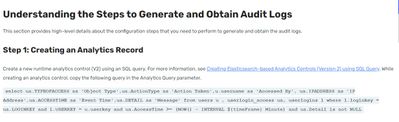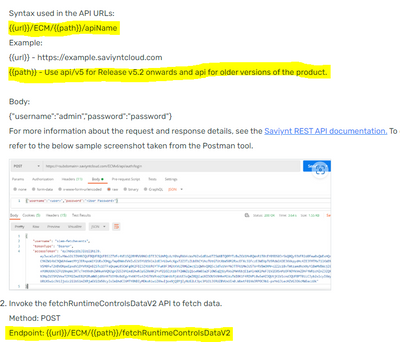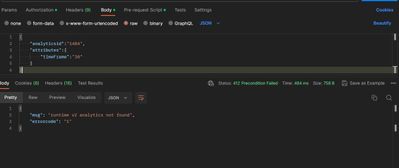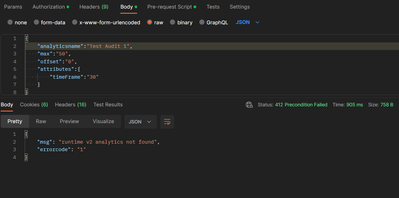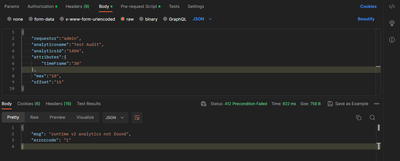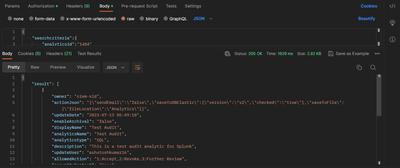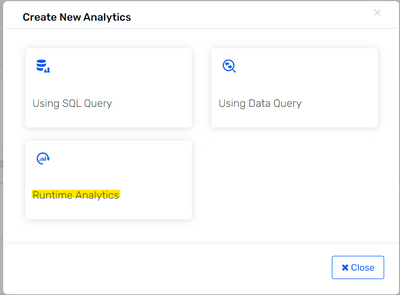- Saviynt Forums
- Enterprise Identity Cloud Discussions
- Identity Governance & Administration
- Invoking fetchRuntimeControlsDataV2
- Subscribe to RSS Feed
- Mark Topic as New
- Mark Topic as Read
- Float this Topic for Current User
- Bookmark
- Subscribe
- Mute
- Printer Friendly Page
- Mark as New
- Bookmark
- Subscribe
- Mute
- Subscribe to RSS Feed
- Permalink
- Notify a Moderator
07/10/2023 08:07 PM - edited 07/10/2023 08:11 PM
I'm trying to set up Splunk integration. I've created the analytic record and created the siem-sid user with the required permissions as per the documentation.
However, I am unable to invoke fetchRuntimeControlsDataV2 API to fetch data.
Endpoint: {{url}}/ECM/v5/fetchRuntimeControlsDataV2
Body:
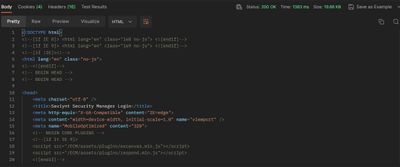
Solved! Go to Solution.
- Labels:
-
APIs
- Mark as New
- Bookmark
- Subscribe
- Mute
- Subscribe to RSS Feed
- Permalink
- Notify a Moderator
07/10/2023 11:05 PM
Hi @gabe_ung ,
Are you able to fetch expected data when you run the analytics from Saviynt UI?
Can you paste the query and analytic configuration screenshot here please.
For Splunk Integartion you can also try add on feature provided.
Splunk Integration Guide
Thanks,
Smitha
- Mark as New
- Bookmark
- Subscribe
- Mute
- Subscribe to RSS Feed
- Permalink
- Notify a Moderator
07/10/2023 11:28 PM
Hi Smitha,
Yes, when I run the analytic from the Saviynt UI it returns 11 records.
The SQL query I used in the analytic configuration is the one outlined in the documentation: https://docs.saviyntcloud.com/bundle/Splunk-Guide/page/Content/Understanding-the-Integration-between...
Cheers,
Gabe
- Mark as New
- Bookmark
- Subscribe
- Mute
- Subscribe to RSS Feed
- Permalink
- Notify a Moderator
07/11/2023 12:33 AM
Try adding the Analytics under Sav role which is assigned for siem-sid user
- Mark as New
- Bookmark
- Subscribe
- Mute
- Subscribe to RSS Feed
- Permalink
- Notify a Moderator
07/11/2023 04:09 AM
Hi,
Already tried that, it made no difference
- Mark as New
- Bookmark
- Subscribe
- Mute
- Subscribe to RSS Feed
- Permalink
- Notify a Moderator
07/10/2023 11:06 PM - edited 07/10/2023 11:08 PM
Hi @gabe_ung ,
Can you try the URL : {URL}/ECM/api/v5/fetchRuntimeControlsDataV2
The path parameter in your URL seems to be incorrect.
Ref: Saviynt SIEM Integration (saviyntcloud.com)
Thanks,
Armaan
Md Armaan Zahir
- Mark as New
- Bookmark
- Subscribe
- Mute
- Subscribe to RSS Feed
- Permalink
- Notify a Moderator
07/10/2023 11:30 PM
When I use URL: {URL}/ECM/api/v5/fetchRuntimeControlsDataV2, I receive status: 401
Regards,
Gabe
- Mark as New
- Bookmark
- Subscribe
- Mute
- Subscribe to RSS Feed
- Permalink
- Notify a Moderator
07/10/2023 11:37 PM
Hi @gabe_ung ,
Can you refresh the auth api token and then invoke the analytics api using the above URL ({URL}/ECM/api/v5/fetchRuntimeControlsDataV2).
The sample body that can be passed is:
Md Armaan Zahir
- Mark as New
- Bookmark
- Subscribe
- Mute
- Subscribe to RSS Feed
- Permalink
- Notify a Moderator
07/11/2023 05:46 PM
Hi @armaanzahir ,
I have refreshed the auth api token then invoked the analytic api using URL: ({URL}/ECM/api/v5/fetchRuntimeControlsDataV2)
There are two problems:
1. The analytics I created doesn't return any data when I run it in the Saviynt UI
2. When I substitute with an analytic that does return data I still receive status 412
A colleague tested this in our own SSM tenant and got it to work. I just can't get it work on my client's tenant.
Cheers,
Gabe
- Mark as New
- Bookmark
- Subscribe
- Mute
- Subscribe to RSS Feed
- Permalink
- Notify a Moderator
07/11/2023 11:22 PM
Can you share postman screenshot
Regards,
Rushikesh Vartak
If you find the response useful, kindly consider selecting Accept As Solution and clicking on the kudos button.
- Mark as New
- Bookmark
- Subscribe
- Mute
- Subscribe to RSS Feed
- Permalink
- Notify a Moderator
07/12/2023 12:07 AM
Hi Rushikeshvartak,
Good news - I get data when running the analytic in the Saviynt UI.
Please see Postman screenshot below, URL: ({URL}/ECM/api/v5/fetchRuntimeControlsDataV2)
- Mark as New
- Bookmark
- Subscribe
- Mute
- Subscribe to RSS Feed
- Permalink
- Notify a Moderator
07/12/2023 01:04 AM
Hi @gabe_ung ,
The response message mentions that the analytics id is not found. Can you confirm if the analytics created is a V2 runtime analytic.
Can you try using the analyticsname instead of analytics id in your request body:
Md Armaan Zahir
- Mark as New
- Bookmark
- Subscribe
- Mute
- Subscribe to RSS Feed
- Permalink
- Notify a Moderator
07/12/2023 03:54 PM
Hi Armaan,
I can confirm that the analytics created is a V2, I can see it in the Analytics History V2 runtime analytic
I have tried with both the analyticsname and the analyticsid in the body, I receive the same response.
Cheers,
Gabe
- Mark as New
- Bookmark
- Subscribe
- Mute
- Subscribe to RSS Feed
- Permalink
- Notify a Moderator
07/12/2023 09:43 PM
Hope you running on correct instance.
can you share screenshot from data analzyer for report name & key
Regards,
Rushikesh Vartak
If you find the response useful, kindly consider selecting Accept As Solution and clicking on the kudos button.
- Mark as New
- Bookmark
- Subscribe
- Mute
- Subscribe to RSS Feed
- Permalink
- Notify a Moderator
07/12/2023 10:18 PM
I manage to find the report name in analyticsconfiges
Cheers,
Gabe
- Mark as New
- Bookmark
- Subscribe
- Mute
- Subscribe to RSS Feed
- Permalink
- Notify a Moderator
07/12/2023 11:14 PM - edited 07/12/2023 11:15 PM
Hi @gabe_ung ,
I see analytics type=2, I believe for runtime analytics the value should be 5.
Can you try creating a new analytics
Create new analytics > Runtime analytics
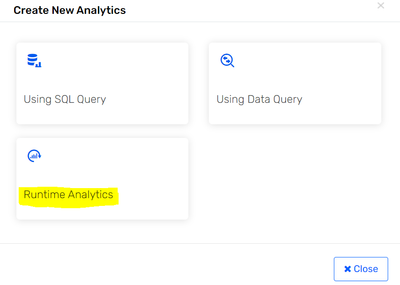
Thanks,
Smitha
- Mark as New
- Bookmark
- Subscribe
- Mute
- Subscribe to RSS Feed
- Permalink
- Notify a Moderator
07/13/2023 03:26 PM
Hi Smitha,
I recreated the analytic as Runtime Analytic, I get the same response. I don't know what I am missing.
Regards,
Gabe
- Mark as New
- Bookmark
- Subscribe
- Mute
- Subscribe to RSS Feed
- Permalink
- Notify a Moderator
07/13/2023 04:19 PM
By "same response" you mean the garbled html content on 200 or the 401 return code?
If 401, make sure the SAV role assigned to your account has the right privilege over the endpoint you want to access
- Mark as New
- Bookmark
- Subscribe
- Mute
- Subscribe to RSS Feed
- Permalink
- Notify a Moderator
07/13/2023 05:27 PM
I get the same 412 return code.
The privilege have been assigned to my SAV role as per documentation: Saviynt SIEM Integration (saviyntcloud.com)
I added an additional Feature Access to the SAV role: Analytics Configuration
- Mark as New
- Bookmark
- Subscribe
- Mute
- Subscribe to RSS Feed
- Permalink
- Notify a Moderator
07/13/2023 07:36 PM
Try below body
Regards,
Rushikesh Vartak
If you find the response useful, kindly consider selecting Accept As Solution and clicking on the kudos button.
- Mark as New
- Bookmark
- Subscribe
- Mute
- Subscribe to RSS Feed
- Permalink
- Notify a Moderator
07/13/2023 11:06 PM
Same response, Status: 412
- Mark as New
- Bookmark
- Subscribe
- Mute
- Subscribe to RSS Feed
- Permalink
- Notify a Moderator
07/14/2023 05:40 AM
Are you able to see your analytic when calling api/v5/fetchControlListES ?
- Mark as New
- Bookmark
- Subscribe
- Mute
- Subscribe to RSS Feed
- Permalink
- Notify a Moderator
07/16/2023 04:10 PM
I am able to see the analytic when calling api/v5/fetchControlListES
- Mark as New
- Bookmark
- Subscribe
- Mute
- Subscribe to RSS Feed
- Permalink
- Notify a Moderator
07/17/2023 02:44 AM
Thank you to everyone who replied to this thread.
I manage to create an analytic and received the expected response. I created an ES Runtime analytic using the same SQL query outlined in the Saviynt documentation: Saviynt SIEM Integration (saviyntcloud.com)
Type of analytic created, Runtime Analytic:
SQL Query:
select ua.TYPEOFACCESS as 'Object Type',ua.ActionType as 'Action Taken',u.username as 'Accessed By', ua.IPADDRESS as 'IP Address',ua.ACCESSTIME as 'Event Time',ua.DETAIL as 'Message' from users u , userlogin_access ua, userlogins l where l.loginkey = ua.LOGINKEY and l.USERKEY = u.userkey and ua.AccessTime >= (NOW() - INTERVAL ${timeFrame} Minute) and ua.Detail is not NULL
Method: POST
Path: api/v5/fetchRuntimeControlsDataV2
Body:
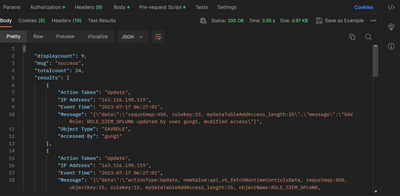
However, I am unable to get the expected response when I create an analytic using SQL query. I always receive the response status 412. It isn't clear in the documentation which analytic should be created for SIEM (Splunk) integration.
I need to hand these API the Splunk team I have finished the integration.
I would like to know:
- What is the difference between Runtime and SQL query analytic?
- Why does Runtime work and SQL query work (both should work)?
- Which is the correct analytic to create for Splunk integration, Runtime or SQL query analytic?
Cheers,
Gabe
- Mark as New
- Bookmark
- Subscribe
- Mute
- Subscribe to RSS Feed
- Permalink
- Notify a Moderator
07/17/2023 02:58 AM
Hi @gabe_ung ,
- What is the difference between Runtime and SQL query analytic? - A runtime analytics will be necessary to evaluate and send out a report during real-time application processing. A SQL Query, however, does not require run time parameters and can be created using conditions that need no run time parameters provided to the same.
- Why does Runtime work and SQL query work (both should work)? The API invoked is a runtime analytics API, which needs runtime parameters which is 'timeframe' in your case which is a parameter which will decide your resultset on run time. Normal SQL query based analytics can't be invoked using the Runtime API.
- Which is the correct analytic to create for Splunk integration, Runtime or SQL query analytic? Runtime Analytics, if you require the flexibility to define the 'timeframe' in your runtime api call.
Thanks,
Armaan
Md Armaan Zahir
- Mark as New
- Bookmark
- Subscribe
- Mute
- Subscribe to RSS Feed
- Permalink
- Notify a Moderator
07/17/2023 09:24 PM
- How can I add pagination to Fetch Runtime Controls Data API (/fetchControlDetailsES)? in Identity Governance & Administration
- Runtime Analytics - Data Displayed Error in Identity Governance & Administration
- AAD connector not importing required attributes in Identity Governance & Administration
- How to get accounts details when invoking GetEntitlements Saviynt API? in Identity Governance & Administration
- Organization Update Rule is invoking duplicate "Update User" Tasks when organization updated from UI in Third Party Access Governance