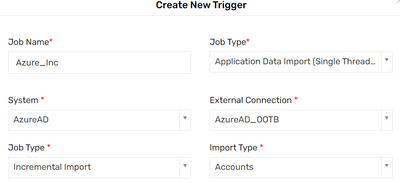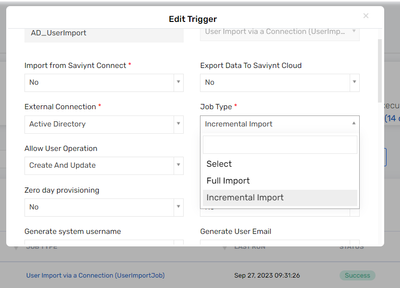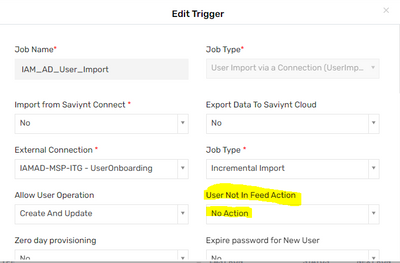- Saviynt Forums
- Enterprise Identity Cloud Discussions
- Identity Governance & Administration
- Re: Incremental User Import from AD
- Subscribe to RSS Feed
- Mark Topic as New
- Mark Topic as Read
- Float this Topic for Current User
- Bookmark
- Subscribe
- Mute
- Printer Friendly Page
Incremental User Import from AD
- Mark as New
- Bookmark
- Subscribe
- Mute
- Subscribe to RSS Feed
- Permalink
- Notify a Moderator
09/26/2023 12:36 PM
Could someone provide some details on how to configure incremental import for users from AD?
Thanks
-Fran
- Labels:
-
Imports
- Mark as New
- Bookmark
- Subscribe
- Mute
- Subscribe to RSS Feed
- Permalink
- Notify a Moderator
09/26/2023 01:06 PM
Hi Fran, you can find the details here
https://docs.saviyntcloud.com/bundle/AzureAD-v2021x/page/Content/Import-Recommendations.htm
Hope you are using OOTB Azure connector. Then it is just a matter of scheduling incremental jobs. I am not sure if you are using REST then it is possible or not.
Note : Azure AD supports incremental import for only users and groups. When you run the incremental import, it performs a full import for other entitlement types and an incremental import for users and groups.
Amit Malik
If this helped you move forward, please click on the "Kudos" button.
If this answers your query, please select "Accept As Solution".
- Mark as New
- Bookmark
- Subscribe
- Mute
- Subscribe to RSS Feed
- Permalink
- Notify a Moderator
09/26/2023 09:48 PM
Hi @fy
Below sceenshot will help you to configure incremental import job for user
Refer the below docs for more details.
User Import via a Connection (UserImportJob) topic
Saviynt Documentation (saviyntcloud.com)
Importing users from AD
Configuring the Integration for Importing Users (saviyntcloud.com)
Let me know if it works
Sumathi Somala
If this reply answered your question, please Accept As Solution and give Kudos.
- Mark as New
- Bookmark
- Subscribe
- Mute
- Subscribe to RSS Feed
- Permalink
- Notify a Moderator
09/28/2023 10:04 AM
Thanks for your reply.
I managed to get AD incremental user import work. but I am running one issue which is all users who are not in the import feed got deactivated even though we set No Action in the Job configuration.
Any idea on this issue?
Thanks
-Fran
- Mark as New
- Bookmark
- Subscribe
- Mute
- Subscribe to RSS Feed
- Permalink
- Notify a Moderator
09/28/2023 10:14 AM - edited 09/28/2023 10:09 PM
@fy did you configure the STATUSKEYJSON parameter in connection?
Sumathi Somala
If this reply answered your question, please Accept As Solution and give Kudos.
- Mark as New
- Bookmark
- Subscribe
- Mute
- Subscribe to RSS Feed
- Permalink
- Notify a Moderator
09/28/2023 11:00 AM
Yes
{"STATUS_ACTIVE": ["Active","Active: Approver"],"STATUS_INACTIVE": ["Inactive",""]}
- Mark as New
- Bookmark
- Subscribe
- Mute
- Subscribe to RSS Feed
- Permalink
- Notify a Moderator
09/28/2023 11:15 AM
@fy could you please share USER_ATTRIBUTE mapping
Sumathi Somala
If this reply answered your question, please Accept As Solution and give Kudos.
- Mark as New
- Bookmark
- Subscribe
- Mute
- Subscribe to RSS Feed
- Permalink
- Notify a Moderator
09/28/2023 11:52 AM
Hi -,
This is our user_attribute
[
USERNAME::cn#String,
LASTNAME::sn#String,
FIRSTNAME::givenName#String,
DISPLAYNAME::displayName#String,
EMPLOYEEID::hpBPNumber#String,
EMAIL::mail#String,
COMPANYNAME::hpProviderID#String,
statuskey::hpStatus#String,
EMPLOYEECLASS::#CONST#Partner,
CUSTOMPROPERTY24::hpStatus#String,
CUSTOMPROPERTY30::hpStatus#String,
CUSTOMPROPERTY31::hpLiason#String,
systemUserName::sAMAccountName#String,
CREATEDATE::whenCreated#date,
UPDATEDATE::whenChanged#date,
RECONCILATION_FIELD::USERNAME
]
The hpStatus ='Active', or 'Active: Approver', or 'Inactive', or ""
- Mark as New
- Bookmark
- Subscribe
- Mute
- Subscribe to RSS Feed
- Permalink
- Notify a Moderator
09/28/2023 10:16 PM
@fy Could you please try belowUSER_ATTRIBUTE JSON and also remove duplicate mappings.
STATUSKEYJSON Must cover all possible values for ACTIVE and INACTIVE .
[
USERNAME::cn#String,
LASTNAME::sn#String,
FIRSTNAME::givenName#String,
DISPLAYNAME::displayName#String,
EMPLOYEEID::hpBPNumber#String,
EMAIL::mail#String,
COMPANYNAME::hpProviderID#String,
statuskey::hpStatus#String,
EMPLOYEECLASS::#CONST#Partner,
CUSTOMPROPERTY24::hpStatus#String,
CUSTOMPROPERTY30::hpStatus#String,
CUSTOMPROPERTY31::hpLiason#String,
systemUserName::sAMAccountName#String,
CREATEDATE::whenCreated#date,
UPDATEDATE::whenChanged#date,
CUSTOMPROPERTY10::objectGUID#Binary,
RECONCILATION_FIELD::CUSTOMPROPERTY10
]
Sumathi Somala
If this reply answered your question, please Accept As Solution and give Kudos.
- O365 Connector - Account threshold setting in Identity Governance & Administration
- Azure AD REST ConnectionJSON error access token in Identity Governance & Administration
- Important Update for Saviynt App for ServiceNow Users in Announcements
- Need support for accent characters to be allowed with update through Saviynt UI in Identity Governance & Administration
- Do ADSI connector supports advanceGroupFilter functionality? in Identity Governance & Administration