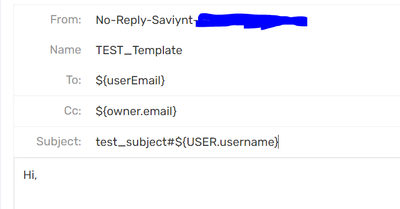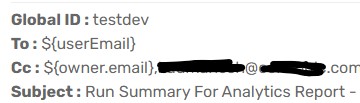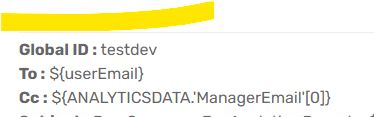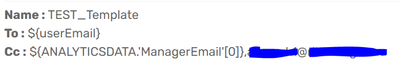- Saviynt Forums
- Enterprise Identity Cloud Discussions
- Identity Governance & Administration
- How to fetch user's manager email in email templat...
- Subscribe to RSS Feed
- Mark Topic as New
- Mark Topic as Read
- Float this Topic for Current User
- Bookmark
- Subscribe
- Mute
- Printer Friendly Page
- Mark as New
- Bookmark
- Subscribe
- Mute
- Subscribe to RSS Feed
- Permalink
- Notify a Moderator
02/19/2024 01:04 AM
Hi Team,
We have configured a notification that is triggered through analytics to each user separately, we want to add the user's manager email id in the TO/CC field. Could you please tell us which parameter we can use for this?
Thanks
Solved! Go to Solution.
- Labels:
-
Analytics
-
Email Service
- Mark as New
- Bookmark
- Subscribe
- Mute
- Subscribe to RSS Feed
- Permalink
- Notify a Moderator
02/19/2024 01:40 AM
@Ajit try below like attribute with your mail id
cc : ${manager.email},abc@gmail.com
Thanks,
Raghu
If this reply answered your question, Please Accept As Solution and hit Kudos.
- Mark as New
- Bookmark
- Subscribe
- Mute
- Subscribe to RSS Feed
- Permalink
- Notify a Moderator
02/19/2024 01:47 AM - edited 02/19/2024 01:47 AM
@CR Thank you for the response, tried but not working. The email is not getting triggered.
- Mark as New
- Bookmark
- Subscribe
- Mute
- Subscribe to RSS Feed
- Permalink
- Notify a Moderator
02/19/2024 01:57 AM
@Ajittry
${owner.email},
Thanks,
Raghu
If this reply answered your question, Please Accept As Solution and hit Kudos.
- Mark as New
- Bookmark
- Subscribe
- Mute
- Subscribe to RSS Feed
- Permalink
- Notify a Moderator
02/19/2024 02:05 AM - edited 02/19/2024 02:07 AM
@CR not working. The email template is tagged in an analytics. We tried some parameter from the documentation but not working.
- Mark as New
- Bookmark
- Subscribe
- Mute
- Subscribe to RSS Feed
- Permalink
- Notify a Moderator
02/19/2024 02:20 AM
@Ajit i tried , am getting mails also above thing.
try like below prepare query , based below sql we are getting manager mail example
select u.username as 'UserUsername',u.displayname as 'Displaynameee',u.EMPLOYEETYPE,u.companyname,DATE_FORMAT(u.startdate,'%Y-%m-%d') AS 'Startdte',DATE_FORMAT(u.enddate,'%Y-%m-%d') AS 'enddte',u.departmentname,u.country,um.username as Username,um.email as 'ManagerEmail' from users u , users um where u.manager=um.userkey and u.statuskey=1 and DATE_FORMAT(u.enddate,'%Y-%m-%d') = DATE_ADD(CURRENT_DATE(),INTERVAL +3 DAY)
and cc you include based ManagerEmail email column
like ${ANALYTICSDATA.'ManagerEmail'[0]}
Thanks,
Raghu
If this reply answered your question, Please Accept As Solution and hit Kudos.
- Mark as New
- Bookmark
- Subscribe
- Mute
- Subscribe to RSS Feed
- Permalink
- Notify a Moderator
02/19/2024 04:49 AM
@CR ${owner.email} is this working for you?? if yes - are you also fetching the user's manager email in the analytics query?
- Mark as New
- Bookmark
- Subscribe
- Mute
- Subscribe to RSS Feed
- Permalink
- Notify a Moderator
02/19/2024 05:06 AM
without query its working.
Thanks,
Raghu
If this reply answered your question, Please Accept As Solution and hit Kudos.
- Mark as New
- Bookmark
- Subscribe
- Mute
- Subscribe to RSS Feed
- Permalink
- Notify a Moderator
02/19/2024 05:14 AM
- Mark as New
- Bookmark
- Subscribe
- Mute
- Subscribe to RSS Feed
- Permalink
- Notify a Moderator
02/19/2024 05:22 AM
${owner.email},ajith@gmail.com
like below
Thanks,
Raghu
If this reply answered your question, Please Accept As Solution and hit Kudos.
- Mark as New
- Bookmark
- Subscribe
- Mute
- Subscribe to RSS Feed
- Permalink
- Notify a Moderator
02/19/2024 02:36 PM
To get what variables are present to use in the email template, check using the below expression. By putting it in the email body, it will print all variable names with values, and then accordingly, you can use it:
${this.binding.variables.each {k,v -> println "$k = $v" + "" + "br" + ">"}}
Regards,
Rushikesh Vartak
If you find the response useful, kindly consider selecting Accept As Solution and clicking on the kudos button.
- Mark as New
- Bookmark
- Subscribe
- Mute
- Subscribe to RSS Feed
- Permalink
- Notify a Moderator
02/19/2024 10:53 PM
@CR @rushikeshvartak We tried with - ${ANALYTICSDATA.'ManagerEmail'[0]}, its triggering the emails to user's manager.
But, if multiple users are coming as the outcome of the analytics query, then email to all users are triggering only when we are writing the parameter like below in the to/cc field of the email template:
${ANALYTICSDATA.'ManagerEmail'[0]}, xyz@abc.com
It's triggering to only one user if we are using as below:
${ANALYTICSDATA.'ManagerEmail'[0]}
Could you please suggest what could be the reason here?
- Mark as New
- Bookmark
- Subscribe
- Mute
- Subscribe to RSS Feed
- Permalink
- Notify a Moderator
02/19/2024 10:56 PM
@Ajit - your question it should trigger all manager right, am correct?
Thanks,
Raghu
If this reply answered your question, Please Accept As Solution and hit Kudos.
- Mark as New
- Bookmark
- Subscribe
- Mute
- Subscribe to RSS Feed
- Permalink
- Notify a Moderator
02/19/2024 11:23 PM - edited 02/19/2024 11:37 PM
@CR yes for example if 3 users are coming in analytics, it should trigger to all 3 users ccing their manager.
It's working this way but only when we are adding a static email along with ${ANALYTICSDATA.'ManagerEmail'[0]}.
- Mark as New
- Bookmark
- Subscribe
- Mute
- Subscribe to RSS Feed
- Permalink
- Notify a Moderator
02/19/2024 11:59 PM
try below and confirm
Thanks,
Raghu
If this reply answered your question, Please Accept As Solution and hit Kudos.
- Mark as New
- Bookmark
- Subscribe
- Mute
- Subscribe to RSS Feed
- Permalink
- Notify a Moderator
02/20/2024 12:07 AM
@CR We tested in the same way as you have mentioned above, but instead of 3 emails(to all users who are part of analytic outcome) only one email is getting triggered.
It's triggering to all users, only if we are using like below:
- Mark as New
- Bookmark
- Subscribe
- Mute
- Subscribe to RSS Feed
- Permalink
- Notify a Moderator
02/20/2024 12:12 AM
mail will get manager inbox , can you check user manager mails please
To : ${userEmail}
Cc : ${ANALYTICSDATA.'ManagerEmail'[0]}
Thanks,
Raghu
If this reply answered your question, Please Accept As Solution and hit Kudos.
- Remove Account Completion Email Not Parsing any Binding Variables in Identity Governance & Administration
- Analytics email to managers about their subordinates in Identity Governance & Administration
- ANALYTICS EMAIL VARIABLE in Identity Governance & Administration
- Analytics Email template with Endpoint name in Identity Governance & Administration
- Unable to trigger email with binding variables from analytics report in Identity Governance & Administration