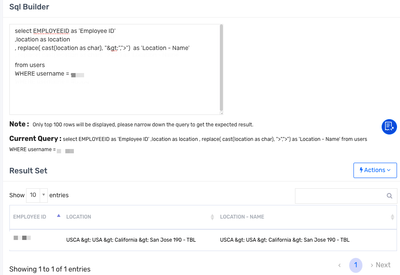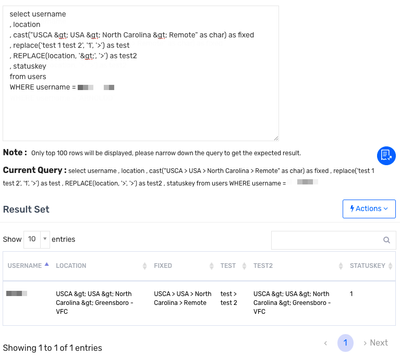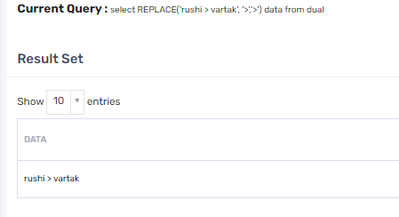- Saviynt Forums
- Enterprise Identity Cloud Discussions
- Identity Governance & Administration
- Re: '>' in User attribute showing as > in data ...
- Subscribe to RSS Feed
- Mark Topic as New
- Mark Topic as Read
- Float this Topic for Current User
- Bookmark
- Subscribe
- Mute
- Printer Friendly Page
'>' in User attribute showing as > in data analyzer and reports
- Mark as New
- Bookmark
- Subscribe
- Mute
- Subscribe to RSS Feed
- Permalink
- Notify a Moderator
12/06/2023 11:56 AM
Data in location field on a user is displayed as "USCA > USA > California > San Jose 190 - TBL" when looking at user attribute on the user.
When using Data Analyzer or report it displays as "USCA > USA > California > San Jose 190 - TBL"
I have tried type casting and using replace functions but it does not replace the > with >
- Labels:
-
Analytics
-
Defect or Issue
- Mark as New
- Bookmark
- Subscribe
- Mute
- Subscribe to RSS Feed
- Permalink
- Notify a Moderator
12/06/2023 03:46 PM
Can you share query
Regards,
Rushikesh Vartak
If you find the response useful, kindly consider selecting Accept As Solution and clicking on the kudos button.
- Mark as New
- Bookmark
- Subscribe
- Mute
- Subscribe to RSS Feed
- Permalink
- Notify a Moderator
12/07/2023 08:06 AM
See screenshot for query
- Mark as New
- Bookmark
- Subscribe
- Mute
- Subscribe to RSS Feed
- Permalink
- Notify a Moderator
12/07/2023 10:55 AM
REPLACE(location, '>', '>')
Regards,
Rushikesh Vartak
If you find the response useful, kindly consider selecting Accept As Solution and clicking on the kudos button.
- Mark as New
- Bookmark
- Subscribe
- Mute
- Subscribe to RSS Feed
- Permalink
- Notify a Moderator
12/07/2023 02:05 PM
does not work. see test2 field
- Mark as New
- Bookmark
- Subscribe
- Mute
- Subscribe to RSS Feed
- Permalink
- Notify a Moderator
12/07/2023 06:11 PM
It works for me
select REPLACE('rushi > vartak', '>','>') data from dual
Regards,
Rushikesh Vartak
If you find the response useful, kindly consider selecting Accept As Solution and clicking on the kudos button.
- Mark as New
- Bookmark
- Subscribe
- Mute
- Subscribe to RSS Feed
- Permalink
- Notify a Moderator
12/12/2023 06:37 AM
After more investigation i have found the following information.
The data coming into the field from the import is ">"
When exporting reports or data query you get ">"
When viewing data in User field or viewing report you get ">"
- Mark as New
- Bookmark
- Subscribe
- Mute
- Subscribe to RSS Feed
- Permalink
- Notify a Moderator
12/12/2023 11:28 AM
Yes so is your issue resolved ?
Regards,
Rushikesh Vartak
If you find the response useful, kindly consider selecting Accept As Solution and clicking on the kudos button.
- Mark as New
- Bookmark
- Subscribe
- Mute
- Subscribe to RSS Feed
- Permalink
- Notify a Moderator
12/12/2023 11:52 AM
No, I need the export of the analytic to export ">" currently it is exporting as "> "
My previous statement was to verify that the data coming into saviynt is ">" saviynt seems to be handling the character differently in different places, I am looking for a resolution/workaround
- Mark as New
- Bookmark
- Subscribe
- Mute
- Subscribe to RSS Feed
- Permalink
- Notify a Moderator
12/12/2023 12:11 PM
code is internally changing hence we can't do anything
Regards,
Rushikesh Vartak
If you find the response useful, kindly consider selecting Accept As Solution and clicking on the kudos button.
- Entitlement Campaign Configuration - Entitlement Query in Identity Governance & Administration
- SQL in comma separated enum list in Identity Governance & Administration
- Coarse Matching Filter with null value handling in Identity Governance & Administration
- Any way to have request go for approval to the person it is requested for? in Identity Governance & Administration
- Dynamic attributes values not visible. in Identity Governance & Administration